
5 Ways CMMS Software Cuts Maintenance Costs
Gone are the days when hard work, commitment, and a “stick to it” attitude were enough to predict a business’s success. We now live in a different business environment where adapting to tight margins, increasing competition, evolving technologies, and business trends are the dividing line between a company’s success and failure. Given these circumstances, managers are laser-focused on their bottom lines more than ever. Managers are expected to find ways to produce more with fewer resources. Their attention is increasingly turned toward maximizing efficiency and minimizing costs. These are two essential components for their organization’s sustainable growth and profitability.
For businesses that rely on equipment, machinery, and facilities for their operations, there is a need for efficient maintenance to ensure smooth operations and avoid costly downtime. As many maintenance leaders know, traditional maintenance methods like spreadsheets and paper and pen fail to provide effectiveness and accuracy, resulting in unexpected breakdowns, interruptions in operations, higher costs, and wasted time.
This is where Computerized Maintenance Management Systems (CMMS) software comes into play. A CMMS is software designed to streamline and track an organization’s maintenance activities and processes. It helps maintenance professionals with scheduling preventive maintenance, tracking assets, managing inventory, and ultimately optimizing maintenance processes. CMMS software has been so effective that it’s now being used by maintenance leaders in almost all industry sectors.
According to the Global CMMS Software report, the CMMS size was valued at USD 913.58 Million in 2020 and is projected to reach USD 1,721.02 Million by 2028, growing at a CAGR of 8.41% from 2021 to 2028. These figures illustrate the substantial expansion of the CMMS market since 2020 and projected growth into the future. CMMS software is now recognized as being instrumental in helping companies reduce costs.
To better understand CMMS’s benefits, we’ll explore five ways CMMS software helps businesses cut maintenance costs.
1. Preventive Maintenance Optimization
Preventive maintenance is at the heart of efficient maintenance management. It involves regularly scheduled inspections, upkeep, and parts replacements to prevent equipment failures before they occur. CMMS software has the potential to fully automate preventive maintenance tasks. This is a massive improvement over doing preventive maintenance manually. Manual methods using a clipboard or spreadsheet often lead to missed tasks, time wasted on manual data entry, unnecessary service intervals, and increased costs.
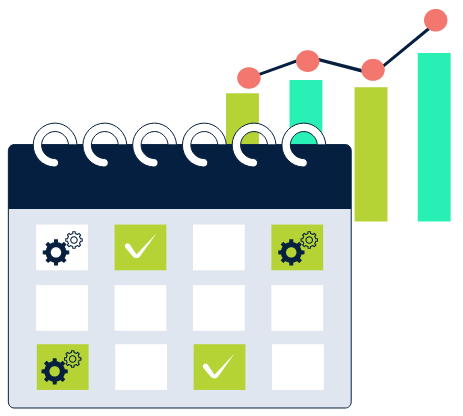
By managing preventive maintenance with CMMS software, businesses can;
- Schedule Maintenance Tasks Efficiently: CMMS software enables businesses to configure and automate maintenance schedules based on time intervals, equipment usage, operating conditions, and regulatory requirements. By proactively performing preventive maintenance tasks and equipment upkeep, businesses can prevent costly breakdowns and extend asset life.
- Reduce Unplanned Downtime: By implementing regular inspections and maintenance procedures, CMMS software helps identify and address potential equipment failures before they occur and disrupt operations. This minimizes unplanned downtime and associated costs like lost productivity and emergency repairs.
- Optimize Inventory Management: CMMS software tracks spare parts usage and stock levels, ensuring that necessary parts and materials are available when needed for preventive maintenance tasks. By avoiding stockouts and excess inventory, businesses can reduce inventory holding and rush order costs and improve operational efficiency because the needed parts are available and easy to locate.
2. Streamlined Work Order Management
Efficient work order management is essential for coordinating maintenance activities, assigning tasks to technicians, and tracking real-time progress. Manual work order management processes, such as paper-based systems or spreadsheets, take time to create and are prone to errors, delays, and miscommunications, leading to inefficiencies and inevitably increased costs.
CMMS software streamlines work order management by centralizing communication, automating task assignments, and providing visibility into maintenance workflows. CMMS software enables maintenance managers to know precisely what maintenance tasks are in progress, critical, and overdue at any given time.
Here's how CMMS software can help businesses cut maintenance costs through streamlined work order management:
- Automated Task Assignment: CMMS software automatically assigns work orders to appropriate technicians based on skill set, availability, and proximity to the job site. Businesses can improve resource utilization and reduce labor costs by eliminating manual task assignment processes.
- Real-Time Communication: CMMS software facilitates real-time communication between maintenance teams, supervisors, and stakeholders. With instant access to work order details, updates, and notifications, teams can collaborate more effectively, minimize delays, and expedite issue resolution: performance
- Mobile Work Order Management. Maintenance departments that have adopted CMMS software and their mobile apps have realized huge efficiency gains. Prior to managing work orders on mobile devices, CMMS users had to input work order data on PCs at terminals manually. Smartphones and tablets have accelerated the productivity of maintenance by empowering users to receive and update work orders and notifications in real time. CMMS mobile apps have the ability to upload images and files, scan QR codes, use GPS, work offline, and more. When used effectively, CMMS mobile apps can save technicians an hour a day by eliminating manual data entry, improved communication, and real-time updates and notifications.
- Tracking and Analysis. CMMS software tracks maintenance KPIs such as mean time to repair (MTTR), mean time between failures (MTBF), and planned maintenance percentage (PMP). By analyzing these metrics, businesses can identify inefficiencies, optimize maintenance processes, and reduce operational costs over time.
3. Enhanced Asset Performance
Optimizing asset performance is essential for maximizing productivity, minimizing downtime, and extending asset lifespan. However, assets can degrade prematurely without proper maintenance management, leading to costly repairs or replacements.
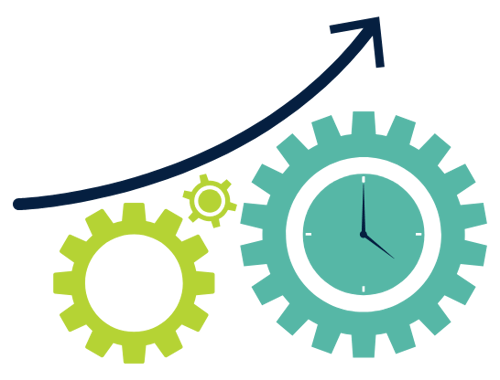
CMMS software helps businesses enhance asset performance by
- Monitoring Asset Health. Some advanced CMMS software tracks asset performance metrics, such as runtime, utilization, and energy consumption, in real time. By monitoring asset health, businesses can identify potential issues early and proactively address them, minimizing downtime and repair costs.
- Predictive Maintenance. Many modern CMMS software have the ability to leverage predictive analytics and machine learning algorithms to forecast equipment failures based on historical data and usage patterns. By implementing predictive maintenance, businesses can schedule maintenance activities proactively, optimize resource allocation, and reduce maintenance costs.
- Leveraging IoT Integration. A recent trend in the CMMS space is the ability to integrate with Internet of Things (IoT) sensors to monitor asset conditions remotely. By collecting data on temperature, vibration, and other parameters, maintenance managers can detect anomalies, trigger maintenance alerts, and prevent costly breakdowns before they occur. Predictive maintenance and condition monitoring have higher upfront costs with implementation. However, they can deliver a high ROI over the long run from reduced equipment repairs and downtime as well as over maintenance of assets based on interval-based preventive maintenance schedules.
4. Compliance and Regulatory Management
Compliance with industry regulations and standards is essential for ensuring workplace safety, environmental sustainability, and legal compliance. Failure to adhere to regulatory requirements can result in fines, penalties, and bad PR, which can significantly impact a business’s financials.

CMMS software helps businesses manage compliance and regulatory requirements by:
- Automating Documentation. CMMS software automates documentation processes, such as maintenance logs, inspection records, audit trails, and reports. By maintaining accurate and current records, companies can demonstrate compliance with regulatory agencies and avoid legal issues.
- Standardizing Procedures. CMMS software standardizes maintenance procedures and ensures consistency and compliance across all sites and assets. By adhering to industry best practices and regulatory guidelines, organizations can minimize the risk of non-compliance and expensive penalties.
- Auditing and Reporting. CMMS software provides easy-to-access audit trails and reporting on all maintenance activities documents regulatory compliance, and facilitates regulatory audits. By generating custom reports and dashboards, businesses can identify areas for improvement, address compliance gaps, and be prepared when regulatory audits occur.
5. Data-Driven Decision-Making
The ability to make data-driven decisions is essential for optimizing maintenance operations, allocating resources effectively, and driving continuous improvement. Businesses without CMMS software either spend a large amount of time collecting data from multiple sources to identify trends. Or decisions are made from gut instinct. For small operations that have few assets and a low volume of work orders, the manual approach can work. Operations reach a tipping point where timely and accurate data is needed to operate effectively.

CMMS software enables data-driven decision-making by:
- Centralizing Data. CMMS software centralizes maintenance data, including asset information, work orders, maintenance history, and performance metrics, in a single platform. By consolidating data sources and eliminating silos, organizations get a holistic view of their maintenance operations and identify areas that need improvement.
- Analyzing Performance Metrics. CMMS software analyzes performance metrics and key performance indicators (KPIs) to identify trends, patterns, and opportunities for improvement. By leveraging advanced analytics and reporting tools, businesses can effectively uncover insights, prioritize initiatives, and drive initiatives that lower costs.
- Predictive Analytics. Some advanced CMMS platforms utilize predictive analytics and machine learning algorithms to forecast maintenance needs, identify potential risks, and optimize resource allocation. By analyzing historical data and predicting future outcomes, maintenance teams can proactively address maintenance issues, reduce costs, and maximize asset performance.
How to Find the Right CMMS for Your Company
1. Research CMMS Options
Explore different CMMS software providers and their offerings. Consider features, pricing, scalability, and customer support. Evaluate demos or free trials to get a feel for the software's usability and compatibility with your business needs.
2. Assess Current Maintenance Processes
Conduct a thorough assessment of your current maintenance operations. Identify pain points, challenges, inefficiencies, and areas for improvement. Determine specific goals and objectives for implementing a CMMS, such as reducing downtime and time to complete work orders, optimizing preventive maintenance, or lowering inventory costs.
3. Define Requirements and Budget
Clearly outline your requirements and priorities for a CMMS solution. Determine the functionalities and features that are essential for your business. Establish a realistic budget for implementing and maintaining the CMMS software, considering upfront costs and ongoing expenses.
4. Select and Customize CMMS Software
Choose the CMMS software that best aligns with your needs and budget. Work with the software provider to customize the system according to your requirements and workflows. If integrations with other business applications are required, ensure the CMMS software can connect with your existing systems and applications.
5. Implement Data Migration
Transfer existing maintenance data, such as asset information, work orders, and maintenance schedules, to the CMMS software. Ensure data integrity and accuracy during the migration process. Verify that all relevant historical data is successfully imported into the CMMS for reference and analysis.
6. Establish Workflows and Procedures
Define standardized CMMS software workflows and procedures. Communicate roles, responsibilities, and expectations to maintenance personnel. Develop protocols for submitting work orders, assigning tasks, and tracking maintenance activities within the CMMS.
7. Train Employees
Provide comprehensive training to employees using the CMMS software. Offer hands-on training sessions, tutorials, and resources to familiarize users with the software's features and functionalities. Encourage feedback and questions to ensure employees feel comfortable and confident using the CMMS. Most software as a service (SaaS) CMMS providers include training programs in their onboarding process. Most providers also have online training resources that are accessible 24/7.
8. Optimize Preventive Maintenance
Utilize the CMMS software to schedule and manage preventive maintenance tasks. Set up automated alerts and reminders for upcoming maintenance activities. Monitor asset performance and adjust preventive maintenance schedules based on real-time data and insights.
9. Streamline Work Order Management
Implement streamlined work order management processes using the CMMS software: Automate task assignments, notifications, and approvals to improve efficiency and responsiveness. Track work orders in real-time and monitor progress to ensure timely completion of maintenance activities. Make sure your team takes advantage of and adopts a CMMS mobile app. Mobile apps can have a huge impact on productivity, saving time and money.
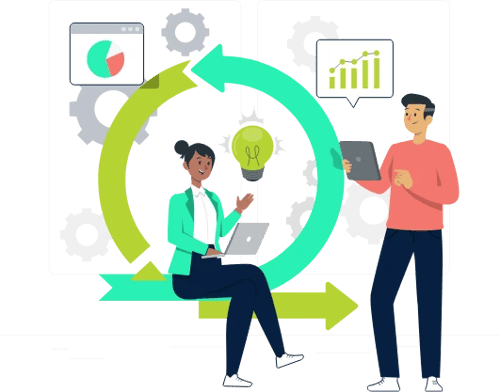
10. Monitor Performance and Metrics
Utilize the reporting and analytics capabilities of the CMMS software to monitor maintenance performance and key performance indicators (KPIs). Track metrics that are important and relevant to your business. Most CMMS platforms have the ability to report on KPIs like mean time to repair (MTTR), mean time between failures (MTBF), and preventive maintenance compliance (PMC).
11. Regularly Review and Update
Conduct regular reviews of your CMMS implementation to assess its effectiveness and identify areas for improvement. Get feedback from the maintenance team to gather suggestions for enhancing the system. Keep up with software updates, upgrades, and new features offered by the CMMS software provider and implement them as needed.
Conclusion
CMMS software offers many benefits for businesses looking to cut maintenance costs and improve operational efficiency. From preventive maintenance optimization to streamlined work order management, enhanced asset performance, compliance and regulatory management, and data-driven decision-making, CMMS software empowers companies to optimize maintenance strategies, reduce costs, and achieve sustainable growth in today's competitive marketplace. By investing in CMMS software, businesses can drive long-term value, avoid risks, and stay ahead of the curve in an ever-evolving business landscape.
TABLE OF CONTENTS
Keep Reading
Ever find yourself checking into a luxury hotel and expecting a relaxing stay, only to find a ...
11 Apr 2025
Organizations are witnessing swift changes in the business environment and confronting a ...
8 Apr 2025
Last month, news outlets and the entire internet was abuzz with the return of NASA astronauts ...
3 Apr 2025
What comes first - CMMS or predictive maintenance? If your answer is either, it is correct. ...
28 Mar 2025
Artificial intelligence (AI) talk has become commonplace. Today, engaging in business-focused ...
27 Mar 2025
Imagine a world where machines predict, diagnose, and fix their issues before they fail. This ...
25 Mar 2025
A facility maintenance plan is at the core of a facility’s operations. This organized ...
21 Mar 2025
Think of managing your maintenance operations like managing a championship sports team. Just ...
21 Mar 2025
The maintenance sector is battling a severe talent shortage that threatens to undermine ...
7 Mar 2025
Manufacturing maintenance is the backbone of industrial efficiency, ensuring machines run ...
5 Mar 2025
No one likes playing a guessing game when equipment breaks down. Yet, maintenance teams often ...
4 Mar 2025
The size of the preventive maintenance software market is discussed in millions of dollars, ...
4 Mar 2025
The organizational structure and corporate hierarchy vary from company to company. Large ...
28 Feb 2025
Maintenance procedures are essential for ensuring the longevity and reliability of machinery ...
21 Feb 2025
Sustainability is no longer just a buzzword; it's a critical component of corporate social ...
20 Feb 2025
A Computerized Maintenance Management System (CMMS) relies on accurate, well-organized data ...
18 Feb 2025
In an era where technology drives operational efficiency, Computerized Maintenance Management ...
14 Feb 2025
A Computerized Maintenance Management System (CMMS) is a key component of modern maintenance ...
13 Feb 2025
Introduction Maintenance management is the foundation of maintenance operations in industries ...
11 Feb 2025
Introduction A Computerized Maintenance Management System (CMMS) is software designed to help ...
7 Feb 2025





