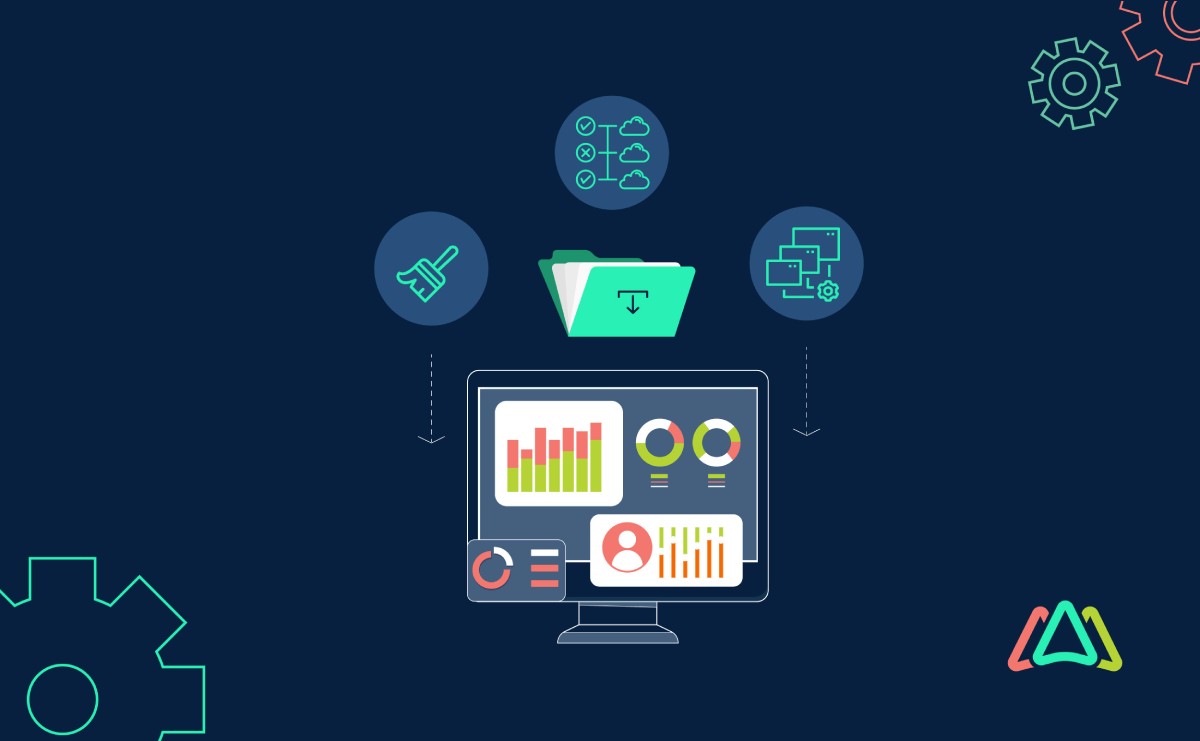
Efficient Data Import Strategies for Your New CMMS
CMMS helps companies maintain their assets, equipment, and facilities more efficiently by providing a centralized platform for tasks such as work order management, asset tracking, preventive maintenance scheduling, and performance analysis. Importing data correctly plays a pivotal role in successfully implementing and utilizing a CMMS.
When an organization implements CMMS software for the first time or transitions to a new system, it often has a lot of existing data, including equipment records, work order history, inventory and parts data, and employee details. Importing this data into the CMMS accurately is a critical step. Without proper data import, a CMMS may start with an incomplete or inaccurate database, hindering its ability to deliver on its promises of improved maintenance efficiency, cost savings, and data-driven decision-making.
Efficient data import allows organizations to kickstart their CMMS with a robust foundation of historical and current information. This empowers maintenance teams to optimize workflows, plan maintenance activities, monitor asset performance, and reduce downtime. It also ensures the CMMS delivers accurate insights and reports, aiding in better decision-making and compliance tracking.
Depending on the volume and reliability of records, importing data can be daunting and complicated, and many organizations face challenges during this process. Numbers vary, but some reports show that 50-80% of CMMS implementations fail, and data migration is one of the main pain points. In this article, we aim to demystify the process of importing data by covering preparation and choice of methods for validation and maintaining data integrity and quality. The ultimate goal is to help our readers have a successful CMMS implementation and avoid being another statistic.
Preparing Your Data for Import
1. Data Cleaning and Validation
Before you embark on the journey of importing data into your new CMMS, it is important to dedicate time and effort to data cleaning and validation. This preparatory phase is often underestimated but is fundamental to the success of your CMMS implementation. The following are key steps of data cleaning and validation:
1.1 Removing Duplicates
Duplicate data in your CMMS system can lead to confusion, inefficiency, and potential errors in maintenance activities. To eliminate duplicates:
- Conduct a thorough scan of your data sources to identify duplicate records.
- Decide on a strategy for handling duplicates, such as merging them, retaining the most recent entry, or flagging them for manual review.
- Use data cleansing tools or scripts to automate the removal process wherever possible.
- Maintain a record of duplicate removal actions for reference.
1.2 Standardizing Data Formats
Inconsistent data formats can hinder data import and future data analysis. Standardization involves:
- Ensuring that data, such as dates, measurements, and naming conventions, follows a uniform format.
- Using data transformation tools to convert data into the required format for your CMMS.
- Creating a data format guide for your team to follow to maintain consistency in data entry after import.
1.3 Ensuring Data Accuracy
Accurate data is the bedrock of any CMMS. To enhance data accuracy:
- Implement validation rules to flag or correct erroneous data during the import process.
- Conduct data verification checks against source documents, physical inspections, or other reliable references.
- Involve subject matter experts in the data validation process to verify technical details and ensure precision.
- Establish data accuracy benchmarks and continuously monitor and improve data quality post-import.
2. Data Organization
Successful data organization is essential for an effective CMMS implementation and involves three main aspects of data organization: categorizing data types, mapping data, and determining data sources.
2.1 Categorizing Data Types (e.g., Equipment, Work Orders, Spare Parts)
One of the first steps in preparing your data for import is to categorize it into distinct types or classes. In the context of a CMMS, this typically includes, but is not limited to:
- Equipment: Such as machinery, vehicles, or tools.
- Work Orders: Details about maintenance or repair tasks.
- Spare Parts: Inventory information about replacement parts and supplies.
- Employees: Information about maintenance personnel.
- Suppliers: Data related to your equipment and parts suppliers.
Categorization serves several purposes:
- It helps you identify and prioritize which data sets to import first.
- It enables you to define relationships between different data types, which can be essential for CMMS functionality.
- It ensures that you're importing data relevant to your maintenance processes.
2.2 Mapping Data
A data map is like a roadmap that guides you through the process of data import. It involves documenting the structure and relationships between your data categories. Here's how to create an effective data map:
- Identify the key fields within each data category (e.g., equipment name, maintenance date, supplier details).
- Determine how these fields relate to each other (e.g., which equipment is associated with specific work orders).
- Visualize these relationships using diagrams or flowcharts to better understand data flow within your CMMS.
- Use the data map as a reference during the import process to ensure that data is imported correctly and linked appropriately.
2.3 Determining Data Sources
Knowing where your data resides is essential for a smooth import process. Your data sources may vary, including:
- Existing databases or spreadsheets
- Legacy CMMS systems
- Paper records or manuals
- Vendor databases or equipment specifications
- Third-party systems (e.g., accounting software, ERP, procurement systems)
To determine data sources:
- Conduct a comprehensive inventory of all potential data repositories.
- Assess the quality and completeness of data in each source.
- Identify data owners or custodians who can provide access and assist with data extraction.
- Consider data extraction methods, such as exporting from databases, converting file formats, or using data migration tools.
Choosing the Right Data Import Method
Selecting the right data import method hinges on your organization's specific requirements, existing infrastructure, and long-term objectives.
Each method has its own set of advantages and disadvantages, and your choice should align with your organization's unique needs and resources. The following are six common data import methods and their pros and cons:

1. Manual Data Entry
|
Pros |
Cons |
|---|---|
|
1. Offers a high degree of control over data entry. |
1. Extremely time-consuming and labor-intensive. |
|
2. Ideal for small datasets or when data accuracy is paramount. |
2. Vulnerable to human errors. |
|
3. Can be used as a final validation step for imported data. |
3. Impractical for handling large datasets. |
2. Spreadsheet Import
|
Pros |
Cons |
|---|---|
|
1. Familiar interface for many users. |
1. Limited scalability for handling large datasets. |
|
2. Suitable for moderate-sized datasets. |
2. Still involves manual effort to some extent. |
|
3. Allows for data validation before import. |
3. Potential for formatting issues during import. |
3. API Integration
|
Pros |
Cons |
|---|---|
|
1. Enables real-time or scheduled data synchronization. |
1. Complex setup and development may be necessary. |
|
2. High potential for automation. |
2. Possible costs associated with API access. |
|
3. Offers robust and reliable ongoing data updates. |
3. Dependency on third-party APIs can introduce risk. |
4. Vendor-Specific Import Tools
|
Pros |
Cons |
|---|---|
|
1. Customized for your specific CMMS platform. |
1. Limited flexibility if you decide to switch CMMS vendors. |
|
2. Often designed for ease of use. |
2. Compatibility issues with non-standard data formats. |
|
3. May provide pre-built templates for common data types. |
3. Potential additional costs for using these tools. |
Carefully weighing these factors will enable you to make an informed choice that sets the stage for a successful CMMS implementation.
Data Mapping and Field Matching
1. Defining CMMS Fields
Before you can begin mapping your source data to your CMMS, it's essential to have a clear understanding of the CMMS fields you'll be working with. CMMS fields are the specific data points or attributes your CMMS uses to organize and manage maintenance-related information.
Common CMMS fields include equipment name, asset ID, maintenance date, work order description, and more. Begin by creating a comprehensive list of all the fields within your CMMS that will be involved in the data import process. This will serve as your reference guide when mapping source data.
2. Mapping Source Data to CMMS Fields
Once you've defined the CMMS fields, the next step is mapping your source data to these fields. Mapping is the process of associating each data point in your source data with the corresponding field in your CMMS. This ensures that the information is correctly placed within the CMMS database.
To do this effectively:
- Identify the equivalent field in your source data for each CMMS field.
- Ensure that the data types match (e.g., date fields in source data align with date fields in CMMS).
- Consider data transformations if source data requires conversion or modification to match CMMS field formats.
3. Ensuring Consistency in Data Mapping
Consistency in data mapping is essential to avoid confusion and errors during the import process.
To maintain consistency:
- Document your data mapping decisions clearly and comprehensively.
- Create a standardized naming convention for fields and their mappings.
- Establish clear guidelines for handling ambiguous or missing data in source files.
- Consistency simplifies the initial import and makes future data maintenance and updates more manageable.
4. Handling Custom Fields and Data Transformations
In addition to standard CMMS fields, you may have custom fields or data transformations to consider. Custom fields allow you to capture specific information that's unique to your organization's maintenance processes.
When mapping custom fields:
- Define the purpose and usage of each custom field.
- Ensure that your source data contains corresponding data for these custom fields.
- Map custom fields to their respective locations in the CMMS.
Data transformations may be necessary to convert data from one format to another. For instance, if your source data represents dates differently from your CMMS, you must create rules or scripts for this conversion.
Data Import Best Practices
Following best practices during the data import stage can help ensure a smooth and successful data migration. Here are some key best practices to consider:
1. Backing up Your CMMS Database
Before you initiate any data import, you should back up your existing CMMS database. This precautionary step is vital to safeguard your existing maintenance records and configurations. If anything goes wrong during the import process, a backup ensures you can easily revert to your previous state without data loss.
Ensure that your backup is stored securely and that you have documentation on restoring it if needed. Regularly update and maintain these backups throughout the data import process.
2. Running a Pilot Import
Running a pilot import with a subset of your data is a prudent practice. A pilot import allows you to test the import process on a smaller scale before importing the entire dataset. This can help you identify and address any issues or discrepancies in a controlled environment.
During the pilot import:
- Verify that data mappings are correct.
- Check for any data formatting or transformation issues.
- Confirm that the import process doesn't disrupt ongoing operations.
The lessons learned from the pilot import can be invaluable in refining your data import strategy.
3. Importing Data in Batches
Instead of attempting to import all your data at once, consider breaking it into manageable batches.
Importing data in batches offers several benefits:
- Reduces the risk of overwhelming the CMMS and causing performance issues.
- It makes it easier to monitor and validate the accuracy of smaller datasets.
- It allows you to gradually adjust to any unexpected challenges that may arise during the import process.
Plan your batch sizes based on your data's complexity and your CMMS's capabilities.
4. Monitoring Import Progress
During the data import process, it's important to actively monitor the progress. This involves keeping an eye on various factors, including:
- The status of each data batch.
- Any error or warning messages generated during import.
- The time taken for each import batch.
Monitoring helps you detect issues in real time, allowing for timely intervention and correction. It's a proactive way to ensure the integrity and completeness of your imported data.
5. Addressing Data Import Errors
Data import is rarely error-free, and it's essential to have a plan to address any errors.
When errors occur:
- Log and document them systematically, including error descriptions and their impact.
- Develop and implement corrective actions to rectify the errors.
Having a well-defined error resolution process ensures that your CMMS database maintains high data quality and accuracy.
Data Validation and Quality Assurance
Ensuring the accuracy and reliability of your data is an important aspect of any CMMS implementation or data migration process. Following are the key data validation and quality assurance practices:

1. Cross-referencing Imported Data with Source Data
One of the fundamental steps in data validation is cross-referencing the data you've imported into your CMMS with the original source data. This process involves meticulous comparison to identify any discrepancies or missing information. Here's how to approach it:
- Spot Check: Randomly select a subset of records and cross-reference them with your source data. Verify that the information aligns correctly.
- Data Completeness: Ensure all expected records and data points have been imported successfully.
- Data Consistency: Check that data formats, units of measurement, and naming conventions match the source data.
- Data Relationships: Confirm that relationships between different data sets (e.g., equipment and maintenance history) are accurately reflected in the CMMS.
Cross-referencing provides an initial validation check and helps identify any glaring issues that may have occurred during import.
2. Verifying Data Integrity
Data integrity is the cornerstone of reliable CMMS information. To verify data integrity:
- Data Validation Rules: Implement validation rules that automatically flag or correct errors and inconsistencies. For example, validate that dates are within a reasonable range or that numerical values fall within expected limits.
- Data Validation Reports: Generate reports that highlight data integrity issues. Regularly review and address these reports to maintain data quality.
- Auditing: Conduct periodic audits of your CMMS data to ensure ongoing integrity. This can involve physical inspections or cross-referencing with external records.
Data integrity verification ensures that your CMMS remains a trusted source of information for maintenance decision-making.
3. Cleaning Up Any Remaining Discrepancies
Even with meticulous planning and validation, discrepancies may persist. When you encounter discrepancies:
- Root Cause Analysis: Investigate the underlying causes of discrepancies. It may involve data entry errors, data migration issues, or process gaps.
- Error Correction: Correct the discrepancies and update the CMMS accordingly. Ensure that the corrected data aligns with data quality standards.
- Documentation: Maintain records of discrepancies and their resolutions. This documentation aids in continuous improvement and serves as a reference for future data audits.
Addressing discrepancies promptly and thoroughly is essential for maintaining data accuracy.
4. Enforcing Data Quality Standards
To maintain consistent data quality in your CMMS, it's vital to establish and enforce data quality standards. These standards should cover aspects like:
- Data Entry: Define guidelines for how data should be entered, including naming conventions, units of measurement, and date formats.
- Data Updates: Specify procedures for updating and modifying data, ensuring that changes are recorded accurately and in a traceable manner.
- Data Security: Implement measures to protect sensitive data and restrict access to authorized personnel.
- Data Retention: Define retention policies to determine how long data should be retained and when it should be archived or deleted.
Enforcing data quality standards helps prevent errors, maintain consistency, and foster trust in your CMMS data.
Post-Import Actions
The data import phase is a significant milestone in your CMMS implementation journey, but it's not the end of the road. To maximize the benefits of your CMMS and ensure its long-term success, you need to take essential post-import actions:
1. Training Users on the Updated CMMS
Effective training empowers your team to make the most of your newly updated CMMS. Here's how to approach it:
- User Training: Provide comprehensive training sessions for CMMS users, including maintenance personnel, supervisors, and administrators. Tailor the training to their specific roles and responsibilities within the system.
- Hands-on Practice: Encourage hands-on practice with the CMMS to reinforce learning. Create training scenarios that mimic real-world maintenance tasks.
- Documentation: Develop user guides and documentation that serve as references for CMMS operation and troubleshooting.
- Ongoing Support: Offer ongoing support and access to a helpdesk or knowledgeable support staff for users to seek assistance when needed.
- Partner with CMMS Vendor: Establish a strong relationship with your CMMS provider’s customer success department. Ensure that the CMMS provider has a dedicated Customer Success Manager (CSM) assigned to your account and that you have regular touchpoints throughout the year (quarterly or bi-annually). Your CSM can keep you updated on new software features and capabilities and ensure that your team has training resources available.
Well-trained users are more likely to utilize the CMMS effectively, leading to improved maintenance processes and outcomes.
2. Documenting Data Import Procedures
Documenting data import procedures is an important step in ensuring the sustainability of your CMMS. This documentation serves multiple purposes:
- Reference Material: It provides a reference for future data imports or updates, ensuring that the process remains consistent and repeatable.
- Knowledge Transfer: If key personnel change or new team members join, documented procedures help transfer knowledge seamlessly.
- Troubleshooting: In the event of issues or errors, documented procedures offer a valuable resource for diagnosing and resolving problems.
- Compliance and Auditing: Documentation serves as evidence of your data import processes, which can be important for compliance and audits.
Comprehensive documentation includes step-by-step instructions, data mapping details, error resolution procedures, and any custom scripts or code used during the import.
3. Implementing Data Maintenance Routines
Data maintenance is an ongoing process that ensures your CMMS data remains accurate, up-to-date, and relevant. Consider the following practices:
- Regular Data Audits: Schedule periodic data audits to check for errors, inconsistencies, and outdated information.
- Data Archiving: Establish archiving policies to manage historical data and reduce clutter in your active database.
- Data Updates: Implement processes for updating data as equipment configurations change, maintenance tasks are completed, or new assets are added.
- Data Access Control: Maintain strict access controls to ensure that only authorized personnel can modify or delete data.
- Enforce Data Format Requirements: Most CMMS software can be configured to enforce specific data requirements like; having a due date and priority assigned to work orders, ensuring asset names follow specific formats, ensuring work orders are categorized, etc. Configuring the CMMS to enforce data format requirements reduces the amount of data cleaning and validation.
Data maintenance routines help preserve the quality and usefulness of your CMMS data over time.
4. Continuously Monitoring Data Quality
Continuous monitoring of data quality is essential to identify and address issues promptly. This involves:
- Automated Alerts: Set up automated alerts for data quality issues, such as missing information or outliers.
- Data Quality Metrics: Define and track key data quality metrics to gauge the health of your CMMS data.
- User Feedback: Encourage users to report data quality concerns and provide a mechanism for them to do so.
- Regular Reviews: Conduct regular reviews of data quality reports and take corrective actions as needed.
Monitoring data quality ensures that your CMMS remains a reliable source of information for informed maintenance decisions.
Common Data Import Challenges and Troubleshooting
1. Handling Missing Data
Challenge:
Missing data is a common issue during data import. It can result from incomplete source records, data extraction errors, or data that simply doesn't exist.
Troubleshooting:
- Data Source Verification: Double-check your source data to ensure that all necessary information is present.
- Data Recovery: If feasible, attempt to recover missing data from backup sources or archives.
- Data Replacement: If certain data is permanently missing, consider alternative solutions or workarounds, such as filling in gaps with estimates or placeholders.
2. Dealing with Data Format Issues
Challenge:
Data format mismatches between source data and CMMS fields can lead to import errors and data corruption.
Troubleshooting:
- Data Transformation: Develop scripts or data transformation tools to convert data formats to match CMMS requirements.
- Validation Rules: Implement data validation rules during import to automatically correct or flag data format issues.
- Manual Intervention: When automated solutions fail, be prepared to manually address format issues as they arise.
3. Addressing Data Migration Delays
Challenge:
Delays in data migration can disrupt your CMMS implementation timeline, affecting maintenance operations.
Troubleshooting:
- Identify Bottlenecks: Identify the specific factors causing delays, whether it's technical issues, resource constraints, or data complexities.
- Resource Allocation: Allocate additional resources if needed, such as more personnel or computing power.
- Timeline Adjustment: Consider revising your project timeline to accommodate unexpected delays while maintaining realistic expectations.
4. Resolving Integration Conflicts
Challenge:
When integrating your CMMS with other systems, conflicts can arise due to incompatible data formats or overlapping data.
Troubleshooting:
- System Integration Experts: Engage experts who specialize in system integration to address technical conflicts.
- Data Mapping Review: Review and update data mappings between systems to ensure consistency.
- Custom Solutions: If necessary, develop custom integration solutions to bridge the gap between systems.
5. Escalation Procedures for Critical Issues
Challenge:
Critical issues can occasionally surface that require immediate attention and escalation.
Troubleshooting:
- Designate Escalation Contacts: Establish a clear chain of command for escalating critical issues, including contact information and response time expectations.
- Issue Severity Levels: Define severity levels for issues so that the appropriate level of urgency and resources can be allocated.
- Communication Protocols: Establish communication protocols to keep stakeholders informed during critical issue resolution.
Having well-defined escalation procedures ensures that critical problems are addressed swiftly, minimizing their impact on your CMMS implementation.
Data Security and Privacy
CMMS data security and privacy are paramount when dealing with sensitive maintenance data. Safeguarding this information is a legal requirement and essential for maintaining trust and integrity in your maintenance operations. Here are key considerations:

1. Protecting Sensitive Data During Import
During the data import process, sensitive data such as equipment maintenance history, employee records, and supplier information may be at risk if not properly protected.
To ensure data security during import:
- Encryption: Encrypt data in transit and at rest to safeguard it from unauthorized access or interception.
- Access Controls: Implement stringent access controls to restrict who can perform imports and access sensitive data.
- Data Masking: Mask sensitive information in reports or user interfaces to protect it from prying eyes.
- Audit Trails: Maintain audit trails to track who accesses and modifies sensitive data.
2. Compliance with Data Protection Regulations
Depending on your geographical location and the nature of your maintenance data, you may be subject to data protection regulations:
To ensure compliance:
- Vendor Certification: Start by evaluating the security and compliance practices of your CMMS provider. Look for certifications such as SOC2, ISO 27001, etc. indicating that the vendor maintains rigorous security controls. Additionally, inquire whether the provider complies with GDPR and HIPAA regulations, as this can greatly simplify your path to compliance.
- Data Classification: Classify your data based on its sensitivity to determine the level of protection required.
- Consent and Permissions: Ensure that you have the necessary consent and permissions to collect, process, and store personal data.
- Data Minimization: Only collect and store data that is essential for maintenance operations to reduce the risk of exposure.
- Data Retention: Define and adhere to data retention policies in compliance with relevant regulations.
- Data Breach Response: Develop a data breach response plan to mitigate and report any breaches promptly.
3. Securing Data Access and Permissions
Controlling who can access and modify data in your CMMS is important for data security. To secure data access and permissions:
- Role-Based Access Control (RBAC): Implement RBAC to assign roles and permissions based on user responsibilities.
- Least Privilege: Ensure that users have the minimum level of access required to perform their tasks.
- Regular Access Reviews: Conduct periodic reviews of user access to verify that permissions are still appropriate.
- Multi-Factor Authentication (MFA): Enforce MFA for users accessing sensitive data to add an extra layer of security. Protecting data access and permissions reduces the risk of unauthorized data exposure or tampering.
Maintaining data security and privacy in your CMMS is an ongoing process that requires diligence and vigilance. It's essential to stay informed about evolving data protection regulations and to regularly assess and update your security measures to adapt to changing threats and compliance requirements.
Many CMMS providers assign dedicated Customer Success Managers (CSMs) to your account. These experts not only ensure users effectively adopt the software but also keep you informed about new features and provide access to essential training resources. During the critical stages of implementation and onboarding, it's common for providers to offer the option of an Implementation Specialist who can assist with data migration for a fee. This added support streamlines the data import process and reduces potential risks.
By prioritizing data security and privacy, you can ensure the confidentiality and integrity of your maintenance data and make the most of it.
TABLE OF CONTENTS
Keep Reading
Ever find yourself checking into a luxury hotel and expecting a relaxing stay, only to find a ...
11 Apr 2025
Organizations are witnessing swift changes in the business environment and confronting a ...
8 Apr 2025
Last month, news outlets and the entire internet was abuzz with the return of NASA astronauts ...
3 Apr 2025
What comes first - CMMS or predictive maintenance? If your answer is either, it is correct. ...
28 Mar 2025
Artificial intelligence (AI) talk has become commonplace. Today, engaging in business-focused ...
27 Mar 2025
Imagine a world where machines predict, diagnose, and fix their issues before they fail. This ...
25 Mar 2025
A facility maintenance plan is at the core of a facility’s operations. This organized ...
21 Mar 2025
Think of managing your maintenance operations like managing a championship sports team. Just ...
21 Mar 2025
The maintenance sector is battling a severe talent shortage that threatens to undermine ...
7 Mar 2025
Manufacturing maintenance is the backbone of industrial efficiency, ensuring machines run ...
5 Mar 2025
No one likes playing a guessing game when equipment breaks down. Yet, maintenance teams often ...
4 Mar 2025
The size of the preventive maintenance software market is discussed in millions of dollars, ...
4 Mar 2025
The organizational structure and corporate hierarchy vary from company to company. Large ...
28 Feb 2025
Maintenance procedures are essential for ensuring the longevity and reliability of machinery ...
21 Feb 2025
Sustainability is no longer just a buzzword; it's a critical component of corporate social ...
20 Feb 2025
A Computerized Maintenance Management System (CMMS) relies on accurate, well-organized data ...
18 Feb 2025
In an era where technology drives operational efficiency, Computerized Maintenance Management ...
14 Feb 2025
A Computerized Maintenance Management System (CMMS) is a key component of modern maintenance ...
13 Feb 2025
Introduction Maintenance management is the foundation of maintenance operations in industries ...
11 Feb 2025
Introduction A Computerized Maintenance Management System (CMMS) is software designed to help ...
7 Feb 2025





