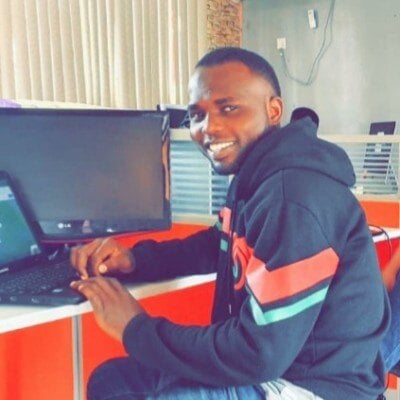CMMS Data Migration Best Practices - Ensuring Smooth Transitions between Platforms
A Computerized Maintenance Management System (CMMS) relies on accurate, well-organized data to streamline maintenance operations and drive efficiency. Centralizing critical information like asset details, work orders, preventive maintenance schedules, and inventory records ensures smooth workflows and informed decision-making.
Data migration becomes a critical task when transitioning to a new CMMS platform. It involves transferring important data like asset details, work histories, and inventory records. A well-executed migration ensures seamless operations and avoids data loss and errors. Conversely, a poorly executed migration can lead to significant operational disruptions.
This article explores CMMS data migration best practices, providing a roadmap for a smooth transition, guiding organizations through planning, testing, and executing the process. Following these practices minimizes downtime, ensures data accuracy, and helps maintain a continuous operational flow, allowing the new CMMS to function as intended.
What is Data Migration in CMMS?
CMMS data migration involves transferring essential maintenance-related information from an “old” or “legacy” CMMS to a new one, ensuring seamless integration and continuity. This process encompasses critical data types, including details about equipment and machinery, historical and ongoing work orders, schedules for regular maintenance tasks, records of parts and tools used in operations, and information on purchasing maintenance supplies. Accurate migration of these elements is key to maintaining efficiency and preventing operational disruptions.
Why Following Best Practices is Important
Adhering to CMMS data migration best practices is vital as it ensures data integrity by preserving the accuracy and consistency of information during the transfer, minimizing errors. Additionally, it reduces the risk of migration failures by following structured guidelines that help prevent issues such as data corruption, downtime, and system incompatibility.
Common Challenges in CMMS Data Migration
Migrating data between CMMS platforms can be complex and fraught with potential challenges. Below are some common obstacles and their implications:
Data Loss or Corruption
Improper handling during migration can result in critical data being lost or corrupted, especially if backups are not in place or if errors occur during file conversions. Missing or damaged data, such as incomplete maintenance histories or asset records, can disrupt workflows, compromise maintenance schedules, and hinder future planning. This underscores the importance of rigorous testing and validation before and during migration.
Incompatibility Between Systems
Different CMMS platforms often utilize varying data formats, structures, or field names, which can complicate the transfer process. For example, an older system may store asset data in flat-file formats, while newer systems require relational databases. Incompatibilities like these can lead to mismatches, duplicated entries, or missing fields unless data mapping and transformation are carefully executed.
Downtime During Migration
The migration process can result in system downtime, particularly when transferring large volumes of data or making significant changes to system architecture. During this period, maintenance teams may be unable to access critical information, delaying ongoing or scheduled tasks. Extended downtime can lead to operational bottlenecks, increased costs, and reduced efficiency.
Inadequate Training
Even after the data has been successfully migrated, employees often face challenges adapting to the new CMMS interface and functionality. Lack of familiarity can lead to reduced productivity, errors, and frustration. Ensuring adequate training programs and resources are available is important to help teams transition smoothly and leverage the new system's full capabilities.
Best Practices for Smooth CMMS Data Migration
Successfully migrating to a new CMMS platform requires careful planning and execution. By following best practices, organizations can ensure a smooth transition, minimize risks, and maximize the system’s effectiveness. Here are essential steps to guide your data migration process and help you achieve a seamless integration
1. Define Clear Objectives and Scope
Begin by outlining specific goals for the CMMS migration and determining which assets and processes it will cover. Clarity in scope helps avoid unnecessary features that complicate usage and ensures the system meets real needs.
2. Assemble a Cross-Functional Project Team
Form a team comprising members from maintenance, operations, and IT departments. A diverse team ensures that all functional requirements are met and promotes cross-departmental collaboration.
3. Assess and Cleanse Data
Conduct a thorough audit of existing data to identify critical information for migration. Cleanse the data by removing duplicates, correcting inaccuracies, and standardizing formats to ensure consistency and reliability. Use this step as an opportunity to update naming conventions as naming conventions for work categories, asset names, and asset types may need to be updated.
4. Develop a Detailed Migration Plan
Create a comprehensive plan that outlines the entire migration process, including timelines, responsibilities, and milestones. Identify potential risks and establish contingency measures to address them proactively.
5. Map Data Fields Accurately
Create a data map to match legacy system fields with their corresponding fields in the new CMMS. Address discrepancies early in the process to avoid errors during migration.
6. Backup Data Securely
Before migration, create multiple backups of all critical information to safeguard against potential data loss or corruption during the transfer.
7. Choose the Right Migration Method
Choose between manual, automated, or hybrid migration methods based on your organization's data complexity, volume, and available resources. Selecting the right method balances efficiency and accuracy.
8. Ensure System Compatibility and Monitor Progress
Validate that the new CMMS can accommodate all critical data formats and functionalities. Monitor the migration process in real-time to identify and address errors or delays as they occur, minimizing disruptions.
9. Staff Training
Provide comprehensive training sessions to familiarize staff with the new platform’s features and functionality. Effective training reduces operational disruptions, improves productivity, and ensures successful system adoption.
Post-Migration Steps
Completing the data transfer is not the end of the migration process. Post-migration steps are critical to ensuring the new CMMS operates smoothly and effectively. These steps focus on validating the accuracy of the migrated data, optimizing system performance, and preparing your team for seamless adoption. Proper execution of the following activities helps organizations fully leverage the new system while minimizing disruptions or errors:
1. Validate Migrated Data
Once the data migration is complete, it’s essential to validate the migrated data. Double-check the accuracy, completeness, and functionality of the data in the new CMMS. This step ensures that all information has been transferred correctly and no data has been lost or corrupted during the migration process. Ensure all records, such as assets, work orders, and inventory, are correctly aligned and accessible in the new system.
2. Monitor System Performance
After migration, actively monitor the system performance to identify any potential issues that may arise. Check for glitches, slowdowns, or functionality problems that were not evident during the testing phase. Ensure that the system is running as expected and address any issues immediately to minimize disruptions to maintenance operations. Regular monitoring in the early stages helps ensure that the system performs optimally post-migration.
3. Gather Feedback
It’s vital to gather feedback from end-users, including maintenance teams, IT staff, and managers, to assess the new system’s performance. Collecting input on user experience, ease of use, and any problems encountered helps identify areas that may require improvement or adjustments. User feedback is invaluable for understanding how the new system is affecting daily operations and ensuring that it meets the needs of all stakeholders.
4. Optimize and Refine
Based on the feedback received, optimize and refine workflows and settings to enhance system performance. Fine-tune the CMMS to align better with operational needs, improve efficiency, and ensure that users can fully leverage the platform’s capabilities. Adjusting settings, updating processes, and integrating any necessary features will help maximize the system's effectiveness in the long term.
5. Ensure Compliance with Data Management Policies
Establish clear data management policies to uphold compliance with industry regulations and organizational standards. Define procedures for data entry, updates, and security to maintain data quality and integrity. Focusing on compliance helps prevent errors, protects sensitive information, and ensures the CMMS operates reliably and in alignment with legal requirements.
6. Schedule Regular Reviews
Establish a routine schedule for reviewing the CMMS system to ensure ongoing data accuracy, system reliability, and performance optimization. Regular audits allow you to proactively identify and address emerging issues, ensuring the system remains effective in supporting maintenance operations.
Conclusion: Ensuring a Smooth Transition
A successful CMMS data migration establishes the foundation for streamlined maintenance operations and efficient asset management. By adhering to best practices—such as defining clear objectives, planning meticulously, and selecting the appropriate migration method—organizations can mitigate risks like data loss, incompatibility, and downtime while ensuring a smooth transition. Equally vital are post-migration steps, including validating data accuracy, gathering user feedback, optimizing workflows, and training staff to adapt seamlessly. These actions ensure the CMMS delivers immediate value, reduces costs, and enhances decision-making, ultimately supporting long-term operational excellence and positioning the organization for sustained success.
FAQs
How long does CMMS data migration take?
The duration of CMMS data migration depends on factors such as the size of the data, the complexity of the systems, and the tools used.
What are the risks of CMMS data migration?
The risks include data loss, corruption, system incompatibility, and downtime. Without proper planning and testing, the migration process can lead to operational disruptions and errors.
How do I choose the right CMMS for my business?
Consider your business’s needs, such as scalability, ease of use, and features like asset management, reporting, and mobile access. Before making a decision, it's also important to evaluate integration capabilities and support options.
Is manual data migration a good idea?
Manual migration can be error-prone, time-consuming, and inefficient, especially for large datasets. To ensure accuracy and efficiency, it’s generally better to use automated tools or seek professional assistance.
TABLE OF CONTENTS
Keep Reading
Ever find yourself checking into a luxury hotel and expecting a relaxing stay, only to find a ...
11 Apr 2025
Organizations are witnessing swift changes in the business environment and confronting a ...
8 Apr 2025
Last month, news outlets and the entire internet was abuzz with the return of NASA astronauts ...
3 Apr 2025
What comes first - CMMS or predictive maintenance? If your answer is either, it is correct. ...
28 Mar 2025
Artificial intelligence (AI) talk has become commonplace. Today, engaging in business-focused ...
27 Mar 2025
Imagine a world where machines predict, diagnose, and fix their issues before they fail. This ...
25 Mar 2025
A facility maintenance plan is at the core of a facility’s operations. This organized ...
21 Mar 2025
Think of managing your maintenance operations like managing a championship sports team. Just ...
21 Mar 2025
The maintenance sector is battling a severe talent shortage that threatens to undermine ...
7 Mar 2025
Manufacturing maintenance is the backbone of industrial efficiency, ensuring machines run ...
5 Mar 2025
No one likes playing a guessing game when equipment breaks down. Yet, maintenance teams often ...
4 Mar 2025
The size of the preventive maintenance software market is discussed in millions of dollars, ...
4 Mar 2025
The organizational structure and corporate hierarchy vary from company to company. Large ...
28 Feb 2025
Maintenance procedures are essential for ensuring the longevity and reliability of machinery ...
21 Feb 2025
Sustainability is no longer just a buzzword; it's a critical component of corporate social ...
20 Feb 2025
In an era where technology drives operational efficiency, Computerized Maintenance Management ...
14 Feb 2025
A Computerized Maintenance Management System (CMMS) is a key component of modern maintenance ...
13 Feb 2025
Introduction Maintenance management is the foundation of maintenance operations in industries ...
11 Feb 2025
Introduction A Computerized Maintenance Management System (CMMS) is software designed to help ...
7 Feb 2025
Introduction Due to a growing awareness of the need to combat climate change, the green ...
6 Feb 2025