
Five Features to Look for in a CMMS Mobile App
Since the 1960’s when Computerized Maintenance Management Systems (CMMS) were first introduced, they have undergone extensive development in technology and functionality. Back in the day CMMS software were basic systems that were designed to streamline and track maintenance processes primarily for companies in manufacturing and managing industrial equipment. Their focus and functionality were limited to scheduling and tracking maintenance tasks. CMMSs of the past were primarily on prem systems installed on servers or computers and could only be accessed on site within business hours.
Between 2000 and 2010, CMMSs took a huge step forward by offering web-based solutions in response to the increased use of the internet. These new systems offered greater accessibility making it possible for users to access them from any internet-connected device. These benefits alone increased companies’ operational efficiency which resulted in further cost savings. Users could log in to their CMMS accounts anywhere there was an internet connection and IT professionals were no longer tasked with maintaining on premise installations. Software updates were bundled into the subscription and new releases were delivered to customers by CMMS providers automatically.
Finally during the 2010s, and in response to the expanding use of smartphones and tablets, CMMS mobile applications were introduced marking a major development in CMMS capabilities. Maintenance teams could now manage work orders, update asset information, and communicate on-the-go using handheld devices. Mobile apps increased efficiency by enabling technicians to access and input data directly in the field, completely eliminating any paper trail and streamlining data entry.
What is a CMMS Mobile APP?
A mobile CMMS refers to a CMMS application that is designed to be used on mobile devices such as smartphones and tablets. The mobile app version of a CMMS makes it possible for maintenance personnel to access and interact with the CMMS system on the go, in the field, directly from their mobile devices.
CMMS mobile apps, compared to their desktop counterparts, share essential CMMS features like maintenance requests, work orders, preventive maintenance, asset and inventory management and KPIs. However, mobile apps deliberately don’t include all CMMS features that you would find in the desktop version. For example, functionality that is better performed at a desk like customizing reports, detailed admin settings, data extracts, and advanced setting configurations are typically not included. CMMS mobile apps should be looked at scaled back desktop versions that are geared to making it easy to process work on the go.
Software Advice conducted a survey of maintenance and facility management professionals and found that work order tracking was most often cited as the top benefit from using CMMS mobile apps. Other benefits cited were more informed decision making, increased productivity and decreased equipment downtime.
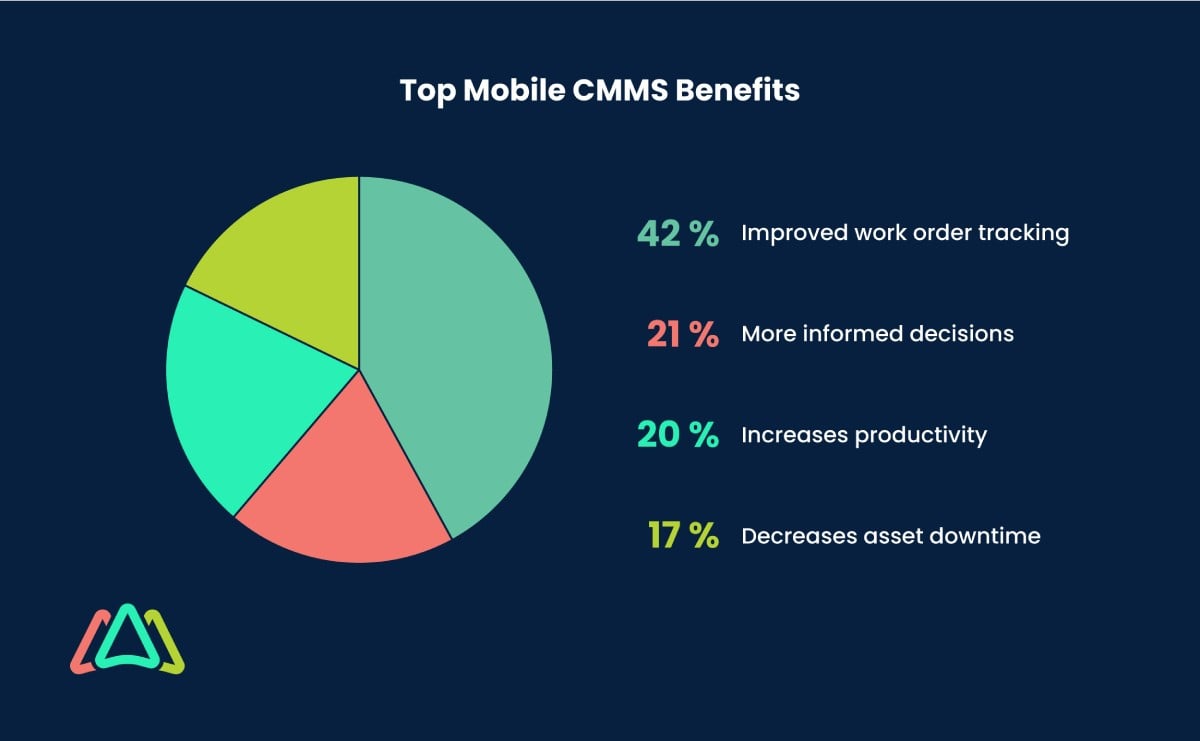
Adoption of mobile devices for work order management within CMMS systems has been on the rise due to the convenience and flexibility they offer, especially for field technicians and employees who are often on the move. Mobile devices enable real-time access to work orders, asset information, maintenance history, and other critical data. For these reasons, it is important to keep in mind the mobile app features described below when selecting a CMMS solution. Let’s dive deeper into some of these mobile CMMS features.
Five Essential CMMS Mobile APP Features
1. Comprehensive Mobile Accessibility
Let’s begin with the basics. In order for a CMMS mobile app to offer any value, it must be accessible to all users. The good news is CMMS mobile apps that are currently available to consumers come in both IOS and Android platforms. Regardless of which platform is running the mobile app, it should be equally responsive and compatible with various screen sizes. There should be no impediments to users being able to efficiently use the mobile app on smartphones and tablets on either IOS or Android platforms.
2. Camera Capabilities
These days, all smartphones and tablets have sophisticated cameras. And when it comes to CMMS mobile apps, a device’s camera becomes one of its most valuable assets. When using the app, the camera operates in the same way as it does when taking a photograph; just point and click. The mobile app has the ability to capture images of equipment, parts, damage to facilities, before and after repair work and more. These images can be instantly attached to work orders and requests and sent to maintenance managers or other team members.
3. Barcode and QR Code Scanning
Another important camera-related feature is its ability to scan barcodes and QR codes. Most CMMS systems have the ability to scan and read QR and barcodes. These codes can be associated with locations, equipment and parts. By scanning the code through the mobile app, users can create work orders for the associated asset or location and can also instantly access all data associated with the item. This includes relevant documents like manuals, maintenance history and downtime, quantities on hand for parts and more. This mobile feature makes it easy for users to access needed information on the go and create and manage work orders.
4. Real-Time Updates and Notifications
CMMS mobile apps have the capability of providing real-time updates and notifications. Just like most mobile apps we use on a daily basis, most CMMS mobile apps have push notifications. Users receive timely alerts about assigned work orders, important updates, work that is overdue and when requests need to be reviewed. With real-time updates, maintenance managers and technicians are able to stay up to date on work status that is relevant to them in real time and on the go. These updates and notifications keep maintenance teams informed and help them respond promptly to changes or emergencies as they occur.
5. Offline Functionality
There will be times when maintenance work occurs in areas with limited or no network connectivity. Although this is usually not a regular occurrence, these conditions do reduce real-time access. Nevertheless, it should not interfere with the overall function of the mobile app in its offline mode. Many work order apps allow users to perform tasks offline and then synchronize their data once a connection is restored. If your company has a need for routine field work where internet access is limited, the offline mode feature is invaluable because it makes it possible for technicians to access and update information while working in dead zones.

A Few Notable Mobile CMMS App Features…
Here are a couple of other features worth noting.
1. Voice to Text
Not all of us are proficient at texting manually, and for that reason the CMMS mobile app voice to text option saves both time and frustration. This feature is particularly useful when users are not great at typing on small devices and they are filling out a lot of text (ie; lengthy work order descriptions).
2. Time Tracking
The CMMS mobile app has a time tracking feature. What that means is the app has a timer that makes it possible for technicians to record the time spent on work orders through a start and stop timer. to stop and start their maintenance task. The benefit is they don’t have to enter it manually and guesstimate how much time they spent while maintaining or repairing a piece of equipment. By using the timer feature, a technician’s time on a task is recorded in real-time.
Conclusion
CMMSs have come a long way since they were first introduced in the 1960’s. With the advent of CMMS mobile apps, maintenance efficiencies have reached new heights. With this technology, it is now possible for maintenance team members to create, manage and close work orders from remote locations. With real-time notifications and updates, maintenance work can be done more efficiently and with accuracy.
It is important to note that while CMMS mobile apps are widely available from a wide range of vendors, differences in available features do exist. When evaluating CMMS mobile apps, it's important to assess how the features align with your organization's specific maintenance needs and workflows. Since a company’s maintenance operations are likely to change with time, customizable options and scalability should also be considered.
TABLE OF CONTENTS
Keep Reading
Ever find yourself checking into a luxury hotel and expecting a relaxing stay, only to find a ...
11 Apr 2025
Organizations are witnessing swift changes in the business environment and confronting a ...
8 Apr 2025
Last month, news outlets and the entire internet was abuzz with the return of NASA astronauts ...
3 Apr 2025
What comes first - CMMS or predictive maintenance? If your answer is either, it is correct. ...
28 Mar 2025
Artificial intelligence (AI) talk has become commonplace. Today, engaging in business-focused ...
27 Mar 2025
Imagine a world where machines predict, diagnose, and fix their issues before they fail. This ...
25 Mar 2025
A facility maintenance plan is at the core of a facility’s operations. This organized ...
21 Mar 2025
Think of managing your maintenance operations like managing a championship sports team. Just ...
21 Mar 2025
The maintenance sector is battling a severe talent shortage that threatens to undermine ...
7 Mar 2025
Manufacturing maintenance is the backbone of industrial efficiency, ensuring machines run ...
5 Mar 2025
No one likes playing a guessing game when equipment breaks down. Yet, maintenance teams often ...
4 Mar 2025
The size of the preventive maintenance software market is discussed in millions of dollars, ...
4 Mar 2025
The organizational structure and corporate hierarchy vary from company to company. Large ...
28 Feb 2025
Maintenance procedures are essential for ensuring the longevity and reliability of machinery ...
21 Feb 2025
Sustainability is no longer just a buzzword; it's a critical component of corporate social ...
20 Feb 2025
A Computerized Maintenance Management System (CMMS) relies on accurate, well-organized data ...
18 Feb 2025
In an era where technology drives operational efficiency, Computerized Maintenance Management ...
14 Feb 2025
A Computerized Maintenance Management System (CMMS) is a key component of modern maintenance ...
13 Feb 2025
Introduction Maintenance management is the foundation of maintenance operations in industries ...
11 Feb 2025
Introduction A Computerized Maintenance Management System (CMMS) is software designed to help ...
7 Feb 2025





