
A Guide to Choosing the Right CMMS Users for Your Organization
A CMMS, which stands for Computerized Maintenance Management System, is a software solution designed to facilitate and optimize the management of maintenance activities within an organization. Think of it as the digital brain that oversees and orchestrates maintenance tasks, asset tracking, work order management, and preventive maintenance scheduling. This tool leverages data-driven insights to keep your operations running smoothly while minimizing downtime, reducing costs, and extending the lifespan of critical assets.
Imagine having the most advanced and feature-rich CMMS at your disposal, capable of automating countless tasks and improving maintenance operations across the board. Yet, even the most powerful tool is only as effective as the people who use it, making the importance of selecting the right employees to be the CMMS users essential.
User selection is more than just designating names to logins. It's about ensuring that the individuals who interact with the system are not only familiar with its functionalities but also equipped with the skills and knowledge needed to harness its full potential. In essence, CMMS users are the bridge between the digital world of technology and the physical reality of maintenance operations.
Understanding CMMS Users
The effectiveness of a CMMS software relies significantly on the individuals who interact with it. CMMS users are the driving force behind the successful implementation and utilization the software.
Roles and Responsibilities of CMMS Users
- Data Input and Management: CMMS users are responsible for inputting and maintaining accurate data within the system. This includes details about assets, equipment, maintenance schedules, and work orders. Their role is akin to the custodians of a digital database, ensuring that all information is up-to-date, accurate and relevant.
- Work Order Management: CMMS users oversee the creation, assignment, and tracking of work orders. They ensure that maintenance tasks are properly scheduled, assigned to the right people, and executed efficiently. This function is vital for minimizing downtime and keeping operations running smoothly.
- Asset Tracking and Management: CMMS users play an important role in tracking the lifecycle of assets and equipment. This involves recording maintenance history, monitoring performance metrics, and making data-driven decisions regarding repair, replacement, or upgrades.
- Reporting and Analysis: One of the biggest advantages of using a CMMS is the reports they provide. CMMS users can generate reports and perform data analysis to identify trends, maintenance bottlenecks, and areas for improvement. This data-driven approach enables organizations to make informed decisions and optimize their maintenance strategies.
- Training and Support: CMMS users often provide training and support to colleagues who interact with the system less frequently. They ensure that all relevant personnel understand how to use the CMMS effectively.
- System Administration: CMMS users may be responsible for system administration, including updates, customization, and ensuring the security and integrity of the CMMS data.
Benefits of Dedicated CMMS Users
Having dedicated CMMS users within an organization yields many benefits:
- Increased Efficiency: CMMS users streamline maintenance processes, reducing paperwork and manual record-keeping. This translates into faster response times to maintenance requests and minimized downtime.
- Improved Accountability: With dedicated CMMS users, there's a clear chain of responsibility. This accountability ensures that maintenance tasks are completed on time and in compliance with regulations.
- Data Accuracy: They ensure that data within the CMMS is accurate and up-to-date. Accuracy and consistency are critical for making informed decisions and optimizing maintenance strategies.
- Cost Reduction: By optimizing maintenance schedules and reducing downtime, organizations can save significantly on operational costs.
- Extended Asset Lifespan: Effective management by CMMS users can extend the lifespan of critical assets and equipment, reducing the need for premature replacements.
- improved Reporting: CMMS users facilitate robust reporting and analysis, enabling organizations to identify areas for improvement and make data-driven decisions on resource allocation..
- Knowledge Transfer: They play a role in training and supporting colleagues, ensuring that knowledge about CMMS usage is disseminated throughout the organization.

Identifying Key Personnel for CMMS Access
Selecting the right personnel to have access to your organization's Computerized Maintenance Management System (CMMS) is an important decision. Here's a breakdown of key personnel who should be considered for CMMS access:
1. Maintenance Technicians
Maintenance technicians are the frontline workers responsible for executing maintenance and repair tasks. They rely on CMMS for work order assignments, tracking progress, and reporting completed work.
2. Facility Managers
Facility managers oversee the overall maintenance and upkeep of buildings and infrastructure. They use CMMS to plan, schedule, and oversee maintenance activities, ensuring facilities are safe and functional.
3. IT Administrators
Most CMMS today are web-based and IT administrators are no longer burdened with server maintenance and software installations. Instead, their responsibilities now include guaranteeing that users have the appropriate permissions and level of access to web-based CMMS. They play an important role in maintaining cybersecurity standards, ensuring that the CMMS adheres to company policies, and verifying that user counts are accurate.
4. Production Supervisors
In manufacturing and production, production supervisors oversee the production process and machinery. They use CMMS to ensure equipment operates efficiently and to schedule maintenance that minimizes production downtime.
5. Equipment Managers and Operators
Within healthcare facilities, equipment managers are responsible for maintaining medical devices. They rely on CMMS to ensure the reliability and safety of critical equipment used in patient care.
6. Finance Managers
Finance managers utilize CMMS data for budgeting and cost control. CMMS provides insights into maintenance expenses helping them make informed decisions about asset lifecycle management, resource allocation and cost control.
7. Vendor and Supplier Relations Managers
These managers monitor and manage relationships with maintenance service providers and suppliers. CMMS assists them in tracking vendor performance and ensuring adherence to service level agreements (SLAs) to meet contractual obligations.
8. Procurement Specialists
Procurement specialists use CMMS data to make informed decisions about spare parts and equipment purchases. They ensure that inventory levels are maintained and initiate procurement when necessary.
9. Executives and Decision-Makers
Executives rely on CMMS data to make strategic decisions. CMMS provides real-time insights into asset health, maintenance costs, and overall operational efficiency, aiding in decision-making at the organizational level.
10. Human Resources
HR departments may use CMMS to track and manage the training and certification records of maintenance personnel. This ensures that employees possess the required skills for their roles.
11. Compliance Officers
In regulated industries, compliance officers utilize CMMS to ensure that maintenance activities adhere to industry-specific regulations and standards.
12. Inventory Managers
Personnel responsible for managing spare parts inventory rely on CMMS for accurate inventory levels and to trigger reorders when stock is low.
13. Project Managers
Project managers use CMMS data to plan and execute maintenance projects efficiently, ensuring minimal disruption to operations.
14. Safety Officers
Safety officers rely on CMMS to track maintenance activities related to safety, ensuring that all maintenance work is carried out in compliance with safety protocols.
15. Training Coordinators
These individuals are responsible for training employees on CMMS usage, ensuring that users are proficient in utilizing the system effectively.

Factors to Consider in Determining the Right CMMS Users
Selecting the right employees to serve as CMMS (Computerized Maintenance Management System) users is an important decision that requires careful consideration of various factors. Among these factors, perhaps the most critical is the skill and training of prospective users.
1. Skill and Training
1.1 Assessing Technical Proficiency
Effective utilization of a CMMS demands a certain level of technical proficiency. While CMMS systems are designed to be user-friendly, users must have a basic understanding of software navigation and data entry. Moreover, they should be comfortable with technology and capable of adapting to new digital tools. Assessing the technical proficiency required involves evaluating the complexity of your CMMS system. Some systems may be more user-friendly and intuitive, while others may require more in-depth technical knowledge. This assessment should align with the specific needs of your organization and the CMMS you choose. As a baseline, it is recommended that you select a CMMS that is easy to use for all users.
1.2 The Need for Training and Ongoing Skill Development
Even the most tech-savvy employees may require training to get the most value out of a CMMS. Training programs should be tailored to the specific CMMS system in use, covering everything from basic navigation to advanced features. Furthermore, training should not be a one-time event; it should be an ongoing process. CMMS systems evolve, and so should the skills of your users. Regular refresher courses and skill development programs can keep users up to date with the latest features and best practices. Incentivize users on completing their training on time. Most CMMS providers offer regular webinar sessions providing users with opportunities to brush up and learn existing functionality as well as newly released features.
2. Job Responsibilities
2.1 Analyzing Alignment with CMMS Use
One of the first steps in determining CMMS users is to analyze how CMMS usage aligns with specific job responsibilities within the organization. Consider the tasks and duties of potential users. Are their roles directly related to maintenance, asset management, or the oversight of critical equipment? Individuals whose job responsibilities inherently involve maintenance-related tasks or asset management are prime candidates for CMMS users. For instance, maintenance technicians, facility managers, and equipment operators often have responsibilities that directly intersect with CMMS functions.
2.2 Evaluating the Impact on Day-to-Day Tasks
Beyond alignment, it's important to evaluate how CMMS usage impacts day-to-day tasks. Will using the CMMS improve efficiency, streamline work processes, and contribute positively to job performance? Conversely, it's also important to assess whether CMMS usage will significantly change or add to an employee's workload. While CMMS systems are designed to improve efficiency, they may require an adjustment period as users adapt to new workflows and responsibilities.
- Positive Impact: CMMS can empower users by providing real-time data, automating routine tasks, and enhancing decision-making. For instance, maintenance technicians can efficiently manage work orders, access equipment history, and prioritize tasks more effectively.
- Increased Responsibility: CMMS users may find themselves responsible for data accuracy, system maintenance, or training colleagues. These additional responsibilities should be balanced with the benefits CMMS brings to their roles.
- Communication and Collaboration: Consider how CMMS promotes communication and collaboration. Will users need to coordinate with colleagues, vendors, or other departments? This aspect is especially relevant for roles that involve teamwork and cross-functional collaboration.
3. Accountability and Ownership
Assigning CMMS responsibilities is not merely about designating users; it's about entrusting individuals who can take ownership of critical aspects like data accuracy and system maintenance. Here's why this aspect is important:
- Data Accuracy: CMMS relies on accurate and up-to-date data. Inaccurate information can lead to poor decision-making, maintenance delays, and operational inefficiencies. Therefore, CMMS users must be accountable for the data they input and oversee its accuracy. When individuals understand the importance of data quality and take ownership of it, the CMMS becomes a more reliable tool. Most CMMS systems can be configured to assist with data accuracy by requiring fields, setting naming conventions in drop downs, and limiting permissions for adding objects (assets, parts, locations) to those users who are responsible for CMMS administration.
- System Maintenance: CMMS systems require regular maintenance, updates, and configuration changes to align with evolving organizational needs. CMMS users should be proactive in ensuring the system's integrity, security, and functionality. They may need to collaborate with support teams and the CMMS provider to address technical issues or implement system improvements. Organizations should have dedicated system administrators to oversee configuration changes and updates..
- Troubleshooting and Problem Resolution: In the event of system errors or user issues, accountability is necessary. CMMS users who take ownership of troubleshooting and problem resolution ensure that disruptions are minimized, and operations continue smoothly.
- Training and Knowledge Sharing: CMMS users who assume accountability for training and knowledge sharing play an important role in building an organization's CMMS expertise. They should be willing to share best practices, assist colleagues, and facilitate training sessions to improve the overall CMMS proficiency within the organization. Organizations should cultivate a strong relationship with the CMMS provider’s customer success representatives and coordinate training with their staff for new employees as well as existing users that need training on new features and modules.
4. Communication and Collaboration
CMMS serves as a common language that different departments can use to communicate and collaborate effectively. When selecting CMMS users, it's essential to consider their ability to facilitate this communication and collaboration. Users should not only be proficient in using the system but also adept at sharing information, coordinating efforts, and working with colleagues from various departments.
- Breaking Down Silos: In many organizations, different departments work in silos, limiting information flow and collaboration. CMMS software can help break down these silos by providing a centralized platform where departments can access and share maintenance-related data. For example, the maintenance department can communicate with procurement, notifying them of parts that need to be ordered, or with facility management to schedule planned maintenance and inspections for assets like elevators.
- Real-time Updates: CMMS allows for real-time updates and notifications. When a work order has been created or a maintenance task is scheduled, relevant departments or individuals can be automatically informed. As the status of work orders are updated, notifications can be sent out to users that need to be notified. This ensures that everyone is on the same page, reducing communication gaps and potential misunderstandings.
- Data Sharing: CMMS centralizes data related to asset management, work orders, and maintenance history. This data can be accessed by various departments, including finance, to better understand maintenance costs, or by executives for strategic decision-making. This shared data improves collaboration and aligns departments with the organization's maintenance objectives.
- Streamlined Workflows: CMMS streamlines workflows by automating tasks, such as work order generation and assignment. This automation reduces manual communication and allows departments to focus on their core responsibilities, making processes more efficient and standardized.
- Remote Collaboration: In today's global and remote work environments, CMMS enables remote collaboration. Team members can access the system from anywhere on any device (desktop, mobile phone, or tablet) allowing for timely decision-making and coordinated efforts, even when working from different locations.

Involving Stakeholders in the Selection Process
Involving stakeholders in the decision-making process is not just about consultation; it's about active engagement and collaboration. By taking the time to understand the unique needs and perspectives of department heads, managers, and potential CMMS users, organizations can ensure that CMMS implementation aligns with the broader organizational objectives and leads to successful outcomes.
1. Importance of Involving Relevant Stakeholders
- Ensuring Comprehensive Input: Involving stakeholders ensures that the decision to designate CMMS users is well-informed and comprehensive. Different departments and roles have unique requirements and perspectives regarding CMMS use. By including relevant stakeholders, you gather diverse insights that help shape a more balanced and effective CMMS strategy.
- Improving Buy-in and Ownership: When stakeholders are part of the decision-making process, they are more likely to feel a sense of ownership and responsibility for the CMMS. This buy-in is important for successful implementation and long-term usage. It fosters a sense of shared commitment to making the CMMS a valuable asset within the organization.
- Identifying Specific Needs: Each department and role may have specific needs and preferences regarding CMMS functionality. Involving stakeholders helps identify these needs and tailor the CMMS to align with them. For example, maintenance technicians may prioritize ease of use and mobile access, while IT administrators may focus on data security and system integration.
- Mitigating Resistance to Change: Resistance to change is a common challenge in implementing new technology. Involving stakeholders from the outset allows you to address concerns, clarify benefits, and provide necessary support, reducing resistance and ensuring a smoother transition.
2. Gathering Input from Stakeholders
- Department Heads and Managers:
- Hold Meetings: Schedule meetings or workshops with department heads and managers to discuss the potential CMMS implementation. Provide them with an overview of the system and its benefits. Encourage them to share their department's specific needs and how CMMS could improve their operations.
- Seek Feedback: Ask for feedback on potential CMMS users within their departments. Department heads and managers often have valuable insights into the skills and responsibilities of their team members and can recommend individuals who are well-suited to be CMMS users.
- Potential CMMS Users:
- User Surveys: Conduct surveys or interviews with potential CMMS users. Ask about their familiarity with technology, their comfort with using software, and any concerns or expectations they have regarding CMMS usage.
- Training Needs: Inquire about their training needs. Understand whether they require specific training or support to effectively use the CMMS. This input helps tailor training programs to their requirements.
- Cross-Functional Workshops: Consider organizing cross-functional workshops or focus groups involving stakeholders from different departments. These sessions can encourage collaboration, facilitate discussions about CMMS functionality, and identify common goals and challenges.
- Pilot Program: For large operations (multiple locations or teams over 20 people) organizations might considerImplementing a small-scale CMMS pilot involving a diverse group of potential users. Gather feedback from this pilot to assess the system's performance and usability. Use the pilot to fine-tune the CMMS and identify any issues that need addressing before full-scale implementation.

Creating a CMMS User Selection Process
1. Develop a Step-by-Step Process for Selecting CMMS Users
1.1 Define Eligibility Criteria
- Start by defining clear eligibility criteria for CMMS users. These criteria should be based on factors like job roles, responsibilities, technical proficiency, and the potential impact of CMMS on their tasks.
- Consider creating a matrix that ranks criteria based on importance, allowing for a systematic evaluation of candidates.
1.2 Establish a Nomination or Application Process
- Once eligibility criteria are defined, establish a nomination or application process. This can involve department heads nominating potential users based on their knowledge of department-specific needs.
- Alternatively, you can open the process to self-nominations or applications, allowing interested employees to express their willingness to become CMMS users.
1.3 Conduct Interviews or Assessments (if necessary)
- Depending on the complexity of the CMMS or specific requirements, consider conducting interviews or assessments to evaluate candidates. These assessments can focus on technical skills, problem-solving ability, or adaptability to new technology.
- Use standardized evaluation criteria during interviews or assessments to ensure fairness and consistency.
2. Outline the Role of Management in the Selection Process
2.1 Department Heads and Managers
- Department heads and managers play a pivotal role in the CMMS user selection process. They are responsible for identifying potential candidates within their departments who meet the defined criteria.
- Encourage department heads and managers to provide recommendations based on an individual's suitability for the role and alignment with departmental goals.
2.2 Management Review
- After department heads and managers nominate candidates, conduct a management review. This can involve discussions among department heads, managers, and higher-level executives to ensure alignment with organizational objectives.
- The review process should be transparent and collaborative, aiming to select users who not only meet the criteria but also align with the broader strategic goals of the organization.
3. Ensure Transparency and Fairness in the Selection Process
3.1 Clear Communication
- From the outset, communicate the CMMS user selection process clearly to all stakeholders. Provide information on eligibility criteria, nomination/application procedures, and timelines.
- Encourage open communication channels for employees to seek clarification or express concerns.
3.2 Objective Evaluation
- Ensure that the selection process is based on objective criteria and assessments. Avoid bias or favoritism by using standardized evaluation methods and involving multiple stakeholders in the decision-making process.
3.3 Feedback Mechanism
- Establish a feedback mechanism for employees who were not selected as CMMS users. Provide constructive feedback on why they were not chosen and offer opportunities for skill development if necessary.
3.4 Appeals Process
- Consider implementing an appeals process for employees who feel that the selection process was unfair. An appeals committee can review such cases and ensure that the process adhered to organizational policies.
Monitoring and Evaluating CMMS Users
1. Importance of Ongoing Performance
- Monitoring Sustaining Efficiency: Ongoing performance monitoring is essential for sustaining the efficiency and effectiveness of CMMS usage. It ensures that users continue to utilize the system optimally, preventing complacency or deviations from best practices.
- Identifying Improvement Opportunities: Monitoring allows organizations to identify areas where CMMS users may need additional training or support. It also highlights opportunities for system improvements to better meet evolving organizational needs.
- Cost Control: Effective CMMS usage can significantly impact maintenance costs. Monitoring helps track cost-saving measures and ensures that maintenance activities remain within budget.
- Data Accuracy: CMMS relies on accurate data. Regular monitoring helps identify and rectify issues related to data accuracy, preventing inaccuracies that could lead to operational disruptions.
2. Setting Key Performance Indicators (KPIs) for CMMS Users
- Define Clear KPIs: Start by defining clear and measurable KPIs for CMMS users. These KPIs should align with organizational objectives and CMMS goals. Examples of CMMS user KPIs include login and usage frequency, work order completion times, and equipment uptime improvements. Incentivize them on KPI achievement.
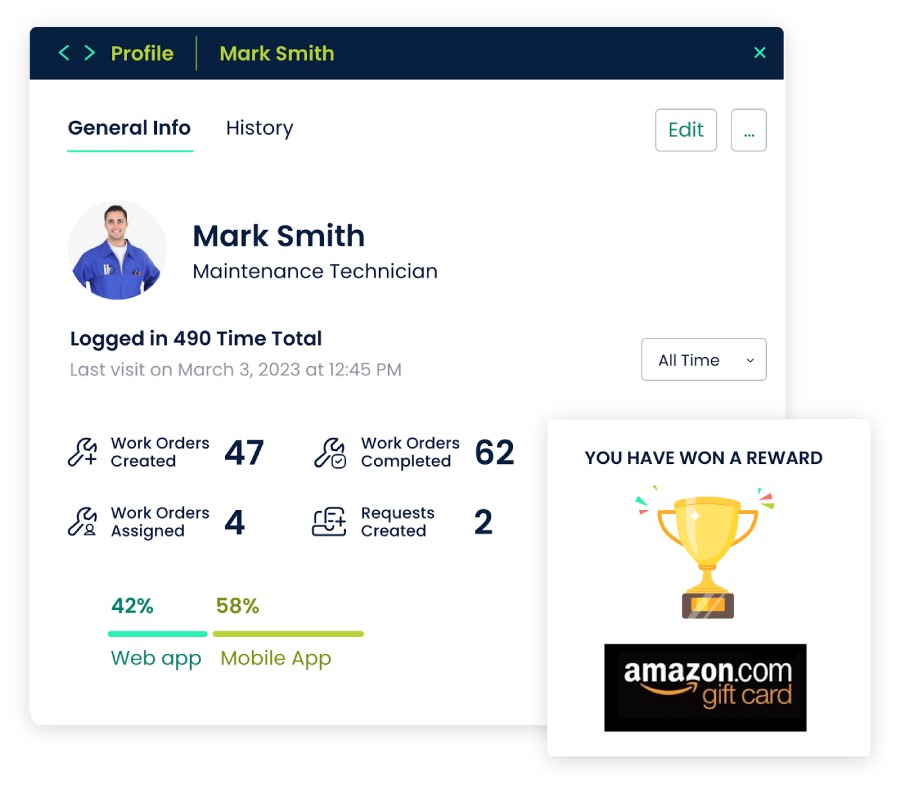
- Consider User Roles: KPIs should be role-specific. Maintenance technicians may have KPIs related to work order completion, while facility managers may have KPIs tied to equipment reliability or compliance with safety regulations.
- Track Progress: Implement a system for tracking progress toward KPIs. CMMS systems often have built-in reporting and analytics features that can assist in this regard. Regularly review KPI progress with CMMS users to keep them informed and motivated.
- Adjust as Needed: Be prepared to adjust KPIs as organizational priorities change or as CMMS users become more proficient. KPIs should remain relevant and challenging but attainable.
3. Role of Feedback and Performance Reviews
- Regular Feedback: Establish a feedback loop where CMMS users receive regular feedback on their performance. This feedback should not only highlight areas where improvements are needed but also acknowledge successes and commendable efforts.
- Performance Reviews: Conduct periodic performance reviews with CMMS users. These reviews can provide a structured platform for discussing progress, addressing challenges, and setting new goals.
- Training and Support: Use performance reviews to identify training needs. If users are struggling in specific areas, consider providing additional training or resources to help them overcome obstacles.
- Two-Way Communication: Encourage open and constructive two-way communication during performance reviews. Allow CMMS users to share their insights, challenges, and suggestions for improving CMMS utilization.
Adapting to Changing Needs
1. Acknowledging Changing Organizational Needs and Personnel
- Organizational Dynamics: Organizations are dynamic entities, subject to shifts in goals, priorities, and strategies. As such, their CMMS requirements can change. For example, an organization may expand its operations, diversify its assets, or adopt new maintenance strategies over time.
- Personnel Changes: Staffing changes are common, with employees retiring, taking on new roles, or joining the organization. These changes can impact CMMS user assignments as individuals with different skill sets and responsibilities assume roles that interact with the CMMS.
- Technological Advancements: CMMS technology evolves, offering new features and capabilities. These advancements can influence how CMMS users interact with the system and may require adjustments in user assignments.
2. Strategies for Adapting CMMS User Assignments to Changing Circumstances
- Regular Assessment: Periodically assess your CMMS user assignments in light of changing organizational needs. This can be done annually or in response to significant organizational changes.
- Engage Stakeholders: Involve relevant stakeholders, including department heads, managers, and CMMS users, in discussions about potential adjustments to user assignments. Their input can provide valuable insights.
- Skill and Role Matching: Match CMMS users to their roles and responsibilities based on their skills and expertise. As job roles evolve, consider reassigning CMMS users to positions where their skills align more effectively with CMMS requirements.
- Training and Development: Invest in ongoing training and development for CMMS users. If personnel changes result in individuals who are less familiar with the CMMS, provide training to ensure a smooth transition. Look for CMMS options that have an inbuilt training center.
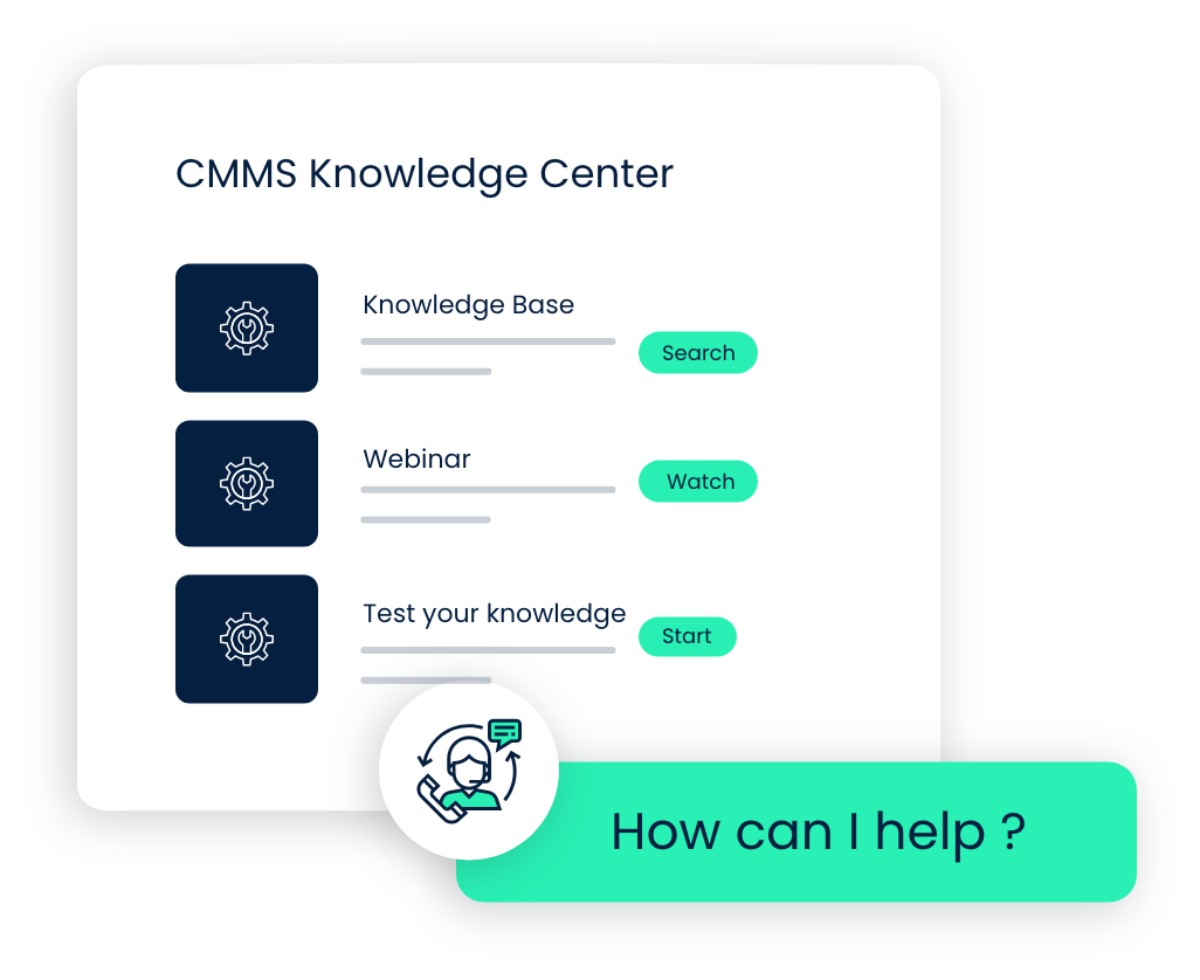
- Flexibility in User Roles: Design user roles in the CMMS system with flexibility in mind. Ensure that roles can be easily adjusted or customized to accommodate changing responsibilities or access requirements.
- Review System Configuration: Periodically review how the CMMS is configured to meet organizational needs. Configuration settings that were once effective may need adjustments to align with evolving requirements.
- Documentation and Knowledge Transfer: Maintain comprehensive documentation on CMMS processes, workflows, and user roles. This documentation can aid in knowledge transfer when personnel changes occur.
- Feedback Mechanisms: Establish feedback mechanisms where CMMS users can provide input on system usability and requirements. This feedback can inform system adjustments and user assignments.
- Scalability Considerations: Choose a CMMS system that is scalable and can adapt to organizational growth or changes. Ensure that the system can accommodate new users and evolving requirements without significant disruption.
- Communication and Training Plans: Develop clear communication and training plans for any changes in CMMS user assignments. Inform all relevant parties and provide the necessary resources and support to facilitate a smooth transition.
Adapting CMMS user assignments to changing circumstances requires a proactive and flexible approach. By regularly assessing and aligning user assignments with organizational needs, organizations can ensure that their CMMS remains a valuable tool for efficient maintenance management.
Choosing the right individuals to become CMMS users is not a matter to be taken lightly. It requires careful consideration of several key factors and considerations. This includes evaluating skill sets, defining job responsibilities, assessing accountability, and fostering collaboration. The process involves a delicate balance between technology and human expertise, where proficiency with the CMMS tool intersects with the day-to-day duties of the selected individuals.
TABLE OF CONTENTS
- Understanding CMMS Users
- Roles and Responsibilities of CMMS Users
- Benefits of Dedicated CMMS Users
- Identifying Key Personnel for CMMS Access
- 1. Maintenance Technicians
- 2. Facility Managers
- 3. IT Administrators
- 4. Production Supervisors
- 5. Equipment Managers and Operators
- 6. Finance Managers
- 7. Vendor and Supplier Relations Managers
- 8. Procurement Specialists
- 9. Executives and Decision-Makers
- 10. Human Resources
- 11. Compliance Officers
- 12. Inventory Managers
- 13. Project Managers
- 14. Safety Officers
- 15. Training Coordinators
- Factors to Consider in Determining the Right CMMS Users
- 1. Skill and Training
- 2. Job Responsibilities
- 3. Accountability and Ownership
- 4. Communication and Collaboration
- Involving Stakeholders in the Selection Process
- 1. Importance of Involving Relevant Stakeholders
- 2. Gathering Input from Stakeholders
- Creating a CMMS User Selection Process
- 1. Develop a Step-by-Step Process for Selecting CMMS Users
- 2. Outline the Role of Management in the Selection Process
- 3. Ensure Transparency and Fairness in the Selection Process
- Monitoring and Evaluating CMMS Users
- 1. Importance of Ongoing Performance
- 2. Setting Key Performance Indicators (KPIs) for CMMS Users
- 3. Role of Feedback and Performance Reviews
- Adapting to Changing Needs
- 1. Acknowledging Changing Organizational Needs and Personnel
- 2. Strategies for Adapting CMMS User Assignments to Changing Circumstances
Keep Reading
Introduction Maintenance management is the foundation of maintenance operations in industries ...
11 Feb 2025
Introduction A Computerized Maintenance Management System (CMMS) is software designed to help ...
7 Feb 2025
Ever find yourself checking into a luxury hotel and expecting a relaxing stay, only to find a ...
11 Apr 2025
Organizations are witnessing swift changes in the business environment and confronting a ...
8 Apr 2025
Last month, news outlets and the entire internet was abuzz with the return of NASA astronauts ...
3 Apr 2025
What comes first - CMMS or predictive maintenance? If your answer is either, it is correct. ...
28 Mar 2025
Artificial intelligence (AI) talk has become commonplace. Today, engaging in business-focused ...
27 Mar 2025
Imagine a world where machines predict, diagnose, and fix their issues before they fail. This ...
25 Mar 2025
A facility maintenance plan is at the core of a facility’s operations. This organized ...
21 Mar 2025
Think of managing your maintenance operations like managing a championship sports team. Just ...
21 Mar 2025
The maintenance sector is battling a severe talent shortage that threatens to undermine ...
7 Mar 2025
Manufacturing maintenance is the backbone of industrial efficiency, ensuring machines run ...
5 Mar 2025
No one likes playing a guessing game when equipment breaks down. Yet, maintenance teams often ...
4 Mar 2025
The size of the preventive maintenance software market is discussed in millions of dollars, ...
4 Mar 2025
The organizational structure and corporate hierarchy vary from company to company. Large ...
28 Feb 2025
Maintenance procedures are essential for ensuring the longevity and reliability of machinery ...
21 Feb 2025
Sustainability is no longer just a buzzword; it's a critical component of corporate social ...
20 Feb 2025
A Computerized Maintenance Management System (CMMS) relies on accurate, well-organized data ...
18 Feb 2025
In an era where technology drives operational efficiency, Computerized Maintenance Management ...
14 Feb 2025
A Computerized Maintenance Management System (CMMS) is a key component of modern maintenance ...
13 Feb 2025
Introduction Maintenance management is the foundation of maintenance operations in industries ...
11 Feb 2025
Introduction A Computerized Maintenance Management System (CMMS) is software designed to help ...
7 Feb 2025
Ever find yourself checking into a luxury hotel and expecting a relaxing stay, only to find a ...
11 Apr 2025
Organizations are witnessing swift changes in the business environment and confronting a ...
8 Apr 2025
Last month, news outlets and the entire internet was abuzz with the return of NASA astronauts ...
3 Apr 2025
What comes first - CMMS or predictive maintenance? If your answer is either, it is correct. ...
28 Mar 2025
Artificial intelligence (AI) talk has become commonplace. Today, engaging in business-focused ...
27 Mar 2025
Imagine a world where machines predict, diagnose, and fix their issues before they fail. This ...
25 Mar 2025
A facility maintenance plan is at the core of a facility’s operations. This organized ...
21 Mar 2025
Think of managing your maintenance operations like managing a championship sports team. Just ...
21 Mar 2025
The maintenance sector is battling a severe talent shortage that threatens to undermine ...
7 Mar 2025
Manufacturing maintenance is the backbone of industrial efficiency, ensuring machines run ...
5 Mar 2025
No one likes playing a guessing game when equipment breaks down. Yet, maintenance teams often ...
4 Mar 2025
The size of the preventive maintenance software market is discussed in millions of dollars, ...
4 Mar 2025
The organizational structure and corporate hierarchy vary from company to company. Large ...
28 Feb 2025
Maintenance procedures are essential for ensuring the longevity and reliability of machinery ...
21 Feb 2025
Sustainability is no longer just a buzzword; it's a critical component of corporate social ...
20 Feb 2025
A Computerized Maintenance Management System (CMMS) relies on accurate, well-organized data ...
18 Feb 2025
In an era where technology drives operational efficiency, Computerized Maintenance Management ...
14 Feb 2025
A Computerized Maintenance Management System (CMMS) is a key component of modern maintenance ...
13 Feb 2025
Introduction Maintenance management is the foundation of maintenance operations in industries ...
11 Feb 2025
Introduction A Computerized Maintenance Management System (CMMS) is software designed to help ...
7 Feb 2025




