
A Compelling Upkeep Alternative CMMS to Consider
Whether you're a small business owner or a corporate bigwig, in the ever-evolving landscape of maintenance management strategies and technology, choosing the right Computerized Maintenance Management System (CMMS Software) can make all the difference for businesses aiming to streamline their maintenance operations.
So, if you are on the hunt for a CMMS to streamline your operations and specifically looking for Upkeep alternatives, you're in luck because we're about to dive into a side-by-side comparison between: Click Maint and UpKeep.
Both offer a variety of maintenance software features but cater to different needs and industries. In this comparative review, we'll delve into their strengths, weaknesses, advantages, disadvantages, features, and functionalities, as well as their industry suitability.
So, buckle up as we explore the pros, cons, and key differences between these two leading platforms. By the end of this comparison, you'll have all the intel you need to make an informed decision on Click Maint CMMS as one of the top Upkeep alternatives and take your maintenance strategy to the next level.

Overview of Click Maint CMMS

Click Maint is a nifty software designed to make the life of maintenance and facility professionals easier, whether the operation is a small workshop, a hotel chain, or a food processing plant.
User-Friendly Interface
You'll love how intuitive Click Maint is. There's no need for a PhD in rocket science here! The dashboard gives you a bird's-eye view of all your maintenance tasks, equipment status, and upcoming schedules. Click Maint boasts that once you learn one screen, you know them all. User adoption and fast CMMS implementation are core attributes behind the design of this CMMS, which is why Click Maint has the slogan “Maintenance Software, EASY AS 1-2-3”.
Simple Customization & Configuration
Click Maint understands that one size doesn't fit all. Click Maint makes it very easy to customize work order, request, asset, and parts forms. Categories, asset, and part types are easily customizable. Organizations can easily manage multiple sites and set up users with permission-based roles to keep access and data secure.
Mobile Accessibility
Gone are the days of being chained to your desk. With Click Maint's mobile app, you can manage your maintenance tasks on the go. Whether you're in the field or lounging on your couch, you're always connected, just like having a maintenance command center in your pocket! Click Maint’s mobile app makes it easy to upload images to work orders and other objects. Users can also scan QR codes and access details about assets and parts instantly.
Overview of UpKeep CMMS

Since its start in 2014, UpKeep has taken the CMMS market by storm. Starting out as a slick mobile app, UpKeep quickly evolved into a powerful CMMS that addresses the needs of larger enterprises in industrial environments. UpKeep now has over 4,000 customers and offers solutions for small operations to large global enterprises. UpKeep has recently shifted its focus and is also recognized as an Enterprise Asset Management (EAM) software and Asset Performance Management (APM) software. UpKeep is a complete solution that has all the essentials; request and work order management, asset and inventory management, purchase orders, reports and KPIs, and more. It’s expanded into offering condition monitoring, downtime tracking, IoT sensor integration, and asset performance analytics. It is also featured in the top cmms software list and in the affordable cmms list.
User-Friendly Mobile App
UpKeep's mobile app is where it really shines. You can snap photos, update work orders, and track inventory on the go. No more running back to your desk every five minutes!
Real-Time Updates
Ever feel like you're playing catch-up with maintenance tasks? UpKeep's got your back with real-time updates. You'll always know what's happening when it's happening.
Reporting and Analytics
If you’re a data person, UpKeep serves up some seriously robust reports and analytics. You can track costs, monitor equipment health, and make data-driven decisions like a boss.
Key Features and Functionality Comparison

Core Capabilities
When you're comparing Click Maint and UpKeep, you'll find they both have the essentials expected in a CMMS. Both systems offer asset management, request management, work order software, preventive maintenance software, downtime tracking, inventory management, a mobile app, and reports and KPIs.
Click Maint shines with its user-friendly interface, fast setup, and affordable price, while UpKeep stands out with its CMMS integration capabilities, robust reporting features, customizable workflows, and advanced inventory features that extend to purchasing.
Industry-Specific Strengths
Click Maint is a champ when it comes to small to mid-sized manufacturing and facility management. Users love how it handles complex equipment hierarchies and multi-location asset tracking. UpKeep CMMS software features really shine with larger manufacturers, global enterprises, and companies with complex high-value assets.
Integration and Scalability
Both systems play well with others, offering API integrations with popular business software. However, UpKeep takes the cake with its extensive marketplace of third-party integrations.
Meanwhile, Click Maint scores points for simplicity and ease of use, making it a solid choice for small to mid-sized operations.
Industry-Specific Strengths and Weaknesses
When it comes to industry-specific strengths and weaknesses, both Click Maint and UpKeep have their unique advantages.
Click Maint excels in small- to mid-sized manufacturing and organizations that need facility maintenance (museums, religious institutions, clinics, hotels and resorts, and retail chains).
On the other hand, UpKeep is well suited for organizations with more complex maintenance operations and high-value assets that need more than just preventive maintenance. With UpKeep's customizable workflows, IoT sensor integration, multi-language, robust analytics, and flexible integration capabilities, it’s a CMMS suitable for larger enterprises. Examples include large hospitals, university campuses, and global manufacturers.
Click Maint is well-suited for museums, churches, and small manufacturing operations (best cmms software for manufacturing) but not the best fit for a highly regulated global food processing operation. UpKeep, on the other hand, is likely a little too much for a small retail chain or church, but it should be considered for a large municipality that manages a large number of facilities and fleets.
Pricing and Support Offerings

Both platforms are competitively priced. Click Maint’s pricing is simple: $35/user per month if you sign up for a year. If you prefer to go month to month, it’s $42/user per month. This plan includes all features available, unlimited requesters, and all users have access to the mobile and desktop versions.
UpKeep has various pricing options depending on which features are required. Fees start at $20/user per month, but this version is very limited, where users cannot track labor hours and costs, and reports are very limited. There are different tiers where users cost $20,$45,$75, and $120/user per month. Click Maint’s implementation and onboarding fees are very reasonable, where most cases are between no charge at all and $1,000. UpKeep is also reasonable, starting at $500 and going up to $5,000, and then there are custom plans.
Click Maint tends to be more budget-friendly for smaller operations.
UpKeep, on the other hand, costs more due to its robust product capabilities.
Both CMMS providers have got your back with customer support.
Click Maint prides itself on its responsive email support and handy knowledge base.
UpKeep steps it up a notch with phone support and even on-site training for their higher-tier plans.
Always check the latest offers on their websites before making your decision. And don't forget to factor in any hidden costs like implementation fees or add-ons. Your future self will thank you.
Check out:
Free CMMS Software | Free Preventive Maintenance Software | Free Work Order Software
Individual Strengths and Weaknesses
Click Maint CMMS

Strengths
1. Easy & Fast Setup:
One of the biggest benefits of Click Maint CMMS Software is the time it takes to set up. Because of its easy-to-use features and configuration, Click Maint can be set up quickly and users (tech savvy or not) can learn how to use the software fast. Most Click Maint customers are trained and manage work orders within 30 days of starting, some sooner. It is a compelling Upkeep alternative.
2. User-Friendly Interface:
The interface is intuitive, making it easy for users of all skill levels to navigate and utilize the system effectively. User adoption is easy with Click Maint.
3. Customer Support:
Click Maint rolls out the red carpet for all of its customers, regardless if they are single user or larger enterprise accounts. Customers can expect fast response times to support requests and opportunities for ongoing live training even after initial implementation.
4. Affordability:
Click Maint’s price is hard to beat. For $35/user per month, users get access to all features in the Professional Plan, including unlimited requesters, the mobile app, labor and cost tracking, and more. Implementation and training is also very affordable compared to other CMMS providers. Click Maint onboarding fees range from $0 - $1,200, depending on the complexity and time required.
Weaknesses
1. Offline/Online Sync:
No offline/ online sync yet for the mobile app.
2. Mobile App:
The mobile app is missing some of the features that are on the web version. Currently, there are no reports that can be accessed from the mobile app.
UpKeep CMMS

Strengths:
1. Ease of Use:
UpKeep is known for its straightforward setup and user-friendly design.
2. Mobile-First Approach:
The mobile app is highly rated, making it easy for maintenance teams to manage tasks on the go.
3. Scalability:
Perfect for enterprise-level organizations that require large-scale customizations.
4. Customized IoT devices:
They have their very own IoT devices, platform, and software for better CMMS integration and the best user experience.
Weaknesses
1. Cost
Compared to Click Maint, UpKeep costs significantly more. For larger enterprises and complex operations, the value is definitely there, but for smaller operations, the cost of UpKeep can be prohibitive.
2. Longer Learning Curve:
For some users who are not very tech-savvy, due to the additional functionality, the learning curve may take longer, and user adoption can be slower than with Click Maint.
Click Maint vs. UpKeep
|
Categories |
Click Maint |
UpKeep |
|---|---|---|
|
Founded in |
2023 |
2014 |
|
Best for |
1 - 50 users |
10 - 1000+ users |
|
Location |
Headingley (Canada) |
Los Angeles, CA (USA) |
|
Industries |
Maintenance and facilities managers in manufacturing, healthcare, hospitality, education, government, utilities, food, and retail sectors. |
Manufacturing, Healthcare, Agriculture, Food Processing, Facilities Management, Fleet, Hotels, Oil & Gas, Construction, Distribution, Warehousing, Utilities, and Packaging. |
|
Features |
Easy to use and adopt |
Diverse modules, robust capabilities and reporting |
|
Focuses on |
Ease of use, fast implementation, speed to value |
A variety of functionalities |
|
Deployment capabilities |
Cloud-based, mobile app |
Cloud-based, mobile app |
How Click Maint differs from UpKeep
When you're comparing Click Maint and UpKeep, you'll notice some key differences that could sway your decision. Let's break it down for you:
User Interface
Click Maint boasts a sleek, intuitive interface that you'll quickly learn. Think Android—simple yet powerful.
While user-friendly, UpKeep might take a bit more getting used to. It's like the iPhone of CMMS—more customizable but with a steeper learning curve.
Mobile App Functionality

Both offer mobile apps. Click Maint's mobile CMMS app is super easy to use and makes managing work orders, requests, and PMs simple. Once users download the app, they can learn it and start using it right away. The QR code scanning is next level. It makes accessing asset, part, and location details easy and instantaneous.
UpKeep's app has more features and capabilities. Along with all the features that Click Maint has, UpKeep’s mobile app can work offline, has reports, and can manage purchase orders.
Industry Focus
Click Maint shines in small to mid-sized manufacturing and facilities maintenance, while UpKeep can scale to global enterprise operations and construction, fleet, and large municipalities. (asset management software for municipalities)
Customization
UpKeep offers extensive customization, whereas Click Maint focuses on simplicity and ease of use with limited customization.
Reporting
UpKeep's reporting features are more advanced, while Click Maint’s reporting is more basic but covers the essentials. Both products offer reports that deliver data on maintenance backlog, asset downtime, maintenance history, maintenance costs, and KPIs like MTTR and MTBF. UpKeep goes beyond with its asset performance analytics.
Implementation
Click Maint’s implementation is quicker due to its straightforward setup, while UpKeep requires more time, especially for larger organizations that require more configurations and integrations and have multiple sites.
Pricing Structure
Click Maint offers a fairly straightforward pricing structure, with monthly and yearly options and all the features (including a mobile app).
UpKeep is on the pricier side, but the higher tiers offer more flexibility, including their own IoT devices and software.
Feature Differences
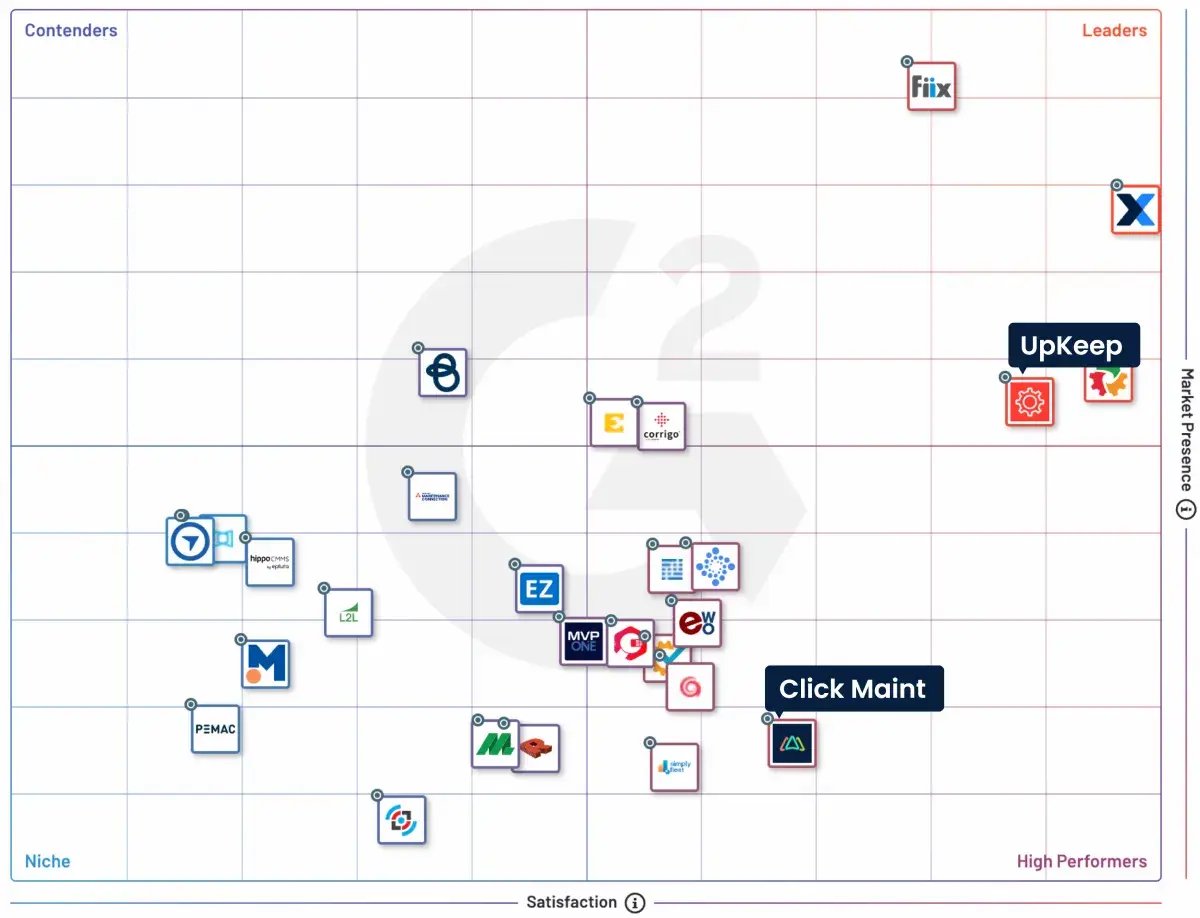
|
Features |
UpKeep |
Click Maint |
|---|---|---|
|
Billing and Invoicing |
UpKeep includes billing and invoicing capabilities, allowing users to manage financial transactions related to maintenance activities directly within the platform. |
Click Maint does not offer billing and invoicing capabilities, requiring users to manage financial transactions through external systems. |
|
Calibration Management |
UpKeep offers calibration management, which is crucial for industries requiring precise maintenance and compliance with calibration standards. |
Calibration management is doable with Click Maint, but it is not as robust as UpKeep. |
|
Customizable Forms |
Users can customize fields in UpKeep, allowing for tailored data entry and management according to specific business needs. |
Click Maint allows users to customize forms by hiding and adding new fields and selecting which fields are mandatory. |
|
Downtime Tracking |
Downtime Tracking: UpKeep includes downtime tracking, enabling businesses to monitor and analyze equipment downtime to improve overall operational efficiency. |
Downtime Tracking:Click Maint includes downtime tracking, enabling businesses to monitor and analyze equipment downtime to improve overall operational efficiency. |
|
Predictive Maintenance |
UpKeep supports predictive maintenance, utilizing data and analytics to predict equipment failures and schedule maintenance before issues arise. |
Click Maint lacks predictive maintenance features, so users must rely on preventive maintenance. |
|
Preventive Maintenance |
UpKeep has very flexible preventive maintenance functionality. PMs can be easily populated and set by searching for assets in their PM library. Preventive maintenance work orders can be set to trigger by time interval or meter reading. |
Click Maint has very easy-to-use preventive maintenance capabilities. Maintenance tasks can be set to trigger hourly, daily, weekly, monthly, and seasonally. Schedules can be set to be persistent or floating, and PMs can be activated early for efficiency. |
|
Third-Party Integration |
Third-Party Integration: UpKeep supports integration with third-party applications, allowing businesses to connect their CMMS with other tools and systems they use. |
Third-Party Integration: Click Maint has a REST API that can be used to integrate with other applications. Click Maint can support integrations with most ERP and accounting systems. |
UpKeep offers a robust and comprehensive CMMS solution with a wide array of features that cater to various business needs, including financial management, compliance, customization, downtime analysis, security, predictive maintenance, procurement, and integrations.
These features make UpKeep a versatile and powerful tool for businesses seeking an all-in-one maintenance management solution. It is best suited for large facilities with diverse functionalities.
However, the functionalities and monetary investment required for such elaborate software may not be necessary for a small or medium-sized facility.
Click Maint, on the other hand, does not include advanced features and provides a more basic set of core maintenance management functionalities, focusing on essential CMMS tasks.
This simplicity might appeal to smaller businesses or those with less complex maintenance management needs but could be limiting for larger organizations or those requiring more comprehensive capabilities.
Also, a crisp user interface, a wide range of maintenance functionalities, reduced time to market, and practical and easy-to-master utilities—all at a much lower investment—make Click Maint an attractive option for small and medium-sized businesses.
Shared Features

Both Click Maint and UpKeep offer essential CMMS features such as work order management, preventive maintenance scheduling, asset tracking, inventory control, and mobile access.
Industry Suitability
UpKeep
Ideal for large enterprises and industries with complex maintenance needs, such as manufacturing, utilities, and facilities management. Its customization and scalability make it suitable for organizations that require a tailored solution.
Click Maint CMMS
Best suited for small to medium-sized businesses and industries that need a simple, easy-to-use CMMS. It is particularly effective for industries like hospitality, retail, and smaller manufacturing operations that prioritize mobility and quick setup.
Manufacturing and Production
Click Maint is perfect for small and mid-sized manufacturing operations. Where UpKeep is great for mid to large manufacturing operations. UpKeep’s advanced features make it suitable for tracking complex high-value assets, and customizable workflows make it a great solution for global manufacturing operations.
Facilities Management
Both solutions work well for facility management. They have all the essential features to track and manage mechanical, electrical, and plumbing equipment. UpKeep is better suited for larger enterprises, while Click Maint works great for smaller operations. Both UpKeep and Click Maint are used at healthcare facilities, college campuses, retail chains, hotels and resorts, sports complexes, and non-profit organizations. If you are looking for robust analytics and customization, UpKeep is likely the better choice. If cost, ease of use, and fast setup are the priorities, Click Maint might be a better fit.
Which CMMS is the Best Fit for You?

Choosing between Click Maint and UpKeep can be a tough call. Don't sweat it! Let's clarify the differences to help you find your perfect match.
Size Matters
If you're running a small to medium-sized operation, Click Maint might be your go-to. It's user-friendly and won't overwhelm you with unnecessary bells and whistles.
On the flip side, if you're managing a larger enterprise with complex needs, UpKeep's robust features are what you need to keep things running smoothly.
Budget Considerations
Let's talk money.
Click Maint often comes in at a lower price point, perfect if you're watching your wallet.
While pricier, UpKeep offers more advanced features that could save you big in the long run if you need that extra functionality.
Remember, the best fit depends on your unique needs. Take these factors into account, and you'll be well on your way to CMMS bliss!
Upkeep Alternatives
So there you have it - the lowdown on Click Maint vs UpKeep.
Both pack a punch when it comes to streamlining maintenance, but they each shine in their way, have their unique strengths, and cater to different segments of the market.
Click Maint's user-friendly interface and affordable pricing make it a solid choice for smaller operations, while UpKeep's robust features cater to larger enterprises with complex needs.
By understanding the specific needs of your industry and business size, you can make an informed decision on which CMMS will best support your maintenance operations. This is especially true for small businesses, where the initial investment and the ROI really matter.
Thus, transitioning to a convenient and cost-effective CMMS solution like Click Maint can significantly impact your small business's bottom line.
Your perfect CMMS match depends on your specific requirements and budget. Take some time to weigh the pros and cons we've laid out, and don't be afraid to take advantage of those free trials.
Your future self (and your maintenance team) will thank you for making an informed decision.
Addendum: How to Choose the Best CMMS Alternative for your Budget?
Choosing the right Computerized Maintenance Management System (CMMS) might seem complicated, but it becomes manageable when you break it down into simple steps. Think of a CMMS as a helpful digital tool that keeps machines running smoothly, helps track repairs, and stops problems before they start. It saves time, money, and effort, just like regular check-ups keep you healthy, regular maintenance keeps equipment in shape.
Since there are over 300–400 CMMS tools available online, it’s important to pick one that works best for your needs and your budget. Here’s a simplified path to making the right choice:
-
Know what you need – Figure out what features your business requires, like work order tracking or preventive maintenance. Consider how many people will use the system and what each person needs access to.
-
Set a realistic budget – Don’t just look at the subscription cost; consider onboarding, training, and long-term support. Sometimes cheaper options offer less help, while more expensive ones include better service and features.
-
Try before you buy – Request demos or free trials from at least two vendors. This helps you see how the software works in real life and whether it’s easy to use. Look for mobile access and a simple design so your team actually uses it.
-
Look for support and safety – Good customer service and strong data protection are key. Choose vendors with proven reputations, and if your business has strict security needs, ask for their security certifications.
-
Think long-term – Make sure the software can grow with your business and connect easily with other tools you use, like accounting or scheduling systems.
In a world full of choices, buyers today are in a strong position. Most CMMS companies offer flexible plans and fast support. If you take the time to evaluate, demo, and test a few options, you’ll find a system that fits your needs perfectly, without going over budget.
TABLE OF CONTENTS
Keep Reading
Whether it’s football, baseball, hockey, or basketball, sporting events are big business. To ...
13 Feb 2026
The energy industry is facing numerous challenges on several fronts, including the transition ...
12 Feb 2026
School facilities are busy, high-traffic places. On average, 45.8 million students attend ...
10 Feb 2026
There is also no shortage of acronyms in the maintenance world. So, here is one more to add ...
6 Feb 2026
You may be wondering: if you are already using CMMS software in your organization, aren’t ...
5 Feb 2026
Although artificial intelligence (AI) has been around since the mid-1950s, it wasn’t until ...
3 Feb 2026
Fire safety is often treated as a compliance checkbox rather than an ongoing operational ...
30 Jan 2026
Schools are regarded as places of learning where children are exposed to the basics of ...
29 Jan 2026
Facility maintenance, much like running a business, defies one-size-fits-all solutions. The ...
27 Jan 2026
When we think of inspections, we usually think about ensuring regulatory compliance and ...
23 Jan 2026
In maintenance operations, having the right spare parts in the right amount and at the right ...
22 Jan 2026
The relentless march of technology continuously reshapes the industry landscape, and with it, ...
20 Jan 2026
New Year’s resolutions tend to focus on lifestyle or financial changes, often aimed at making ...
16 Jan 2026
Now that 2026 has arrived, we’ll see that manufacturing trends will matter more than ever, as ...
15 Jan 2026
Now that 2026 is here, it’s a great time to assess what can be achieved in maintenance ...
13 Jan 2026
2026 is when the role of a CMMS Software in capital allocation comes to the fore. This is the ...
12 Jan 2026
Choosing the right work order software is no longer optional for maintenance teams in 2026. ...
6 Jan 2026
By 2026, CMMS platforms will no longer be the limiting factor in maintenance performance. ...
30 Dec 2025
Spare parts management within maintenance can make the difference between a problem-free ...
16 Dec 2025
Every maintenance team eventually faces the same question: When should we repair, and when ...
12 Dec 2025





