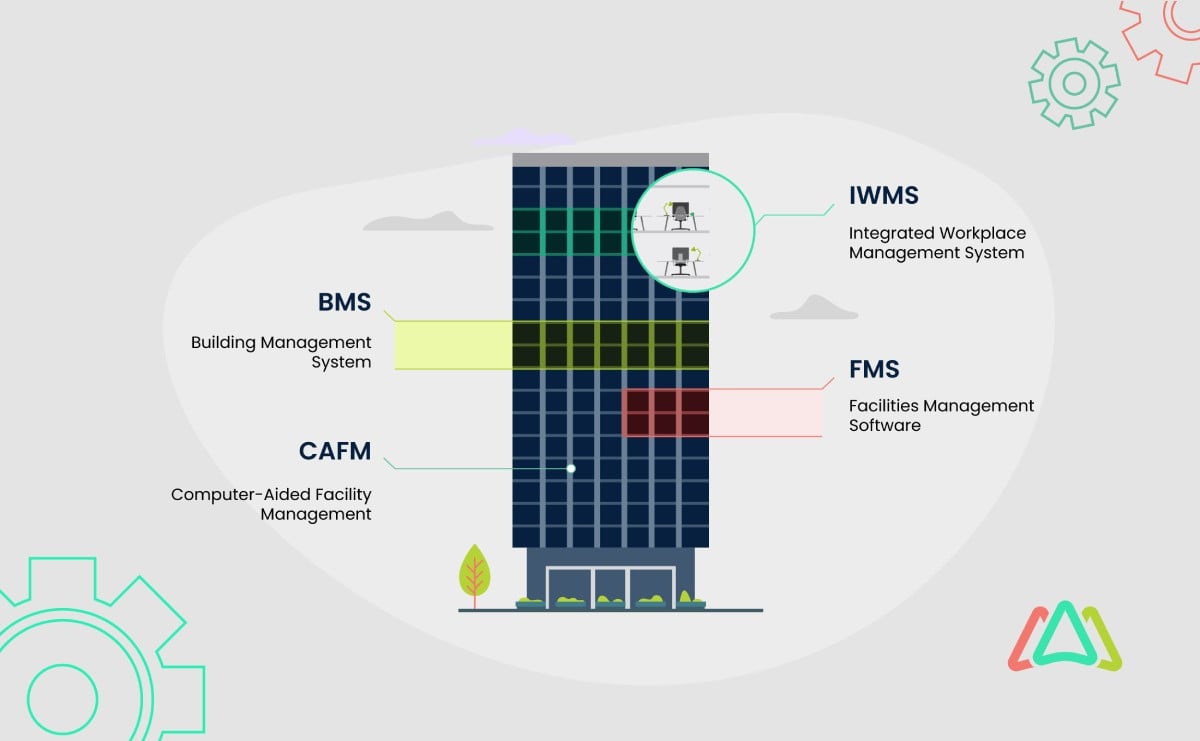
Choosing the Right Facility Management System: IWMS, FMS, BMS, or CAFM?
Facility management plays an important role in ensuring that organizations' infrastructure, assets, and facilities are operational and optimized for productivity, sustainability, and safety.
At the heart of effective facility management are Facility Management Systems (FMS), a category of software and tools designed to streamline and enhance how facilities are operated, maintained, and utilized. These systems are the cornerstone of the facility manager's toolkit, offering a digital framework for overseeing every aspect of the built environment.
Facility Management Systems
Facility Management Systems are multifaceted, encompassing a range of tasks and responsibilities. They aid in scheduling and tracking maintenance, allocating resources, optimizing space utilization, managing assets, ensuring safety and security, and much more. In essence, they act as the digital nerve center of any organization, allowing facility managers to maintain control and visibility over their physical infrastructure.
The role of Facility Management Systems has evolved significantly over the years, adapting to meet the growing complexities of modern businesses and the increasing demands for sustainability and operational efficiency. This article explores the various systems for organizations to leverage and transform how we manage our workplaces.
1. IWMS (Integrated Workplace Management System)
An Integrated Workplace Management System is a comprehensive software solution designed to streamline and optimize the management of an organization's real estate portfolio, assets, and facilities. It integrates various processes into one platform, offering a holistic view of an organization's physical assets.
2. FMS (Facilities Management Software):
A Facilities Management Software application specifically focuses on the operational aspects of managing facilities. It aids in tasks such as maintenance, work order management, space planning, and resource allocation.
3. BMS (Building Management System)
A Building Management System, often referred to as a Building Automation System (BAS), is responsible for controlling and monitoring a building's mechanical and electrical systems. This includes HVAC, lighting, security, and more to enhance energy efficiency and occupant comfort.
4. CAFM (Computer-Aided Facility Management)
CAFM is a software solution that assists facility managers in planning, coordinating, and maintaining their facilities. It utilizes digital tools for space management, maintenance management, and overall facility operations.
Importance of these Systems in Facility Management
Facility management plays a pivotal role in ensuring the efficient and effective operation of organizations' physical spaces. These systems, namely IWMS, FMS, BMS, and CAFM, are instrumental in modern facility management for several reasons:

- Efficiency and Cost Savings: These systems help organizations optimize resource allocation, reduce energy consumption, and minimize operational costs.
- Data-Driven Decision-Making: They provide real-time data and analytics, enabling informed decision-making for space management, maintenance, and facility operations.
- Compliance and Sustainability: They assist in meeting regulatory requirements, enhancing sustainability practices, and promoting a healthier environment for occupants.
- Improved Occupant Experience: Better-managed facilities contribute to improved occupant comfort and productivity.
- Enhanced Security: BMS and CAFM systems contribute to the safety and security of buildings, occupants, and assets.
Key Differences Between IWMS, FMS, BMS, and CAFM
Scope and Objectives
|
System |
Scope |
Objectives |
|---|---|---|
|
IWMS (Integrated Workplace Management System) |
Comprehensive, covering real estate, assets, and facilities. |
Optimize space usage, enhance asset management, support sustainability, and provide a holistic view of facility data. |
|
FMS (Facility Management Software) |
Operational, focusing on maintenance, work order management, and space planning. |
Streamline daily facility operations, improve maintenance efficiency, and ensure space is effectively utilized. |
|
BMS (Building Management System) |
Concentrated on controlling building systems, such as HVAC, lighting, and security. |
Enhance energy efficiency, occupant comfort, and safety through centralized building automation. |
|
CAFM (Computer-Aided Facility Management) |
Broader than FMS, with a focus on space management, maintenance, and overall facility operations. |
Support facility planning, coordinate moves, and provide space management and design tools. |
Core Functionalities and Features
|
System |
Core Functionalities and Features |
|---|---|
|
IWMS (Integrated Workplace Management System) |
|
|
FMS (Facility Management Software) |
|
|
BMS (Building Management System) |
|
|
CAFM (Computer-Aided Facility Management) |
|
Industry-Specific Applications
|
System |
Industry-Specific Applications |
|---|---|
|
IWMS (Integrated Workplace Management System) |
|
|
FMS (Facility Management Software) |
|
|
BMS (Building Management System) |
|
|
CAFM (Computer-Aided Facility Management) |
|
Integration Capabilities
|
System |
Integration Capabilities |
|---|---|
|
IWMS (Integrated Workplace Management System) |
|
|
FMS (Facility Management Software) |
|
|
BMS (Building Management System) |
|
|
CAFM (Computer-Aided Facility Management) |
|
Pros and Cons of Each System
|
System |
Pros |
Cons |
|---|---|---|
|
IWMS (Integrated Workplace Management System) |
|
|
|
FMS (Facility Management Software) |
|
|
|
BMS (Building Management System) |
|
|
|
CAFM (Computer-Aided Facility Management) |
|
|
How is FMS different from CAFM?
Facility Management Software (FMS) and Computer-Aided Facility Management (CAFM) are both essential tools in the world of facility management, but they serve different purposes and have distinct characteristics. Here are the key differences between FMS and CAFM:

Scope and Purpose
- FMS: FMS primarily focuses on operational aspects of facility management. It includes features related to maintenance management, work order management, space utilization, asset tracking, and resource allocation. FMS is designed to streamline daily facility operations and maintenance tasks.
- CAFM: CAFM, on the other hand, encompasses a broader range of functions. It handles operational tasks and supports strategic planning, space optimization, and overall facility portfolio management. CAFM often includes CAD (Computer-Aided Design) capabilities for space planning and design.
Features and Functionality
- FMS: FMS systems are more operationally oriented. They excel in tasks such as scheduling maintenance, managing work orders, tracking assets, and ensuring the efficient use of resources. FMS is geared towards the day-to-day management of facilities.
- CAFM: CAFM systems encompass operational functions but also provide tools for space management, occupancy planning, move management, and reporting. They are often used for long-term strategic planning and analysis.
Focus on Space Management
- FMS: While FMS may offer some basic space management features, its primary focus is on maintaining and managing existing spaces and assets.
- CAFM: CAFM places a strong emphasis on space management, offering detailed tools for space utilization analysis, allocation, and planning. This is especially valuable for organizations with complex space management needs.
Integration with CAD and BIM
- FMS: FMS systems may not typically include CAD or Building Information Modeling (BIM) integration, as their main function is operational. They often rely on external CAD or BIM systems for space planning.
- CAFM: CAFM systems often integrate with CAD and BIM software, allowing for accurate space visualization, planning, and design within the same platform.
Strategic vs. Tactical
- FMS: FMS is more tactical in nature, addressing day-to-day facility management tasks, such as maintenance and resource allocation.
- CAFM: CAFM is both tactical and strategic, helping organizations plan for the long term, optimize space, and make data-driven decisions.
Reporting and Analytics
- FMS: FMS systems typically offer operational reporting, such as maintenance history and work order status.
- CAFM: CAFM systems provide advanced reporting and analytics capabilities for strategic planning, including space utilization, cost analysis, and occupancy forecasting.
Choosing the Right System Between IWMS, FMS, BMS, and CAFM
Selecting the right facility management system among IWMS, FMS, BMS, and CAFM is an important decision that can significantly impact the efficiency and effectiveness of your facility management operations. Here is a step-by-step process to help you choose the most suitable system for your organization:

1. Assess Your Facility Management Needs
Begin by thoroughly assessing your organization's facility management requirements. Consider factors such as the size and complexity of your facilities, the types of assets you manage, your maintenance needs, and your long-term goals.
2. Define Your Objectives
Clearly define your facility management objectives. Are you primarily focused on space optimization, maintenance efficiency, asset tracking, energy savings, or a combination of these? Understanding your goals will guide your system selection.
3. Determine Your Budget
Establish a budget for acquiring and implementing a facility management system. Consider the initial setup costs and ongoing maintenance, support, and training expenses.
4. Consider Integration Requirements
Determine how well the facility management system can integrate with your existing software and systems. If you have specific software solutions already in place, compatibility is essential.
5. Identify Industry-Specific Needs
Recognize any industry-specific requirements. Certain systems are better suited for particular industries, such as healthcare, retail, or manufacturing. Ensure that your chosen system aligns with your industry's unique needs.
6. Gather Stakeholder Input
Involve key stakeholders in the decision-making process, including facility managers, IT personnel, and end-users. Their insights and feedback can help identify critical features and functionalities.
7. Research and Compare Systems
Research available IWMS, FMS, BMS, and CAFM systems. Compare their features, capabilities, and the industries they serve. Pay attention to user reviews and case studies to gauge their performance.
8. Request Demonstrations
Contact system providers to schedule demonstrations. This hands-on experience can help you assess the user interface, ease of use, and the system's suitability for your needs.
9. Evaluate Implementation and Training
Consider the complexity of implementing the system. Ask about the vendor's implementation process and support services. Inquire about the availability of training resources for your staff.
10. Analyze Cost-Benefit:
Perform a cost-benefit analysis for each system you're considering. Based on your objectives, compare the initial costs, ongoing expenses, and the potential return on investment (ROI).
11. Assess Scalability
Ensure the chosen system can scale with your organization's growth. It should accommodate your future needs and expansion plans.
12. Review Data Security and Compliance
Confirm that the system meets data security and compliance requirements, especially if you handle sensitive information. Ensure that the vendor provides adequate data protection measures.
13. Check References
Ask for references from the system providers and reach out to organizations that have implemented the system. Hearing about their experiences can provide valuable insights. Its best to ask for references that are representative of your organization (industry, company size, similar operation)
14. Make a Selection
Based on your assessments, select the facility management system that best aligns with your needs, objectives, and budget.
15. Plan Implementation
Develop a detailed implementation plan that includes timelines, resource allocation, and specific objectives. Engage with the system provider and schedule the implementation process.
16. Train Users
Ensure that your staff, especially facility managers and users, receive adequate training on the chosen system. Well-trained users are more likely to utilize the system effectively.
17. Monitor and Evaluate
Continuously monitor the system's performance and its impact on your facility management operations. Evaluate its effectiveness in achieving your defined objectives.
18. Adapt and Optimize
Be prepared to make adjustments and optimizations as needed. Facilities and operational needs may change over time, and the system should evolve with them.
Choosing the right facility management system is a significant decision, and it's essential to take a thorough and methodical approach to ensure that the system you select aligns perfectly with your organization's unique requirements and goals.
Future Trends in Facility Management Systems
As organizations continue to evolve in response to rapid technological advancements, facility management systems are poised to undergo significant transformations. One of the most notable trends is the growing adoption of artificial intelligence (AI) and machine learning. These technologies are enabling facility managers to leverage predictive analytics to forecast maintenance needs, identify potential issues before they escalate, and optimize resource allocation. By analyzing vast amounts of data, AI can provide actionable insights, enhancing decision-making processes and promoting proactive rather than reactive management strategies. This shift not only improves operational efficiency but also contributes to cost savings by minimizing downtime and extending asset lifespan.
Another key trend is the increasing emphasis on sustainability and energy efficiency within facility management systems. Organizations are not just seeking to optimize their operations; they are also committed to reducing their environmental footprint. This has led to the integration of sustainability metrics within IWMS, FMS, BMS, and CAFM systems. Features such as energy consumption tracking, carbon footprint analysis, and waste management monitoring are becoming standard. By utilizing these capabilities, facility managers can make informed decisions that align with corporate social responsibility goals, helping organizations meet regulatory compliance while promoting a healthier, more sustainable work environment
Furthermore, the rise of remote and hybrid work models has redefined how facilities are utilized and managed. Facility management systems must now support flexible space planning and resource allocation to accommodate varying occupancy levels and user needs. Advanced tools for occupancy monitoring and space utilization analytics are essential for creating adaptable workplaces that foster collaboration and productivity, regardless of the physical presence of staff. Organizations that proactively embrace these changes will not only enhance employee experience but also ensure their facility management practices are future-ready.
TABLE OF CONTENTS
Keep Reading
Ever find yourself checking into a luxury hotel and expecting a relaxing stay, only to find a ...
11 Apr 2025
Organizations are witnessing swift changes in the business environment and confronting a ...
8 Apr 2025
Last month, news outlets and the entire internet was abuzz with the return of NASA astronauts ...
3 Apr 2025
What comes first - CMMS or predictive maintenance? If your answer is either, it is correct. ...
28 Mar 2025
Artificial intelligence (AI) talk has become commonplace. Today, engaging in business-focused ...
27 Mar 2025
Imagine a world where machines predict, diagnose, and fix their issues before they fail. This ...
25 Mar 2025
A facility maintenance plan is at the core of a facility’s operations. This organized ...
21 Mar 2025
Think of managing your maintenance operations like managing a championship sports team. Just ...
21 Mar 2025
The maintenance sector is battling a severe talent shortage that threatens to undermine ...
7 Mar 2025
Manufacturing maintenance is the backbone of industrial efficiency, ensuring machines run ...
5 Mar 2025
No one likes playing a guessing game when equipment breaks down. Yet, maintenance teams often ...
4 Mar 2025
The size of the preventive maintenance software market is discussed in millions of dollars, ...
4 Mar 2025
The organizational structure and corporate hierarchy vary from company to company. Large ...
28 Feb 2025
Maintenance procedures are essential for ensuring the longevity and reliability of machinery ...
21 Feb 2025
Sustainability is no longer just a buzzword; it's a critical component of corporate social ...
20 Feb 2025
A Computerized Maintenance Management System (CMMS) relies on accurate, well-organized data ...
18 Feb 2025
In an era where technology drives operational efficiency, Computerized Maintenance Management ...
14 Feb 2025
A Computerized Maintenance Management System (CMMS) is a key component of modern maintenance ...
13 Feb 2025
Introduction Maintenance management is the foundation of maintenance operations in industries ...
11 Feb 2025
Introduction A Computerized Maintenance Management System (CMMS) is software designed to help ...
7 Feb 2025





