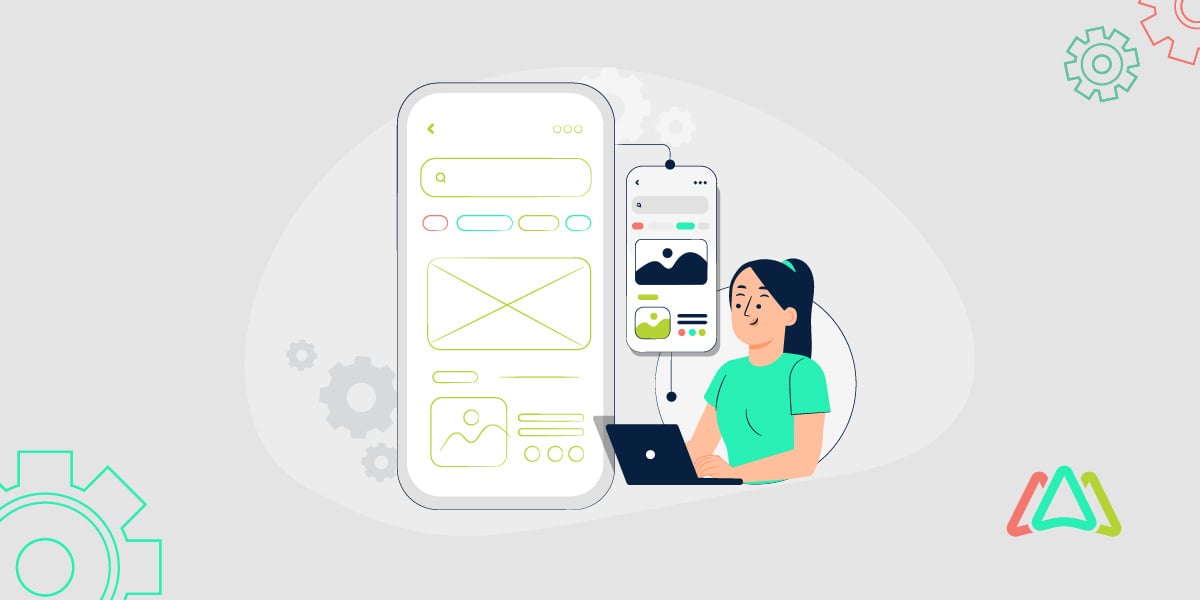
The Role of UI/UX in Modern CMMS
In an era where technology drives operational efficiency, Computerized Maintenance Management Systems (CMMS) have become indispensable tools for organizations. From manufacturing plants to healthcare facilities, CMMS software ensures streamlined maintenance processes, optimized asset management, and data-driven decision-making. However, the success of any CMMS hinges not just on its functionality but also on the quality of its User Interface (UI) and User Experience (UX). Let’s explore the critical role of UI/UX in modern CMMS software and how it impacts various industries and users.
What is a CMMS Interface?
A CMMS interface is the visual and interactive layer through which users interact with the software. It encompasses dashboards, navigation menus, forms, and data visualization elements. This interface acts as the bridge between the system’s powerful backend features and its end-users, ensuring that users can efficiently manage work orders, schedule preventive maintenance, and monitor asset performance.
A well-designed CMMS interface focuses on simplicity, clarity, and accessibility. It enables users to accomplish tasks quickly and without confusion, which is important for professionals with diverse technical expertise, from technicians to facility managers.

Why UI/UX Matters in CMMS Software
1. Boosts Productivity Across Teams
A straightforward interface helps users complete tasks faster, whether they’re creating work orders, scheduling preventive maintenance, or generating reports. Features like drag-and-drop scheduling, one-click access to asset data, and automated notifications eliminate inefficiencies. A seamless workflow ensures that technicians spend less time navigating the system and more time on actual maintenance tasks.
2. Encourages Adoption and Engagement
Complex software often deters users, leading to low adoption rates and wasted investment. A user-friendly CMMS with clear workflows and engaging features encourages consistent use. Interactive tutorials, video walkthroughs, and contextual help options speed up onboarding and reduce the learning curve. When users find the software easy to use, they are more likely to fully engage with its features, leading to better organizational outcomes.
3. Reduces Errors and Downtime
Simplified data entry forms, visual task tracking, and real-time notifications reduce the likelihood of mistakes. For example, automated reminders for scheduled maintenance tasks ensure that critical inspections or repairs are never missed. Consistency checks and guided workflows further minimize errors, ensuring data integrity and smoother operations. This results in better asset performance, reduced downtime, and cost savings.
4. Improves Accessibility for All Users
Inclusive design ensures that the software is usable by individuals with diverse needs:
- Color Blind-Friendly Interfaces: Use high-contrast palettes and avoid relying solely on color to convey information. Employ patterns or labels alongside colors for enhanced clarity.
- Screen Reader Support: This feature enables compatibility with assistive technologies for visually impaired users. It includes proper semantic labeling and keyboard navigation.
- Keyboard Navigation: For users with mobility challenges, ensure all features are accessible without a mouse. Include shortcuts for commonly used functions.
- Voice Command Integration: For hands-free operations, voice command capabilities can further enhance usability.
These features enhance usability and reflect a commitment to diversity and inclusion, which are increasingly important in today’s workplace and more and more a requirement for some organizations.
5. Supports Global Teams
For multinational organizations, a user-friendly CMMS must cater to a global audience. Localization ensures the software adapts to:
- Multiple languages
- Multiple currencies
- Regional date and time formats
- Local measurement units
- Cultural nuances in interface design
This flexibility fosters seamless collaboration among teams in different regions. For instance, a facility manager in Japan and a technician in the U.S. should be able to use the same CMMS without confusion or delays caused by interface differences.
6. Enhances Decision-Making
A user-friendly CMMS presents data in a visually digestible format. Interactive dashboards, charts, and key performance indicators (KPIs) help managers and executives quickly understand asset performance, maintenance trends, and cost implications. With clear and actionable insights, decision-makers can plan proactively, allocate resources efficiently, and align maintenance strategies with organizational goals.
The Importance of User-Friendly CMMS Software
As the backbone of modern maintenance operations, Computerized Maintenance Management Systems (CMMS) software has become indispensable in various industries. From manufacturing plants to educational institutions, the efficiency and productivity of maintenance teams often hinge on the capabilities of their CMMS. However, even the most feature-rich software can falter if it’s not user-friendly. Let’s delve into why a user-friendly CMMS is essential and how it ensures every user, regardless of their role or ability, can leverage its full potential.
The Foundation of User-Friendly Design
A user-friendly CMMS prioritizes ease of use, accessibility, and intuitive navigation. It accommodates users with varying technical expertise—from technicians to facility managers and C-suite executives. Here are the core principles of user-friendly CMMS design, along with actionable solutions for implementation:
Intuitive Navigation: Menus and workflows should be simple and logical, minimizing the need for extensive training.
- Solution: Conduct usability testing with diverse user groups to identify navigation pain points and refine the layout. Employ consistent menu structures and use tooltips for added clarity.
Role-Based Customization: Interfaces tailored to specific roles ensure that users see relevant information and tools.
- Solution: Incorporate user role settings during onboarding to automatically customize dashboards and features based on job functions. Then, users can personalize them further. To use the CMMS effectively, technicians, managers/admins, and employee requesters should have different permissions and levels of access to various features.
Accessibility: The software's inclusive design makes it usable for individuals with disabilities, such as color blindness or mobility impairments.
- Solution: Integrate WCAG-compliant design principles. Offer alternative text for images, support screen readers, and use high-contrast themes. Include an accessibility toggle for user preferences.
Global Usability: Multilingual support and localization enable teams worldwide to operate seamlessly.
- Solution: Leverage translation tools and region-specific settings for date, time, and measurement units. Collaborate with native speakers to ensure cultural relevance in text and interface design.
Mobile Optimization: Ensuring that the software is fully functional on smartphones and tablets for on-the-go users.
- Solution: Develop responsive designs that adapt to various screen sizes. Include offline functionality and push notifications for critical updates.
User Experience (UX) and Accessibility in CMMS
Intuitive Interfaces for Diverse Users
A CMMS platform is often used by a wide range of users, from field technicians to senior managers. Its intuitive interface caters to all skill levels, ensuring that even non-technical users can navigate the system easily. Features such as role-specific dashboards, simplified workflows, and predictive suggestions help users focus on their tasks without unnecessary distractions.
Accessibility Features
Designing for accessibility ensures that everyone, including users with disabilities, can use the CMMS software effectively. Features such as keyboard navigation, screen reader compatibility, and high-contrast modes make the platform inclusive. Additionally, compliance with accessibility standards like WCAG ensures that the software meets global usability benchmarks.
Supporting Users with Disabilities
Incorporating assistive technologies, such as voice commands or haptic feedback, can significantly improve the user experience for individuals with physical or cognitive disabilities. For example, hands-free operation through voice input can benefit technicians working in challenging environments where manual input isn’t feasible.
Localization
Localization is a critical aspect of UX for organizations with global operations. Providing multilingual support and adapting the interface to accommodate regional formats for dates, currencies, and units ensures that teams worldwide can use the CMMS effectively. Localization goes beyond mere translation; it considers cultural nuances to make the software more relatable and intuitive.
UI/UX Impact Across Industries and Their Professionals
In today's digital era, User Interface (UI) and User Experience (UX) design have become critical components across industries. A well-designed UI/UX not only enhances software usability but also significantly impacts productivity, efficiency, and overall user satisfaction. Each industry has unique needs, and tailoring UI/UX to these requirements ensures that professionals can perform their tasks seamlessly. Below, we explore the impact of UI/UX in various industries, considering the personas of users within each sector.
Manufacturing
Manufacturing professionals include technicians, floor managers, and engineers who require real-time data to ensure machinery operates efficiently. A user-friendly CMMS can feature:
- Intuitive Dashboards: Real-time visualizations tailored for technicians to monitor machine performance and engineers to analyze trends.
- Role-Based Interfaces: Simplified workflows for floor operators versus advanced analytical tools for managers.
- Multilingual Support: Factories with diverse teams benefit from localized languages to enhance accessibility.
Municipalities & Public Works
Facility managers and field workers in municipalities handle asset management, infrastructure upkeep, and public service delivery. UI/UX improvements include:
- Mobile-Friendly Design: Field workers can update tasks and view schedules on the go.
- Citizen Request Integration: Interfaces that streamline tracking and addressing public concerns.
- Accessibility Features: Design compliance for workers with visual or physical impairments.
Hospitals & Clinics
Healthcare professionals such as facility managers, biomedical engineers, and administrative staff rely on software to maintain critical systems. Effective UI/UX offers:
- Quick Access Panels: Immediate visibility for critical systems like oxygen supply and HVAC.
- Error-Reducing Design: Clear visuals and alerts for equipment maintenance to prevent downtime.
- Inclusive Features: High-contrast modes and screen-reader support for accessibility.
Educational Facilities
Facility managers, IT staff, and custodians in schools and universities handle campus maintenance and energy efficiency. Key UI/UX enhancements include:
- Calendar Integration: Simplified scheduling for maintenance during off-hours to avoid disruptions.
- Energy Monitoring Dashboards: Accessible views for managing utilities efficiently.
- Ease of Use for All Staff: Interfaces designed for non-technical users like school administrators.
Hotels & Resorts
Hospitality professionals prioritize guest satisfaction. Maintenance and housekeeping staff need CMMS solutions that are:
- Visually Rich and Icon-Driven: Images and icons reduce reliance on text-heavy interfaces, making navigation intuitive.
- Quick Reporting Tools: Mobile apps enabling staff to report issues instantly.
- Inventory Tracking: Clear visuals for restocking supplies or parts.
Energy & Utilities
Engineers, technicians, and compliance officers in this sector require robust and responsive software. Effective UI/UX focuses on:
- Custom Alerts: Automated notifications for critical system failures.
- Real-Time Monitoring: Graphical representations of system performance for quicker analysis.
- Scalable Interfaces: Designs that adapt for small teams or large networks.
Religious Institutions
Volunteers, facility managers, and event coordinators rely on user-friendly tools to manage multiple buildings and events. UI/UX can include:
- Event-Centric Dashboards: Tools to plan and track special events.
- Simplified Workflows: Easy-to-use systems for non-technical volunteers.
- Room-Booking Integration: The ability to integrate with the technology used for room-booking and space planning.
Food & Beverage Processing
Operators, QA managers, and maintenance teams in food production need streamlined processes to meet safety standards. Key UI/UX solutions include:
- Regulatory Compliance Tools: Interfaces for documenting inspections and audits.
- Visual Workflows: Step-by-step guides for cleaning and maintenance tasks.
- Offline Access: Ensuring functionality in areas with poor connectivity.
Sports Complexes
Event managers, maintenance staff, and security teams need real-time insights for smooth operations. UI/UX features include:
- Event-Based Scheduling: Interfaces optimized for planning around games or concerts.
- Mobile Reporting: On-site teams can address issues instantly via app-based solutions.
- Crowd-Safety Tools: Real-time alerts for managing equipment in high-traffic areas.
Retail & Restaurants
Store managers, chefs, and maintenance teams rely on quick resolutions for equipment issues. User-friendly UI/UX offers:
- Live Notifications: Alerts for refrigeration failures or kitchen equipment malfunctions.
- Simplified Task Assignments: Drag-and-drop scheduling for repairs and cleaning.
- Customer-Facing Options: Interfaces for reporting issues directly from the floor.
Construction
Project managers, site supervisors, and equipment operators require solutions that work in rugged conditions. UI/UX priorities include:
- Durable Mobile Interfaces: Designs optimized for outdoor use with large buttons and offline functionality.
- Equipment Lifecycle Tracking: Clear visuals for maintenance history and scheduling.
- Multi-User Coordination: Tools for real-time collaboration between field teams and office staff.
Senior Care & Assisted Living
Healthcare providers, maintenance staff, and administrators in senior care facilities require systems that ensure safety and comfort. Key UI/UX elements include:
- Accessible Design: Interfaces optimized for staff with varying technical skills.
- Emergency Tools: One-click features to prioritize urgent repairs affecting resident safety.
- Room-Specific Maintenance Views: Dashboards tailored to individual living spaces.
Trends in CMMS and Their Implications for UI/UX
1. Integration with IoT
The Internet of Things (IoT) is driving a shift towards real-time monitoring and automated alerts. UI/UX designs must accommodate this trend by providing intuitive ways to visualize sensor data, equipment health, and alerts.
2. Cloud-Based Solutions
As CMMS solutions increasingly migrate to the cloud, UI/UX must focus on ensuring seamless access across multiple devices and robust data synchronization. Features like single sign-on (SSO) and offline mode are becoming standard expectations.
3. Focus on Predictive Maintenance
Predictive maintenance powered by AI and machine learning requires interfaces that can present complex data in an understandable manner. For example, graphical representations of failure trends or real-time health scores for assets can enhance user comprehension.
4. Sustainability and Energy Efficiency
Modern CMMS platforms are incorporating features to track energy usage and carbon footprints. UX designs should include sustainability dashboards that offer actionable insights into reducing energy consumption and optimizing resource use.
Conclusion
In the rapidly evolving world of CMMS software, UI/UX design is not just a “nice-to-have” feature; it’s a critical component that directly impacts usability, productivity, and ROI. By keeping up with design trends and focusing on user-centric features, CMMS providers can ensure their platforms remain competitive and deliver real value to end-users.
Investing in great UI/UX is more than an aesthetic choice; it’s a strategic move that transforms complex maintenance management into a seamless, efficient, and even enjoyable experience.
TABLE OF CONTENTS
Keep Reading
Ever find yourself checking into a luxury hotel and expecting a relaxing stay, only to find a ...
11 Apr 2025
Organizations are witnessing swift changes in the business environment and confronting a ...
8 Apr 2025
Last month, news outlets and the entire internet was abuzz with the return of NASA astronauts ...
3 Apr 2025
What comes first - CMMS or predictive maintenance? If your answer is either, it is correct. ...
28 Mar 2025
Artificial intelligence (AI) talk has become commonplace. Today, engaging in business-focused ...
27 Mar 2025
Imagine a world where machines predict, diagnose, and fix their issues before they fail. This ...
25 Mar 2025
A facility maintenance plan is at the core of a facility’s operations. This organized ...
21 Mar 2025
Think of managing your maintenance operations like managing a championship sports team. Just ...
21 Mar 2025
The maintenance sector is battling a severe talent shortage that threatens to undermine ...
7 Mar 2025
Manufacturing maintenance is the backbone of industrial efficiency, ensuring machines run ...
5 Mar 2025
No one likes playing a guessing game when equipment breaks down. Yet, maintenance teams often ...
4 Mar 2025
The size of the preventive maintenance software market is discussed in millions of dollars, ...
4 Mar 2025
The organizational structure and corporate hierarchy vary from company to company. Large ...
28 Feb 2025
Maintenance procedures are essential for ensuring the longevity and reliability of machinery ...
21 Feb 2025
Sustainability is no longer just a buzzword; it's a critical component of corporate social ...
20 Feb 2025
A Computerized Maintenance Management System (CMMS) relies on accurate, well-organized data ...
18 Feb 2025
A Computerized Maintenance Management System (CMMS) is a key component of modern maintenance ...
13 Feb 2025
Introduction Maintenance management is the foundation of maintenance operations in industries ...
11 Feb 2025
Introduction A Computerized Maintenance Management System (CMMS) is software designed to help ...
7 Feb 2025
Introduction Due to a growing awareness of the need to combat climate change, the green ...
6 Feb 2025






