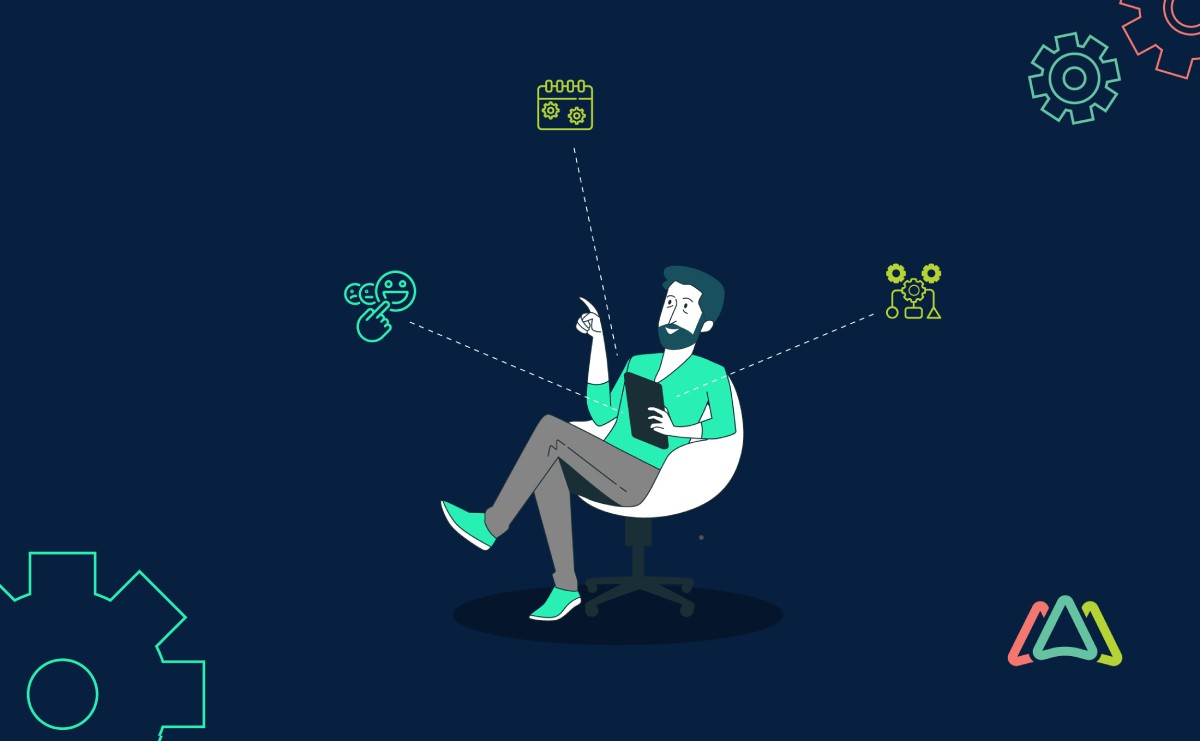
Characteristics of a User-Friendly CMMS Software
CMMS is a powerful software solution designed to streamline and enhance the management of maintenance tasks, equipment, and facilities. It allows organizations to move away from traditional, paper-based systems to a digital platform that offers comprehensive control, tracking, and optimization of maintenance operations.
While CMMS systems are incredibly powerful tools for maintenance management, their effectiveness is significantly influenced by their ease of use. Selecting a user-friendly CMMS software is not just a matter of convenience; it's a strategic decision that can impact an organization's bottom line. Complex and hard-to-navigate CMMS systems can lead to resistance among users, low adoption rates, and result in costly implementation delays.
In contrast, user-friendly CMMS software fosters smooth adoption and seamless integration into daily maintenance operations. It empowers maintenance teams with intuitive interfaces, reducing the learning curve and encouraging proactive utilization.
In this article, we explore the essential characteristics of CMMS software that not only has all the key CMMS features that an organization needs but is also easy to adopt and use.
Characteristics of an Easy-to-Adopt CMMS Software
1. User-Friendly Interface
The cornerstone of any easy-to-adopt CMMS software is its user interface. An intuitive and well-designed interface can make the difference in how effectively maintenance teams can utilize the system. The following are the key aspects of a user-friendly interface:
1.1 Intuitive Navigation
Imagine a dashboard that welcomes you with a clear and logical layout. User-friendly CMMS software like Click Maint CMMS ensures that navigation is instinctive, allowing users to access critical information and functions with ease. This means straightforward menus, easily recognizable icons, and intuitive pathways to essential features. With intuitive navigation, even new users can quickly find their way around the system. In a nutshell, users should be able to accomplish a task with as little guidance and few clicks as possible. For example, creating a work order or request, or adding an asset should be doable with as little as 3 clicks and a simple form.
1.2 Minimal Learning Curve
Time is money, and this adage holds true in maintenance management. A CMMS system that requires a minimal learning curve accelerates the transition from implementation to utilization (speed to value). Maintenance personnel shouldn't need weeks of training to grasp the basics. User-friendly CMMS solutions are designed to be used during and right after training, enabling users to see value and realize ROI fast.
1.3 Customizable Dashboard
Every maintenance operation is unique, and user-friendly CMMS software accommodates this. These systems offer the right balance of custom configuration with minimal complexity. Examples of custom configuration include custom forms, dashboards, user roles, workflows and layouts. Customizable dashboards allow users to tailor the interface to their specific needs. Maintenance managers can arrange widgets, charts, and reports in a way that best suits their workflow. This adaptability ensures that the CMMS system aligns with the organization's processes, rather than forcing the team to adapt to it.
Final Work Order Demo
2. Quick Implementation
Implementing a CMMS system should not be a drawn-out ordeal that disrupts your operations. Easy-to-adopt CMMS software is characterized by its ability to get the maintenance team up and running swiftly. Here are three key aspects of quick implementation:
2.1 Seamless Integration with Existing Systems
Transitioning to a new CMMS system doesn't mean abandoning your existing software infrastructure. User-friendly CMMS software is designed to integrate with your current systems, whether they include ERP software, CRM, IoT devices, active directory and other applications. This CMMS integration ensures that data flows smoothly between systems, preventing silos of information making the CMMS act as a complementary tool that enhances the capabilities of an organization’s existing technology stack. Integrations can be complicated and should be managed by users with working knowledge. Easy to use CMMS software simplifies this process by clear API documentation, pre-built connectors and webhooks.
2.2 Minimal Downtime During Installation
Downtime is the enemy of productivity, and during the implementation of new software, it is important to keep it to a minimum. User-friendly CMMS solutions are engineered for efficiency. They have set up processes that are quick, minimizing disruptions to the daily maintenance routines. Maintenance teams can transition smoothly from old systems to the new CMMS without prolonged periods of inactivity. This means that they can start reaping the benefits of your CMMS investment in record time. There has been a major shift from on premise CMMS software to web-based. Web-based applications can be activated almost instantly and relieve IT departments of work associated with installing software on in-house servers and computers and future software updates, and ongoing maintenance.
2.3 Efficient Data Migration
Migrating your existing maintenance data into the new CMMS is often a significant concern during implementation. User-friendly CMMS software simplifies this process by providing tools and support for efficient data migration, ensuring that the historical maintenance records, asset data, and work order histories are seamlessly transferred. This means that critical insights are not lost and the team can continue building on their maintenance history within the new CMMS. Look for CMMS platforms that make data migration easy, with import wizards, easy field mapping, import templates and support staff that are readily available to guide users through the process.
3. Comprehensive Training and Support
The journey to adopting a new CMMS software doesn't end with implementation; in fact, it's just the beginning. Comprehensive training and support are essential components of user-friendly CMMS software. The following are things to consider:
3.1 Availability of Training Resources
User-friendly CMMS software recognizes that users may come from varying levels of technical expertise. To bridge this gap and ensure successful adoption, these systems provide a rich array of training resources. This might include video tutorials, interactive online courses, e-learning courses or learning paths, webinars, remote training, and on-site training sessions conducted by experts. These resources help maintenance teams become proficient users, maximizing the benefits of the CMMS. Whether they are a novice or an experienced technician, there should be training materials tailored to their specific needs.
3.2 Responsive Customer Support
Easy to adopt CMMS software is backed by responsive customer support teams. These teams are not just there to troubleshoot technical problems but to provide guidance and solutions whenever maintenance professionals encounter challenges. The support teams understand the importance of minimal downtime and are committed to assisting promptly. Whether the maintenance team needs help configuring a feature or resolving an unexpected issue, a responsive support team is their lifeline. Look out for in-app support resources that allow users to quickly access documentation or resources through keyword search and connect with live support agents.
3.3 User-Friendly Documentation
Clear, concise, and user-friendly documentation is the hallmark of CMMS software that prioritizes easy adoption. It's the reference guide to the system's features and capabilities. Well-structured documentation should be readily accessible within the CMMS software itself, providing context-sensitive help. It should also be available in various formats, such as online knowledge base, videos, or PDF manuals, to cater to different learning preferences. User-friendly documentation ensures that maintenance technicians can find answers to their questions quickly, reducing reliance on external support.
Characteristics of an Easy-to-Use CMMS Software
1. Accessibility
Easy-to-use CMMS software goes beyond its user interface; it also focuses on accessibility, ensuring that maintenance teams can efficiently manage their tasks from various locations and devices. Here are the key aspects of accessibility:
1.1 Web-based and Mobile App Options
User-friendly CMMS software recognizes the need for flexibility in modern maintenance management. It provides options for web-based access through standard web browsers and dedicated mobile applications. This means that whether your team is in the office, on the factory floor, in the field or at home, they can access the CMMS system easily. Mobile apps, in particular, empower technicians with the ability to create work orders, access equipment data, and update maintenance records on the go, enhancing real-time collaboration.
1.2 Cross-Device Compatibility
In today's tech-savvy world, the maintenance team may use a variety of devices, from smartphones and tablets to laptops and desktop computers. Easy-to-use CMMS software is designed with cross-device compatibility in mind. It ensures that the user experience remains consistent regardless of the device being used. This adaptability ensures that your team can choose the device that best suits their work environment without sacrificing functionality or ease of use.
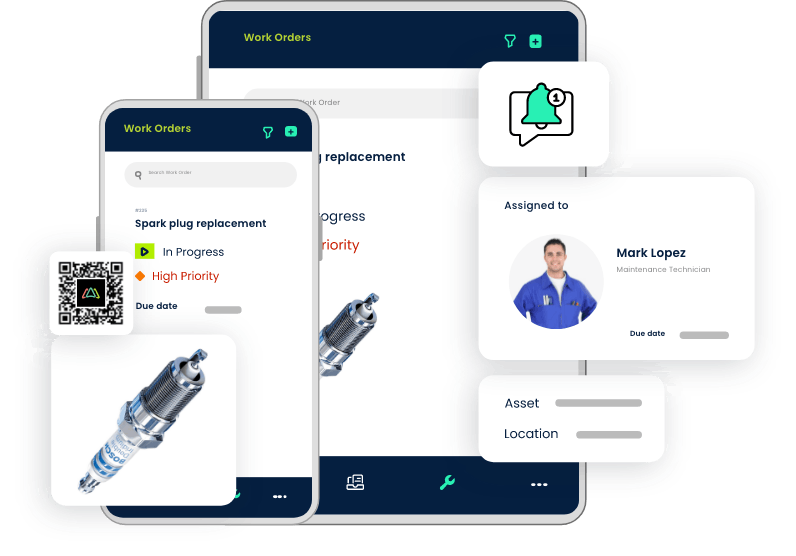
1.3 Offline Access
The real world isn't always connected. Sometimes, maintenance tasks need to be performed in remote areas or locations with limited internet connectivity. User-friendly CMMS software recognizes this and offers offline access options. Technicians can download relevant data and work orders when they have an internet connection and then continue to use the CMMS system offline. Once back online, the system synchronizes automatically, updating records and ensuring that no data is lost.
2. User Permissions and Roles
User permissions and roles are fundamental components of easy-to-use CMMS software. They empower organizations to fine-tune access control, ensuring that users can interact with the system according to their responsibilities and expertise.
2.1 Role-Based Access Control
User-friendly CMMS software incorporates role-based access control, allowing organizations to define specific roles or job functions within the system. Each role comes with predefined permissions that align with the responsibilities associated with that role. For example, a maintenance manager may have the authority to create and assign work orders, while a technician might only have the ability to view and update assigned tasks. This level of granularity ensures that individuals can access and modify only the information and functions necessary for their roles, enhancing security and efficiency. Typical roles include; Administrator, Technician, Requester, and sometimes view only.
2.2 Customizable User Permissions
Recognizing the diversity of organizations and their unique workflows, easy-to-use CMMS software offers customizable user permissions. This means that administrators can tailor access rights to match their organization's specific needs. Whether it's creating custom roles, modifying existing permissions, site access or restricting access to certain data, user-friendly CMMS software provides the flexibility to adapt the system to your operational requirements. This customization empowers organizations to strike a balance between security and usability, ensuring that users have precisely the level of access they need.
2.3 User-Friendly User Management
Managing user permissions shouldn't be a complex or time-consuming task. User-friendly CMMS software simplifies user management processes, allowing administrators to easily add, modify, or remove users from the system. It typically includes features like bulk user imports, user activity tracking, and password management, all within an intuitive interface. Some CMMS platforms include advanced functionality like Single Sign On (SSO) to help manage higher user counts and better manage security. The goal is to streamline administrative tasks so that you can focus on optimizing maintenance operations, rather than getting bogged down by user management complexities.
3. Streamlined Asset Management
Efficient asset management is at the core of any successful maintenance operation, and user-friendly CMMS software excels in simplifying it.
3.1 Easy Asset Tracking and Categorization
User-friendly CMMS software simplifies asset management by providing easy-to-use tools for tracking and categorizing assets. It offers intuitive methods for adding and organizing assets, allowing maintenance teams to quickly input data about equipment and facilities. This includes essential information such as asset names, types, locations, and images. By streamlining asset tracking and categorization, the software ensures that your organization maintains an accurate and up-to-date inventory of assets, facilitating better decision-making and resource allocation.
3.2 Barcode or QR Code Support
Taking asset management to the next level, user-friendly CMMS software often supports reading barcodes or QR codes. This feature enables maintenance teams to affix unique codes to assets, making them easily scannable with mobile devices. When scanned, these codes provide instant access to asset details, maintenance history, and work orders associated with that asset. Barcode and QR code support significantly accelerates asset identification and streamlines maintenance workflows, reducing manual data entry and errors.
3.3 Asset History and Maintenance Records
User-friendly CMMS software recognizes the importance of maintaining comprehensive records for assets. It keeps a detailed history of each asset, recording maintenance activities, repairs, inspections, and any associated costs. Maintenance teams can access this history at any time, allowing them to make data-driven decisions about asset performance, maintenance schedules, and replacement strategies. The availability of asset history and maintenance records ensures that maintenance teams have a complete and actionable view of its assets' lifecycle.
4. Maintenance Scheduling
Here's how a user-friendly CMMS software achieves streamlined maintenance scheduling:
4.1 Visual Maintenance Calendar
An easy to use CMMS software often features a visual maintenance calendar that provides a clear and intuitive overview of scheduled maintenance activities. This calendar typically displays upcoming maintenance tasks, work orders, and inspections in a chronological and easily digestible format. This visual representation empowers maintenance managers and technicians to plan and allocate resources effectively, ensuring that maintenance tasks are executed on time and in the correct sequence.
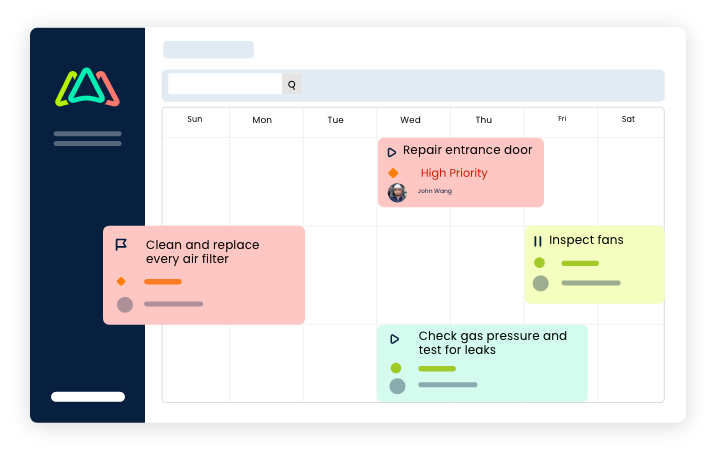
4.2 Drag-and-Drop Scheduling
To make maintenance scheduling as effortless as possible, user-friendly CMMS software offers drag-and-drop scheduling functionality. This feature allows maintenance managers to easily assign tasks to specific technicians or teams by dragging them onto the calendar. It simplifies the process of reassigning tasks or adjusting schedules in response to changing priorities or resource availability. With drag-and-drop scheduling, managers can optimize the maintenance plan with just a few clicks, reducing administrative overhead and increasing efficiency.
4.3 Automated Maintenance Reminders
Missing scheduled maintenance tasks can lead to equipment breakdowns and increased downtime. An easy to use CMMS software understands the importance of timely maintenance and incorporates automated reminders into its functionality. These reminders can be configured to notify maintenance teams and technicians of upcoming tasks, inspections, or preventive maintenance activities. Whether through email notifications or in-app alerts, automated reminders ensure that critical maintenance activities are never overlooked, minimizing the risk of unexpected breakdowns.
5. Inventory Management
Effective inventory management is vital for maintaining operational efficiency and minimizing downtime. User-friendly CMMS software streamlines this process and ensures that the organization can manage inventory effortlessly.
5.1 User-Friendly Inventory Tracking
User-friendly CMMS software simplifies inventory tracking by providing an intuitive and user-friendly interface. Maintenance teams can easily add, update, and monitor inventory items, including spare parts, consumables, and equipment components. The system often allows for categorization, making it straightforward to organize inventory items for easy retrieval. With user-friendly inventory tracking, you can maintain accurate stock levels, reducing the risk of overstocking or understocking critical parts.
5.2 Automated Reorder Alerts
To avoid costly disruptions due to depleted inventory, user-friendly CMMS software includes automated reorder alerts. These alerts are triggered when inventory levels fall below predetermined thresholds. Maintenance managers, parts managers and procurement teams receive notifications, making it easy to initiate the replenishment process promptly. This feature not only reduces the risk of stockouts and rush orders, but also helps optimize inventory costs by preventing excess inventory accumulation.
5.3 Barcode / QR Code Scanning for Inventory Check-In/Out
Taking inventory management a step further, an easy to use CMMS software often integrates barcode or QR code scanning capabilities. Maintenance personnel can use mobile devices or dedicated scanners to check items in and out of inventory quickly and accurately. This minimizes manual data entry errors and ensures that inventory levels are always up to date. Scanning simplifies the reconciliation process and enhances the traceability of inventory transactions, improving overall inventory control.
Opting for a User-Friendly CMMS Software for Higher Adoption Rates and Better User Satisfaction
The CMMS an organization selects reverberates throughout an organization. The efficiency gains and reduced downtime facilitated by user-friendly CMMS translate directly into cost savings. When CMMS software is user-friendly, adoption rates among maintenance personnel are higher. This means that more team members actively use the system, contributing to a more cohesive and efficient maintenance process. The reduced learning curve and readily available training resources ensure that users embrace the software as a valuable tool rather than a cumbersome obligation.
Overly complex systems can lead to user errors, low adoption, waste that is counterproductive to maintenance operations. User-friendly CMMS software, like Click Maint is designed to minimize errors and ensure that data is accurately entered and tracked. Employees who find the software easy to use are more likely to be satisfied with their tools. User satisfaction contributes to higher morale and can positively impact overall organizational culture and productivity.
TABLE OF CONTENTS
Keep Reading
Ever find yourself checking into a luxury hotel and expecting a relaxing stay, only to find a ...
11 Apr 2025
Organizations are witnessing swift changes in the business environment and confronting a ...
8 Apr 2025
Last month, news outlets and the entire internet was abuzz with the return of NASA astronauts ...
3 Apr 2025
What comes first - CMMS or predictive maintenance? If your answer is either, it is correct. ...
28 Mar 2025
Artificial intelligence (AI) talk has become commonplace. Today, engaging in business-focused ...
27 Mar 2025
Imagine a world where machines predict, diagnose, and fix their issues before they fail. This ...
25 Mar 2025
A facility maintenance plan is at the core of a facility’s operations. This organized ...
21 Mar 2025
Think of managing your maintenance operations like managing a championship sports team. Just ...
21 Mar 2025
The maintenance sector is battling a severe talent shortage that threatens to undermine ...
7 Mar 2025
Manufacturing maintenance is the backbone of industrial efficiency, ensuring machines run ...
5 Mar 2025
No one likes playing a guessing game when equipment breaks down. Yet, maintenance teams often ...
4 Mar 2025
The size of the preventive maintenance software market is discussed in millions of dollars, ...
4 Mar 2025
The organizational structure and corporate hierarchy vary from company to company. Large ...
28 Feb 2025
Maintenance procedures are essential for ensuring the longevity and reliability of machinery ...
21 Feb 2025
Sustainability is no longer just a buzzword; it's a critical component of corporate social ...
20 Feb 2025
A Computerized Maintenance Management System (CMMS) relies on accurate, well-organized data ...
18 Feb 2025
In an era where technology drives operational efficiency, Computerized Maintenance Management ...
14 Feb 2025
A Computerized Maintenance Management System (CMMS) is a key component of modern maintenance ...
13 Feb 2025
Introduction Maintenance management is the foundation of maintenance operations in industries ...
11 Feb 2025
Introduction A Computerized Maintenance Management System (CMMS) is software designed to help ...
7 Feb 2025





