CMMS Software for Educational Facilities
Streamline school and campus facilities maintenance
No credit card required | Start your 30 day FREE trial
- CMMS
- Industry
- CMMS Software for Educational Facilities
TABLE OF CONTENTS
Labor Efficiency Improvement
Estimated Downtime Reduction
Inventory Optimization
Trusted by thousands of maintenance & facilities professionals





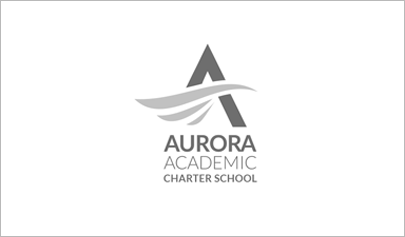
How much does a CMMS cost?
Try our Price Calculator to get an Instant Estimate for Your Use Case
PROFESSIONAL PLAN
$ 42 USD
PER USER PER MONTH
$ 35 USD
PER USER PER MONTH

Educational Facilities Maintenance Pain Points
Maintaining Aging Infrastructure and Facilities
Ensuring Safety and Accessibility for Students and Staff
Managing High Foot Traffic in Common Areas
Balancing Maintenance with Academic Schedules and Events
Integrating Energy-Efficient and Sustainable Practices
Limited Budgets and Resource Allocation Challenges
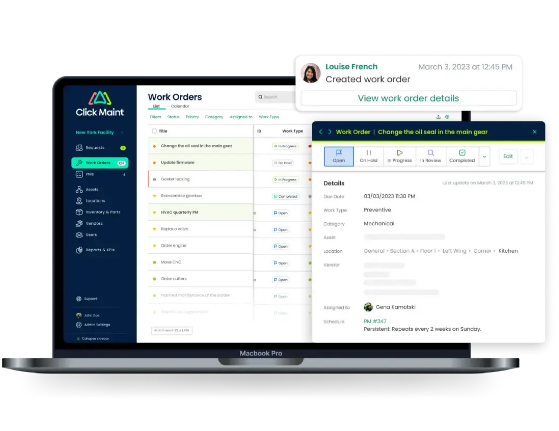
How CMMS Solves these Challenges
Automated work order management
Asset downtime tracking
Maintenance history reporting
Labor and cost tracking
Inventory management and optimization
Automated preventive maintenance scheduling
Click Maint CMMS Features for Educational Institutions
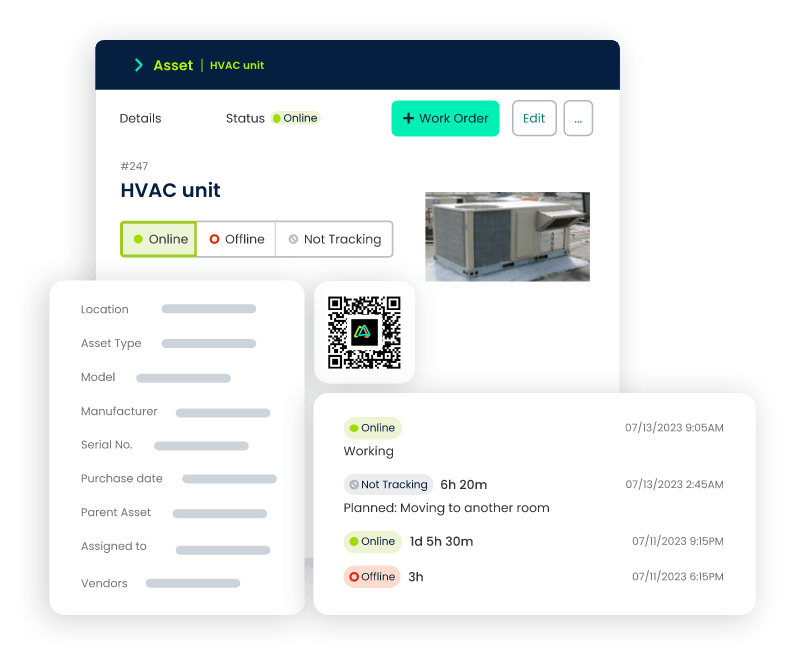
Asset Management
- Equipment Maintenance: CMMS enables educational institutions to establish a structured maintenance schedule for critical equipment. Automated reminders for maintenance tasks like calibration, inspections, and servicing minimize equipment downtime and prolong the lifespan of assets. This feature ensures that equipment is always in working condition so facilities can be used for teaching or research.
- Inventory Tracking: Educational facilities have various assets, from laboratory equipment to classroom furniture. CMMS allows educational institutions to keep a comprehensive inventory, tracking details like asset location, purchase date, and warranty information. This feature simplifies asset tracking, ensuring no item is lost or overlooked.
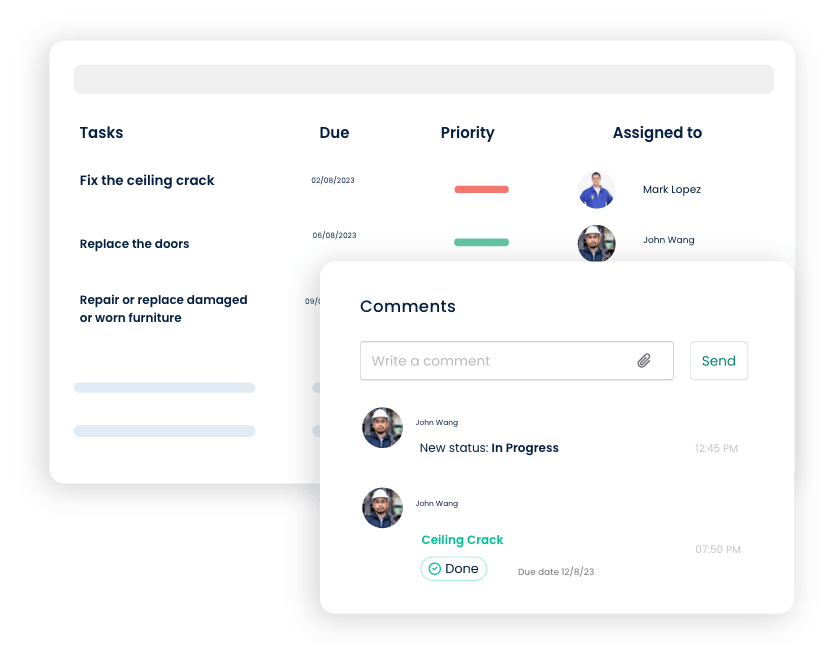
Work Order Management
- Request Submission: CMMS simplifies the process of submitting maintenance requests. Students, staff, or faculty can easily submit requests through a user-friendly interface with descriptions and photographs, ensuring that issues are reported accurately. This feature makes it easy to report maintenance needs, which helps address problems before they become major disruptions.
- Scheduling and Prioritization: Managing maintenance tasks in educational institutions can be complex due to various spaces and equipment. CMMS helps in scheduling and prioritizing work orders effectively. Staff can assign tasks, set deadlines, and ensure that maintenance aligns with class schedules, minimizing disruptions to the learning environment.
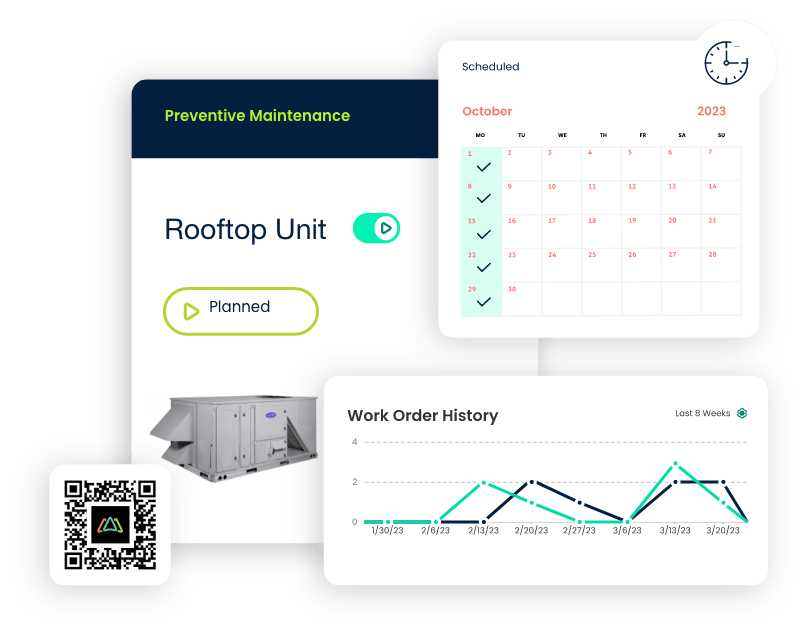
Preventive Maintenance
- Scheduled Inspections: CMMS allows institutions to establish preventive maintenance schedules. Regular inspections can be automated to check for issues such as HVAC system functionality, fire safety systems, and structural integrity. This proactive approach helps detect problems before they lead to costly breakdowns or safety hazards.
- Reducing Downtime: Preventive maintenance is essential to prevent unexpected downtime. CMMS offers a preventive maintenance module, allowing institutions to create a maintenance calendar, set inspection reminders, and optimize work order scheduling. Educational institutions can maintain a rich learning environment by addressing issues before they escalate.
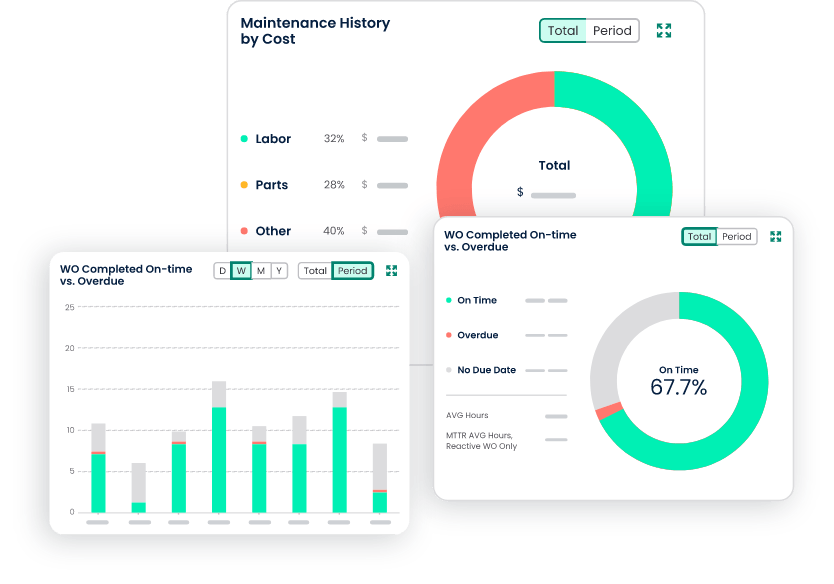
Reporting and Analytics
- Data Visualization: CMMS offers tools that allow educational institutions to assess maintenance and asset data at a glance. Charts and graphs help administrators and facility managers understand trends, identify areas that require attention, and make data-driven decisions for resource allocation and budgeting.
- Performance Metrics: CMMS generates performance metrics and reports, providing insights into maintenance activities and costs. Educational institutions can track maintenance expenses, compare them to the budget, and make informed decisions on resource allocation. Performance metrics also assist in demonstrating compliance with safety regulations and standards.
Experience Click Maint CMMS now
30-Day Free Trial
No Credit Card needed.
Instant access to all features & modules with an optional live walk-through with a Click Maint expert
Book a live Demo
In this 30-minute demo, see firsthand how our easy CMMS can streamline your operations, enhance productivity, and reduce downtime.
Benefits of CMMS for Educational Institutions
Cost Savings
Preventive Maintenance: CMMS systems are instrumental in implementing preventive maintenance programs. Educational institutions house a vast array of assets, from classroom and AV equipment to HVAC systems and transportation fleets. By scheduling regular maintenance tasks, such as equipment inspections, filter replacements, and system checks, CMMS helps prevent breakdowns and costly emergency repairs. This proactive approach reduces downtime, extends the lifespan of assets, and minimizes the need for expensive replacements.
Asset Management: Educational institutions utilize a wide range of assets, including computers, lab equipment, vehicles, and buildings. CMMS enables comprehensive asset management, tracking asset maintenance history, depreciation, and condition. By optimizing asset usage and prolonging their lifecycle, CMMS contributes to substantial cost savings.
Improved Efficiency
Work Order Management: Operating educational institutions requires a high volume of work orders, including maintenance requests, repairs, and renovations. CMMS streamlines work order management by automating the process, allowing staff to submit requests digitally, assign tasks to the right personnel, and monitor progress in real-time. This efficiency reduces administrative overhead, minimizes response times, and ensures that tasks are addressed promptly.
Inventory Control: Effective inventory management is important for educational institutions that rely on various supplies and spare parts for maintenance, repairs, and other operations. CMMS provides a centralized system for inventory control, helping institutions maintain optimal stock levels, prevent overstocking or stockouts, and reduce associated costs. Schools and campuses can better manage their budgets and reduce waste with automated reorder notifications.
Enhanced Safety and Compliance
Compliance Tracking: Educational institutions must adhere to various safety and compliance regulations to ensure the well-being of students, staff, and visitors. CMMS assists in compliance tracking by maintaining accurate records of maintenance and inspection activities. It allows facility managers to generate compliance reports, track critical dates, and schedule necessary inspections to avoid costly penalties and, more importantly, maintain a safe learning environment.
Emergency Response: Quick response to emergencies is vital in educational institutions. CMMS facilitates efficient emergency response by offering immediate access to maintenance histories, emergency contacts, and asset locations. In the event of an emergency, staff can use the CMMS system to quickly assess the situation, identify necessary repairs or shutdowns, and ensure the safety of all stakeholders.
See how affordable Click Maint CMMS is
Maintenance Challenges Specific to Educational Facilities
Diverse Infrastructure
Educational institutions are diverse by nature, comprising classrooms, laboratories, libraries, sports facilities, dormitories, and administrative buildings. Each of these spaces has unique maintenance needs. Coordinating maintenance for such a varied infrastructure can be complex.
High Foot Traffic
Schools and universities experience high foot traffic daily. This constant activity takes a toll on facilities, causing wear and tear on floors, walls, doors, and other elements. Maintenance must address the regular wear and tear and issues arising from student activities.
Aging Facilities
Many educational institutions have older buildings and infrastructure that require ongoing maintenance and renovation to meet modern standards and regulations. Keeping aging facilities in good condition can be a significant financial and logistical challenge.
Budget Constraints
Educational institutions often operate with limited budgets, which can affect the allocation of funds for maintenance. Balancing the need for repairs, renovations, and upgrades with available financial resources is a constant challenge.
Safety and Compliance
Educational facilities are subject to stringent safety and compliance regulations. Ensuring that facilities meet these standards, especially in areas like laboratories or gymnasiums, requires continuous effort and documentation.
Seasonal Maintenance
Educational facilities must adapt to seasonal changes, which affects maintenance needs. For example, HVAC systems must be maintained to provide winter heating and summer cooling. Proper planning for seasonal maintenance can be demanding without the right systems.
Security
Maintaining security systems, such as surveillance cameras, alarm systems, and access control, is essential for the safety of students and staff. These systems require regular maintenance and upgrades to remain effective and comply with safety standards and regulations.
Emergencies
Educational institutions must be prepared for emergencies, including natural disasters and unforeseen accidents. Developing and maintaining emergency response plans and ensuring that safety equipment is in good working condition is critical.
Student and Staff Schedules
Coordinating maintenance efforts with class schedules, exams, and other school events can be a logistical challenge. It's essential to minimize disruptions to teaching and learning while conducting maintenance work.
Technological Integration
Educational facilities increasingly rely on technology for teaching and administration. Maintaining and updating technical infrastructure, including Wi-Fi networks, interactive displays, and computer labs, poses challenges.
Custodial and Grounds Maintenance
Educational facilities encompass buildings, extensive grounds, and green spaces. Maintaining lawns, trees, and recreational areas, along with custodial services, adds to the complexity of facility management.
Best Practices for Using CMMS in Educational Institutions
Implementing a Computerized Maintenance Management System (CMMS) in an educational institution is a significant step toward efficient facility maintenance. To make the most of this valuable tool, it's essential to establish and follow best practices tailored to the unique needs of educational institutions. Here are some essential best practices for using CMMS in educational settings:
Establishing Maintenance Protocols
- Standardized Procedures: Create standardized maintenance procedures and protocols that outline how various maintenance tasks should be performed. This ensures consistency and quality in maintenance efforts.
- Clear Roles and Responsibilities: Clearly define the roles and responsibilities of maintenance staff, specifying who is responsible for what tasks. This eliminates confusion and ensures that tasks are assigned to the right individuals.
- Maintenance Categories: Categorize maintenance tasks based on their urgency and importance. This helps prioritize work orders, ensuring that critical issues are addressed promptly.
- Documentation: Encourage the thorough documentation of maintenance activities. Record the details of each task, including what was done, when it was completed, and any parts or materials used. Documentation helps in tracking historical maintenance data.
Creating a Preventive Maintenance Schedule
- Asset Assessment: Conduct a thorough assessment of all assets within the educational institution. Determine the maintenance needs of each asset, including the frequency of inspections, servicing, and repairs.
- Maintenance Calendar: Develop a comprehensive preventive maintenance calendar that schedules regular inspections and maintenance tasks for all assets. This calendar should take into account academic schedules to minimize disruptions.
- Automated Notifications: Utilize the CMMS system's automated notifications to remind maintenance staff of upcoming preventive maintenance tasks. Timely reminders ensure that scheduled maintenance is not overlooked.
- Asset Maintenance History: Maintain a detailed history of each asset's maintenance activities. This allows you to track asset performance over time and make informed decisions about repairs, replacements, and upgrades.
Tracking and Analyzing Data
- Data Collection: Use CMMS to collect data on maintenance activities, costs, and asset performance. Ensure that this data is consistently updated and accurate.
- Key Performance Indicators (KPIs): Define maintenance KPIs, such as the mean time between failure (MTBF), mean time to repair (MTTR), and maintenance cost per square foot (or meter). These KPIs help in evaluating the effectiveness of maintenance efforts.
- Data Analysis: Regularly analyze the data to identify trends, areas for improvement, and potential cost-saving opportunities. Data analysis can also help in making informed decisions about resource allocation.
- Reporting: Generate reports and dashboards within the CMMS to share information with relevant stakeholders, such as administrators and budget planners. Clear, visual reports facilitate better decision-making.
User Training & Support
- User Training: Provide ongoing training for CMMS users to ensure they are proficient in using the system. Well-trained staff can maximize the software's potential.
- Vendor Support: Establish a strong relationship with the CMMS software vendor and take advantage of their support services. They can provide guidance, troubleshooting, and assistance when needed.
Common CMMS Implementation Challenges Faced by Educational Institutions
Resistance to Change
Challenge:
One of the primary challenges is the resistance to change from staff and employees who may be accustomed to manual or traditional maintenance processes. They may be hesitant to adopt a new system.
Solution:
Implement a comprehensive change management strategy that involves all stakeholders. Educate employees about the benefits of CMMS and provide training and support to help them adapt to the new system.
Data Migration
Challenge:
Transferring existing maintenance data into the CMMS can be complex. Inaccurate or incomplete data migration can lead to confusion and inefficiencies in the new system.
Solution:
Devote time and resources to plan data migration carefully. Verify data accuracy and completeness before migrating. This step is critical for a smooth transition.

Optimize your maintenance operations with CMMS Software
Resource Constraints
Challenge:
Many educational institutions operate with limited budgets and staff. Implementing a CMMS may require upfront software, training, and infrastructure investments.
Solution:
Allocate a realistic budget for CMMS implementation. Consider the long-term cost savings and improved efficiency as part of the ROI analysis.
Technical Competence
Challenge:
Not all staff may be technically proficient. Ensuring all users can effectively navigate and use the CMMS is important for its success.
Solution:
Develop a training program that caters to users of varying technical backgrounds. Ensure that everyone is comfortable with using the CMMS to maximize its potential. Work closely with your CMMS vendor and lean on them to provide you with training resources and guidance based on your staff’s unique requirements.
Integrating Existing Systems
Challenge:
Integrating the CMMS with existing software and systems, such as facility management or administration systems, can be challenging.
Solution:
Work with CMMS vendors who offer integration capabilities and have experience in integrating their systems with other educational software. Ensure your IT personnel are involved to help map out the integration requirements. Plan integration processes well in advance.
Customization
Challenge:
Tailoring the CMMS to meet the unique needs of educational facilities can be complex, especially if the software is not flexible and adaptable.
Solution:
Select a CMMS that offers customization options to meet your facility's unique needs. Ensure the system is scalable to accommodate future growth and changing requirements.
Contemplating Investing in a CMMS?
ROI of CMMS for Educational Institutions
Calculating Return on Investment
Calculating ROI without historical data is challenging but not impossible.
- Cost Savings: While you may not have precise data to compare, it's clear that CMMS can help you avoid costly breakdowns and emergency repairs. The savings can be substantial over time as you reduce the need for expensive replacements and decrease downtime.
- Efficiency Gains: A CMMS streamlines your maintenance processes, making work order management and scheduling more efficient. This increased efficiency can lead to cost savings and allow your staff to focus on other critical tasks.
- Enhanced Asset Management: Even without a direct before-and-after comparison, it's evident that better asset management can extend the lifespan of your equipment. Fewer replacements mean lower long-term expenses.
- Reduced Downtime: Although you may not have exact figures on downtime, it's clear that preventing downtime through proactive maintenance and faster issue resolution leads to a more consistent learning and operational environment, ultimately benefiting your institution.
- Safety and Compliance: Avoiding safety violations and compliance penalties is about cost savings and maintaining a safe and secure environment for your students and staff, which is invaluable.
- Data-Driven Decision-Making: Over time, your CMMS will accumulate maintenance and asset data. This data can empower informed decisions about maintenance strategies and resource allocation, further contributing to long-term success.
Long-term Benefits
- Sustainable Cost Savings: Beyond immediate cost savings, a CMMS offers continuous savings through proactive maintenance, efficient work order management, and optimized asset management. This leads to a sustainable reduction in long-term expenses.
- Extended Asset Lifespan: A CMMS helps prolong the life of your assets. By keeping your equipment in better condition, you can delay costly replacements or major repairs, resulting in significant savings over the long run.
- Improved Learning Environment: Well-maintained facilities create a safer and more conducive learning environment, contributing to your institution's reputation. This can attract more students and funding in the long term.
- Data-Driven Decision-Making: Accumulating a wealth of maintenance and asset data allows for informed decision-making. Over time, you can strategically plan for facilities and resources, optimizing long-term efficiency and cost-effectiveness.
- Enhanced Safety and Compliance: Ensuring your facilities meet safety and compliance standards over time is about avoiding penalties and maintaining the well-being of your students and staff. This is a long-term benefit that should not be underestimated.
- Staff Productivity: As your maintenance processes become more streamlined and efficient, your staff can allocate their time more effectively, potentially leading to increased productivity and cost savings in the long term.


