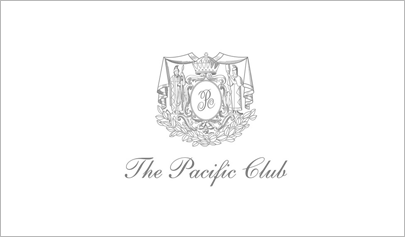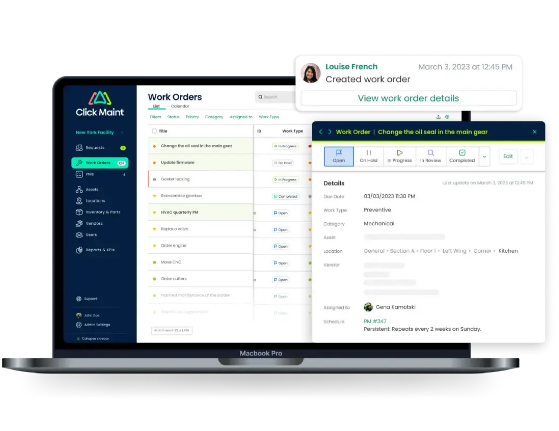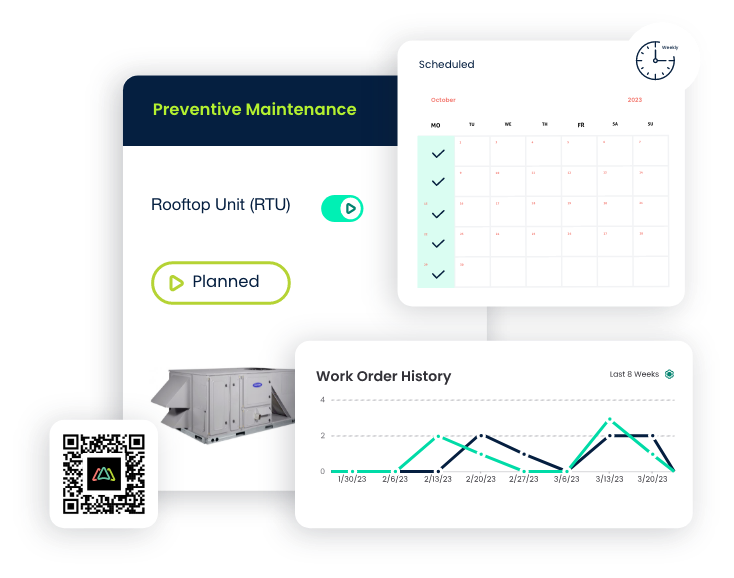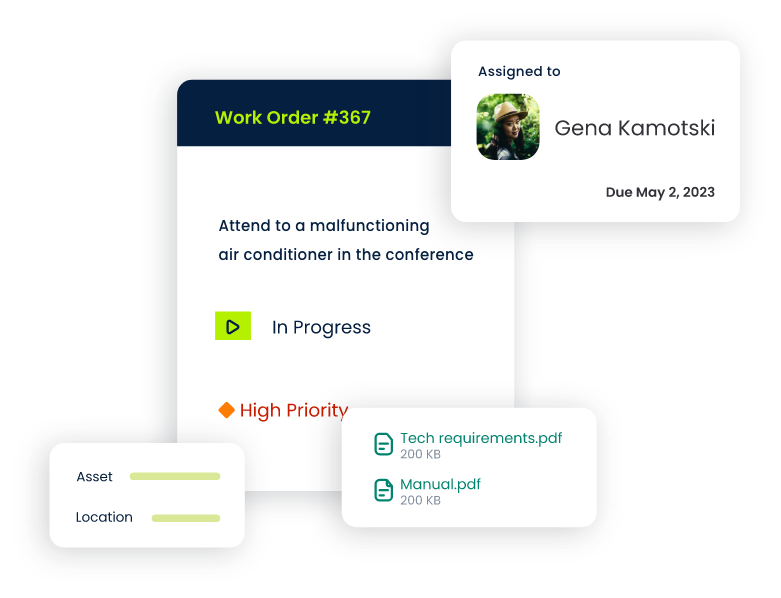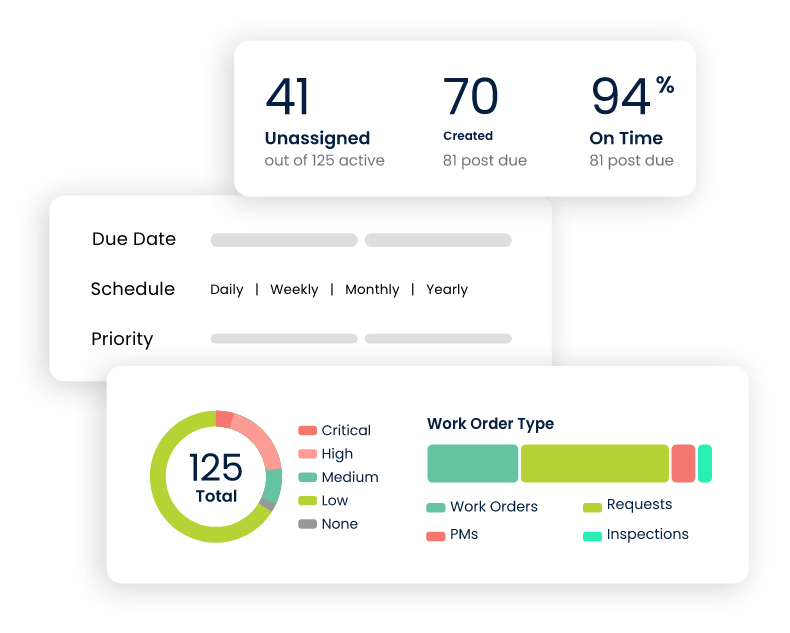Build an Asset Registry
The process begins with compiling a registry of assets, including locations (rooms / areas, kitchen equipment, HVAC systems, recreational facilities, and more, into the CMMS database. Some CMMS platforms categorize locations and spaces as assets, while others like Click Maint categorize locations separate from assets.
Unique Identification: Each asset receives a unique identifier, capturing crucial details like its location, manufacturer, model, purchase date, expected lifespan, and maintenance history. Assets should also be broke down by asset type making it easier to search and run reports.
Generate a QR Code for your unique Asset ID here.