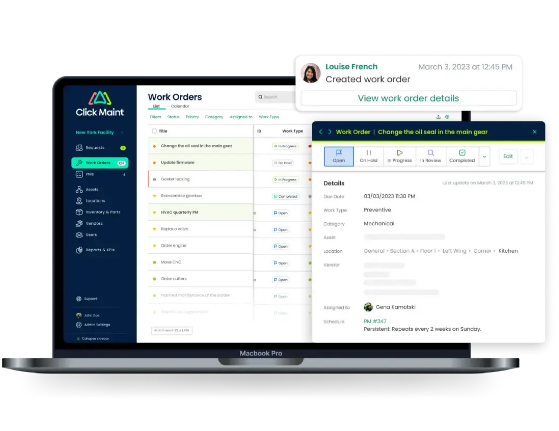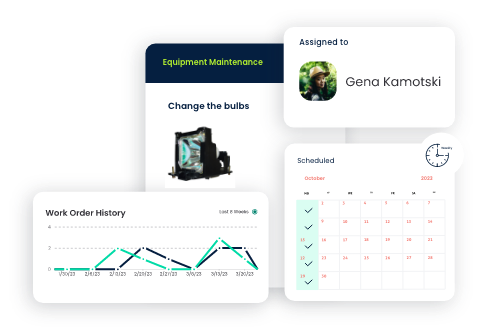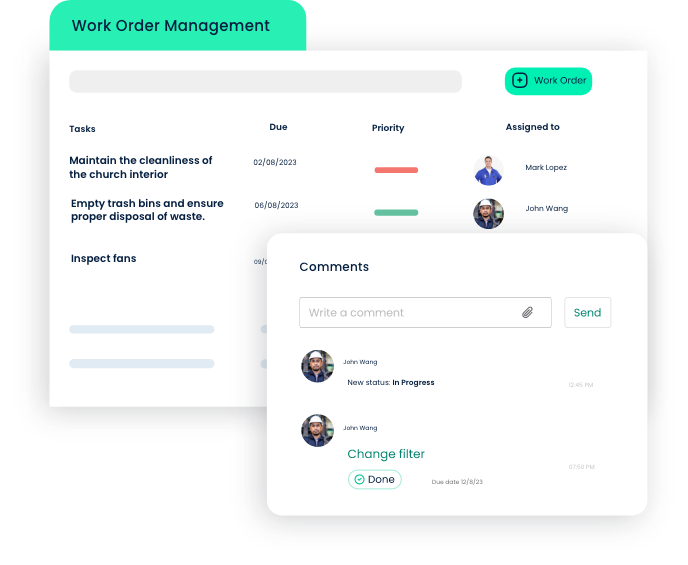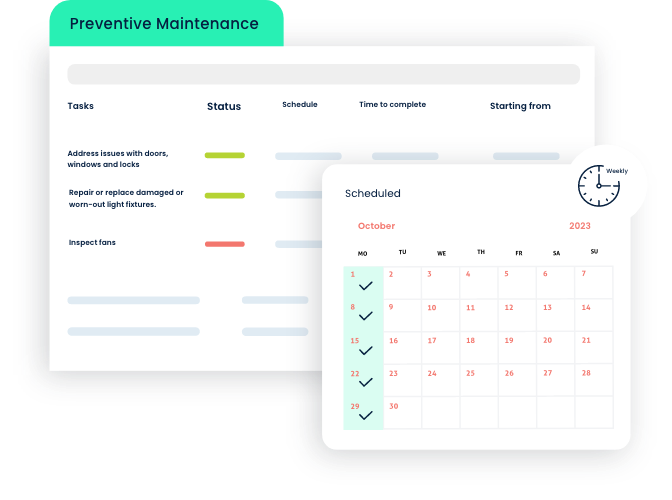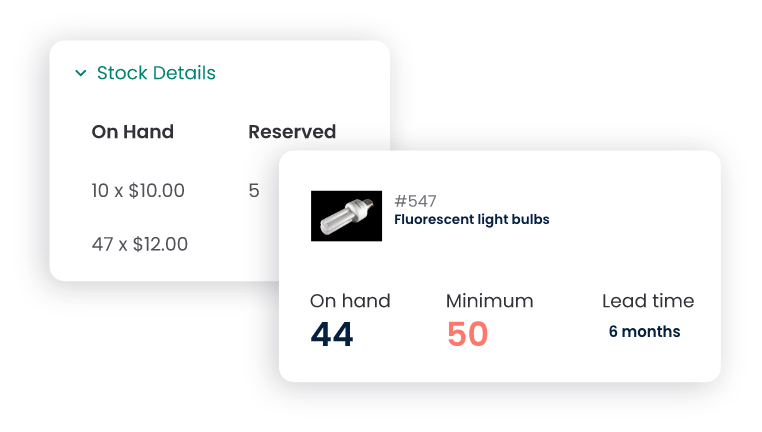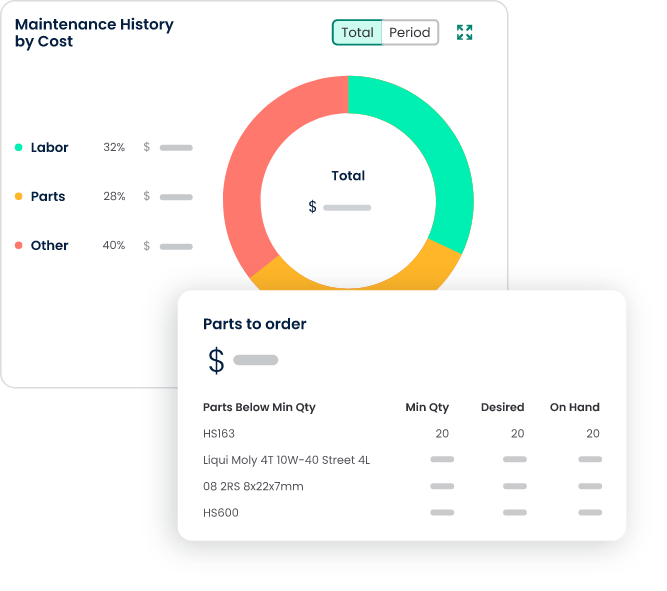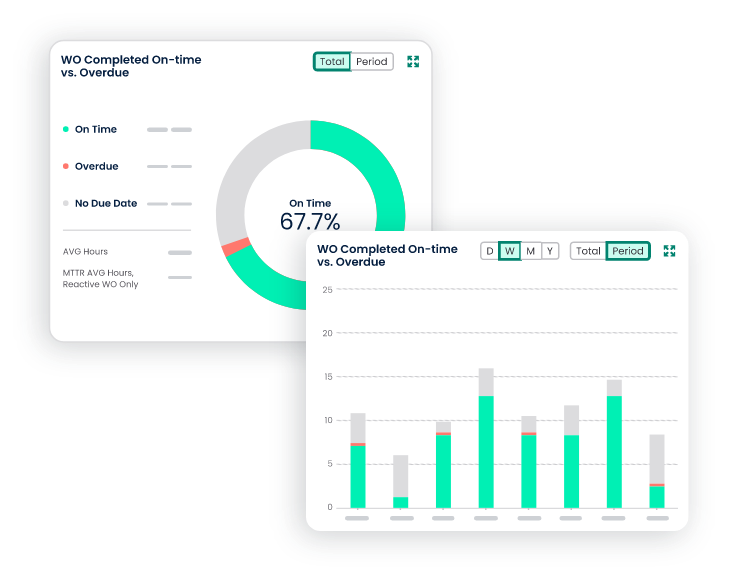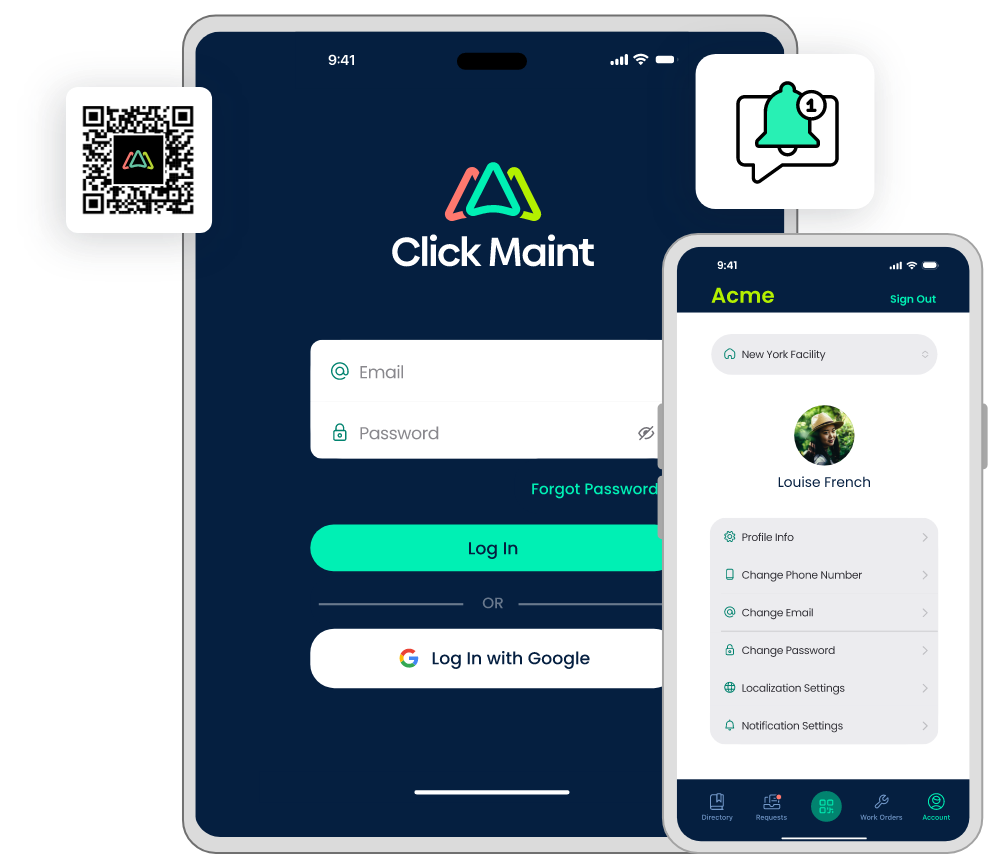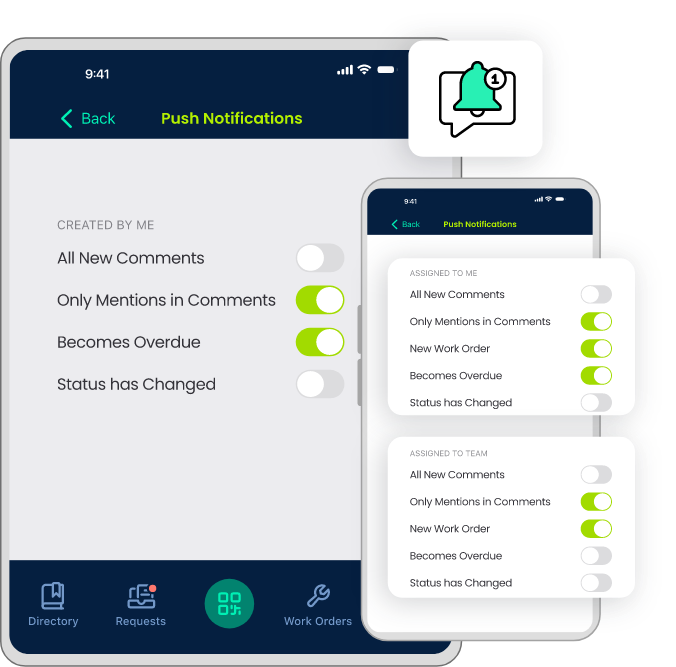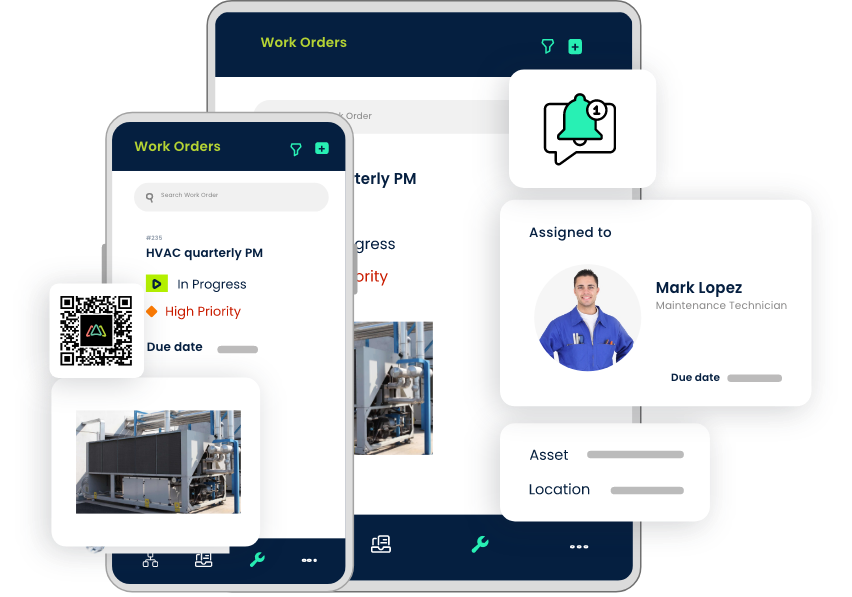Needs Assessment
Identifying Unique Needs
Before selecting and implementing a CMMS, it’s important to identify the specific needs and challenges your place of worship or non-profit organization faces. Consider factors like the size and complexity of your facility, the types of assets you manage, and the skills and resources available for maintenance.
Budget Considerations
Determine the budget available for implementing and maintaining the CMMS. Consider the initial software costs and ongoing expenses like additional licenses, training, and technical support. Align your budget with your organization's financial resources.