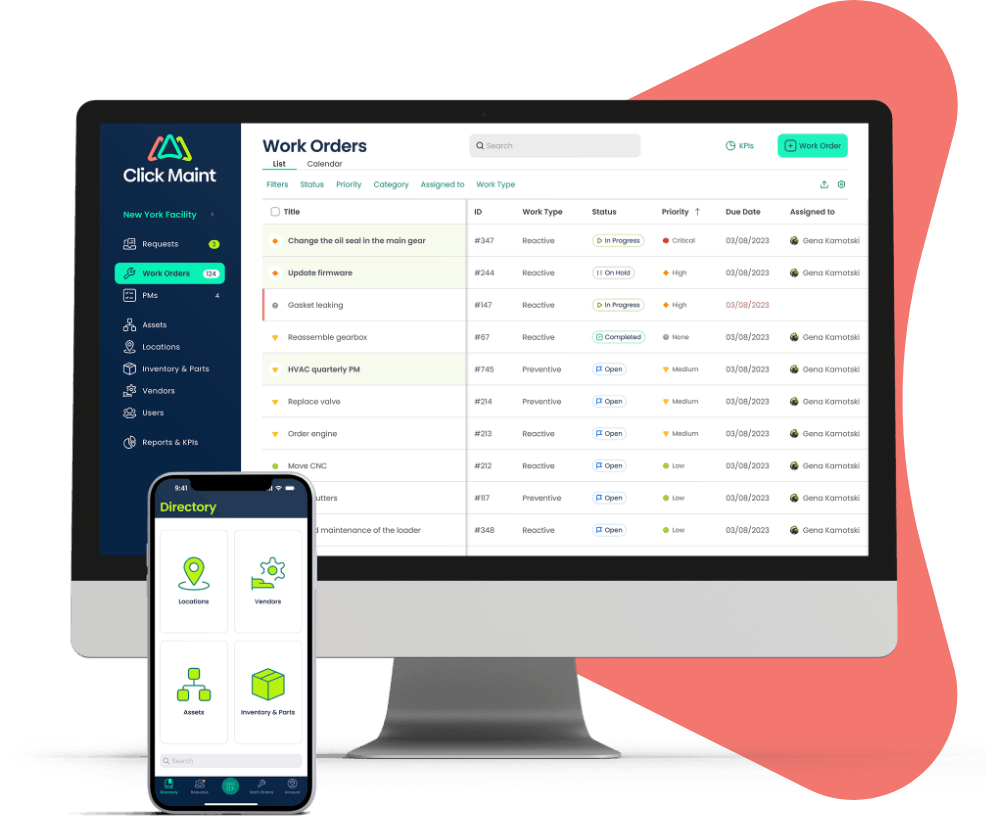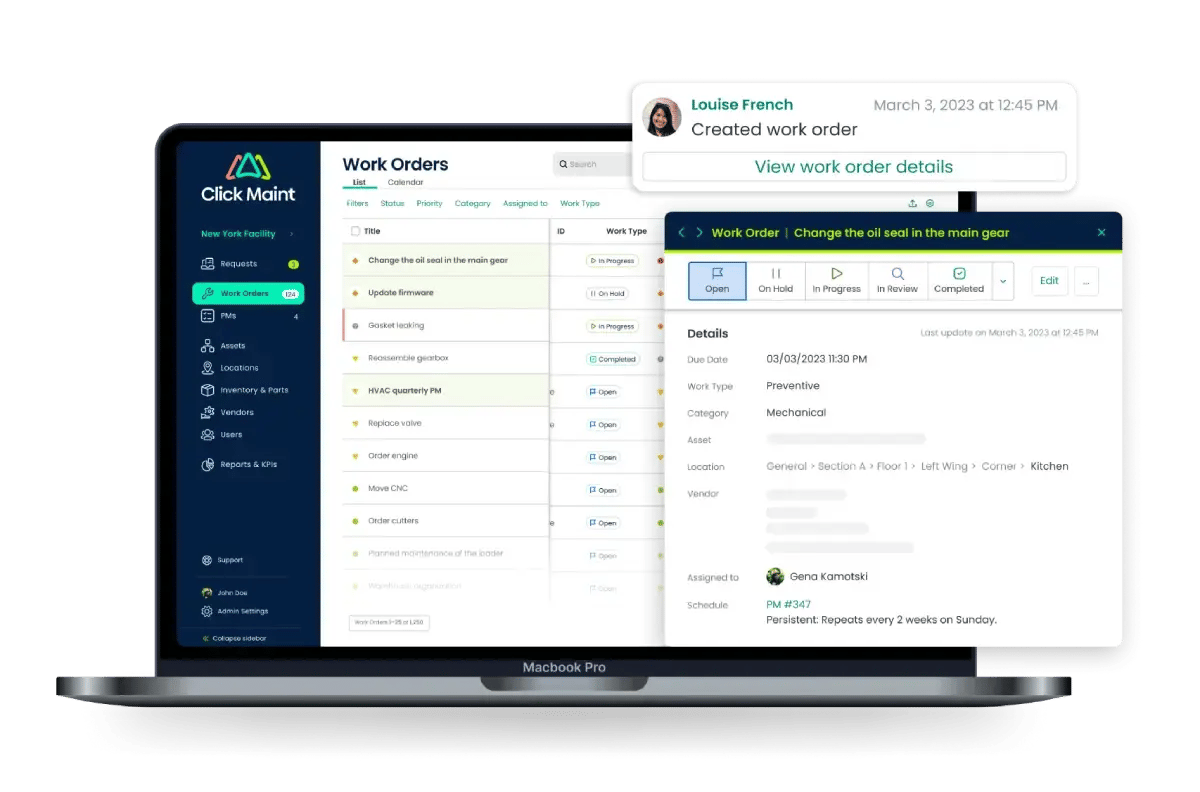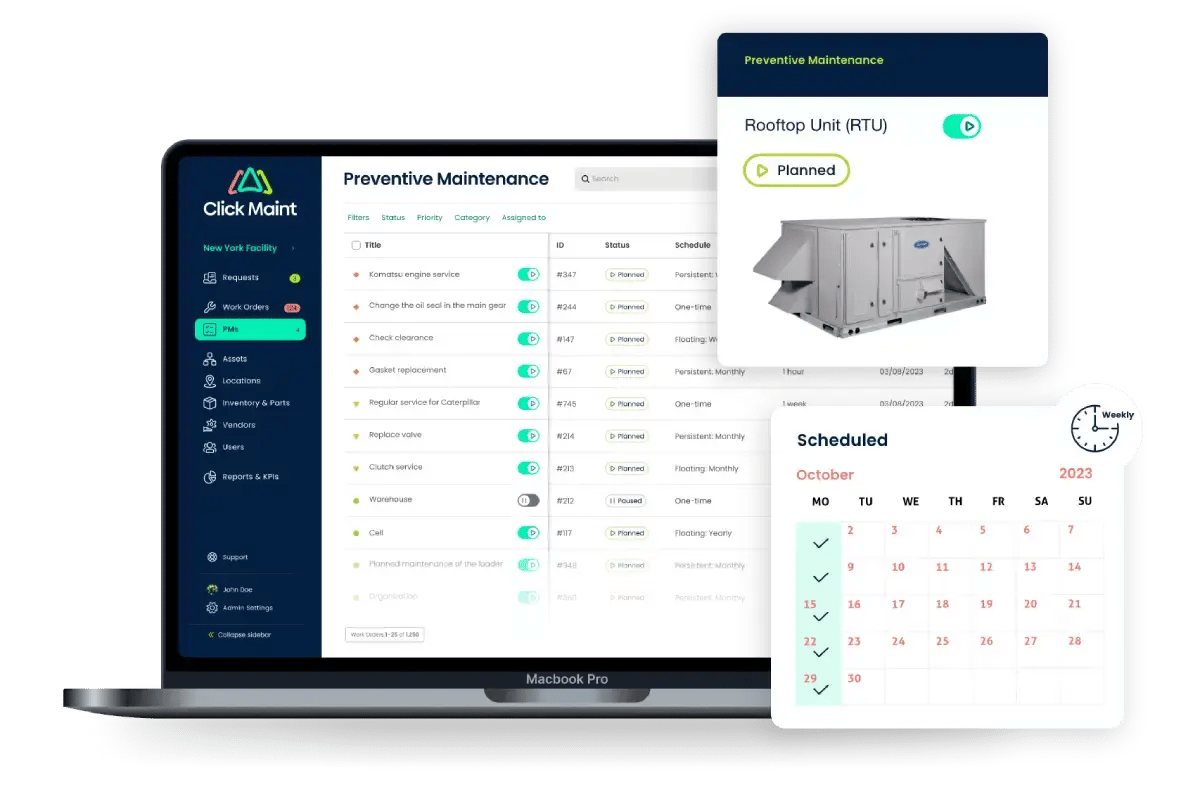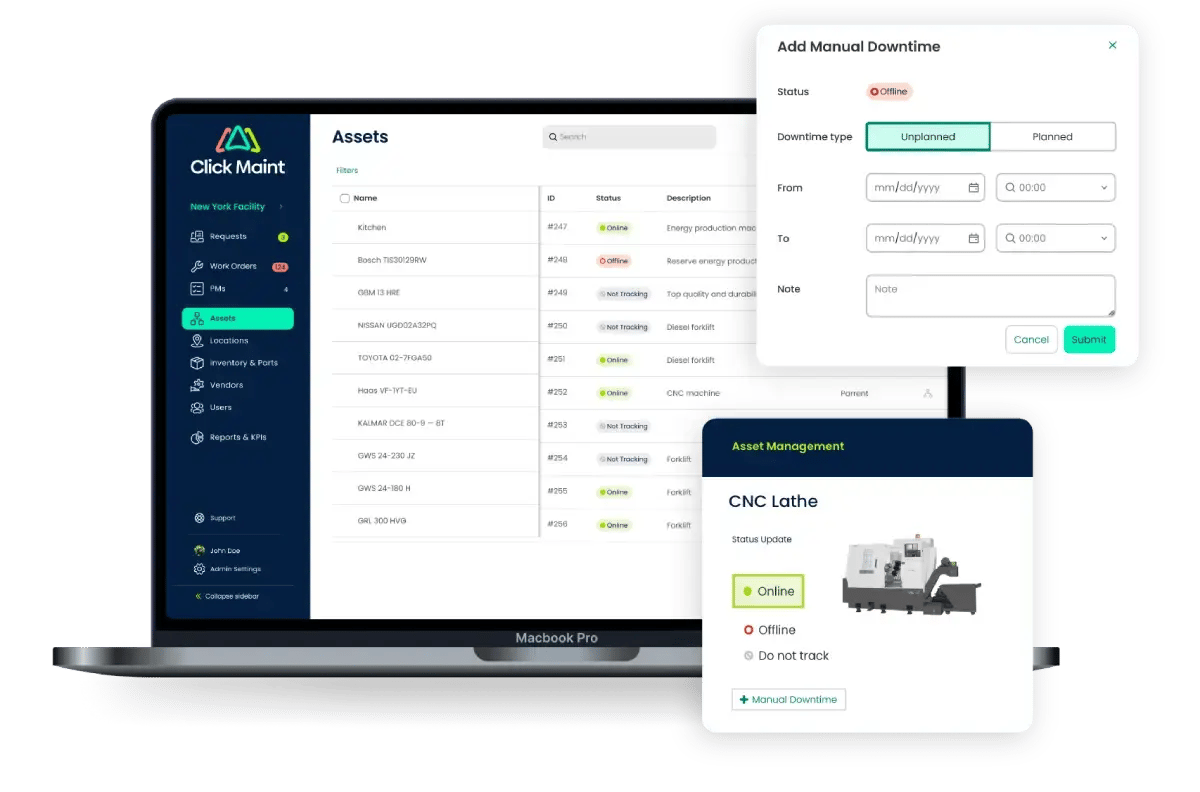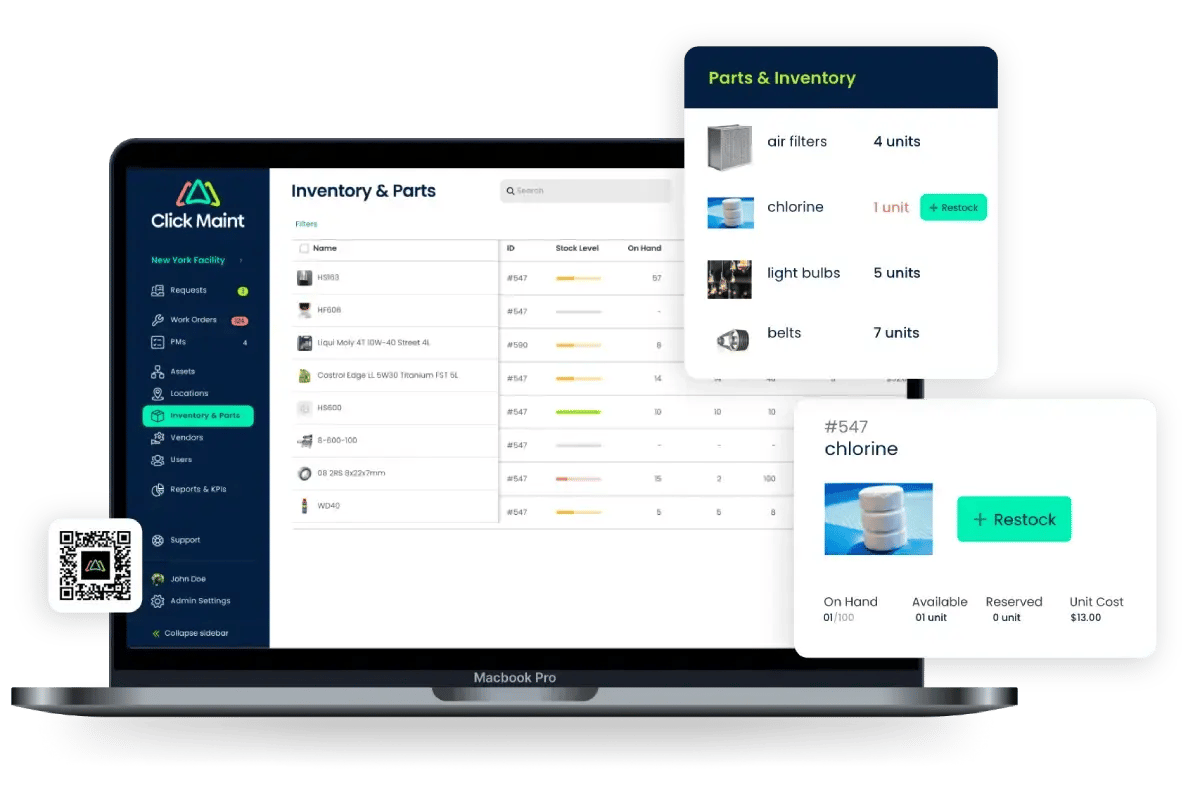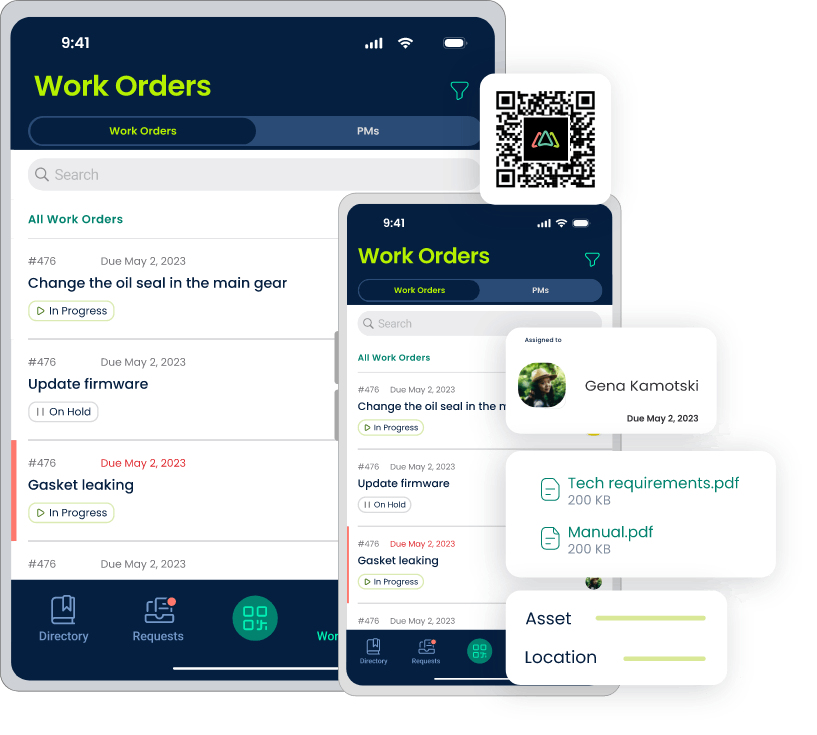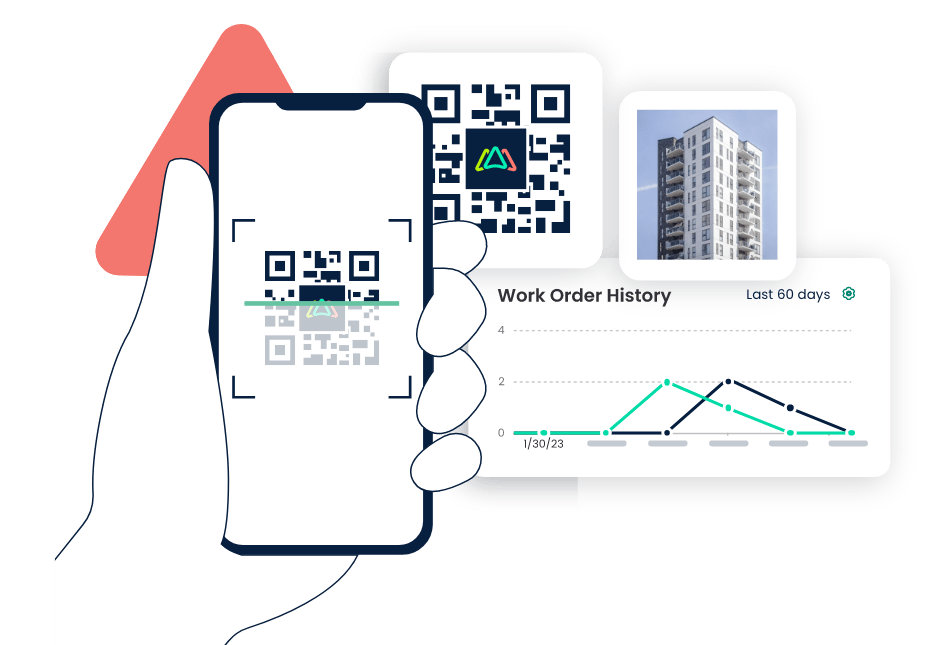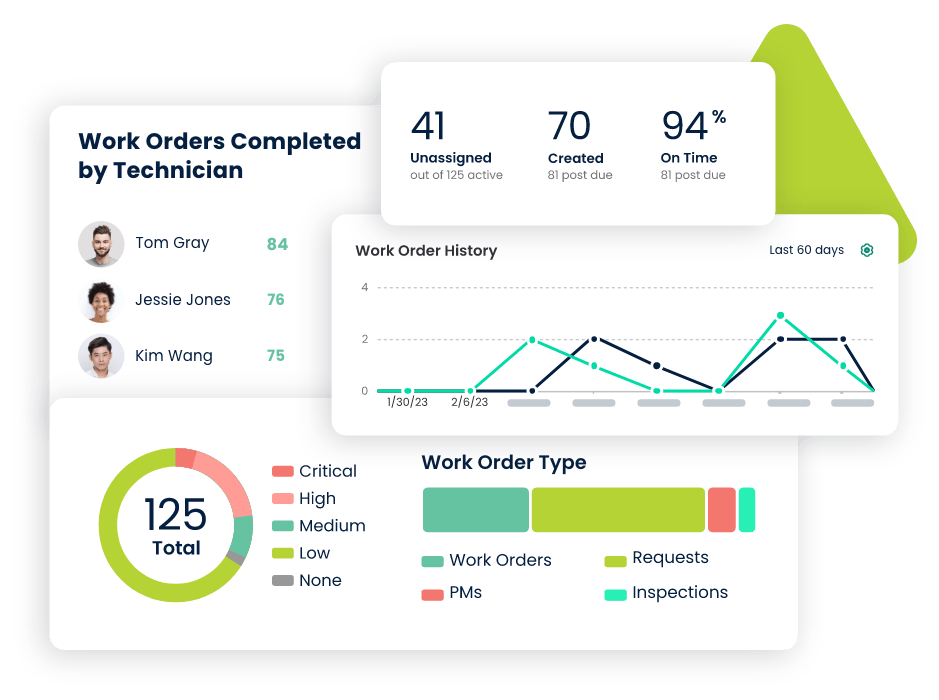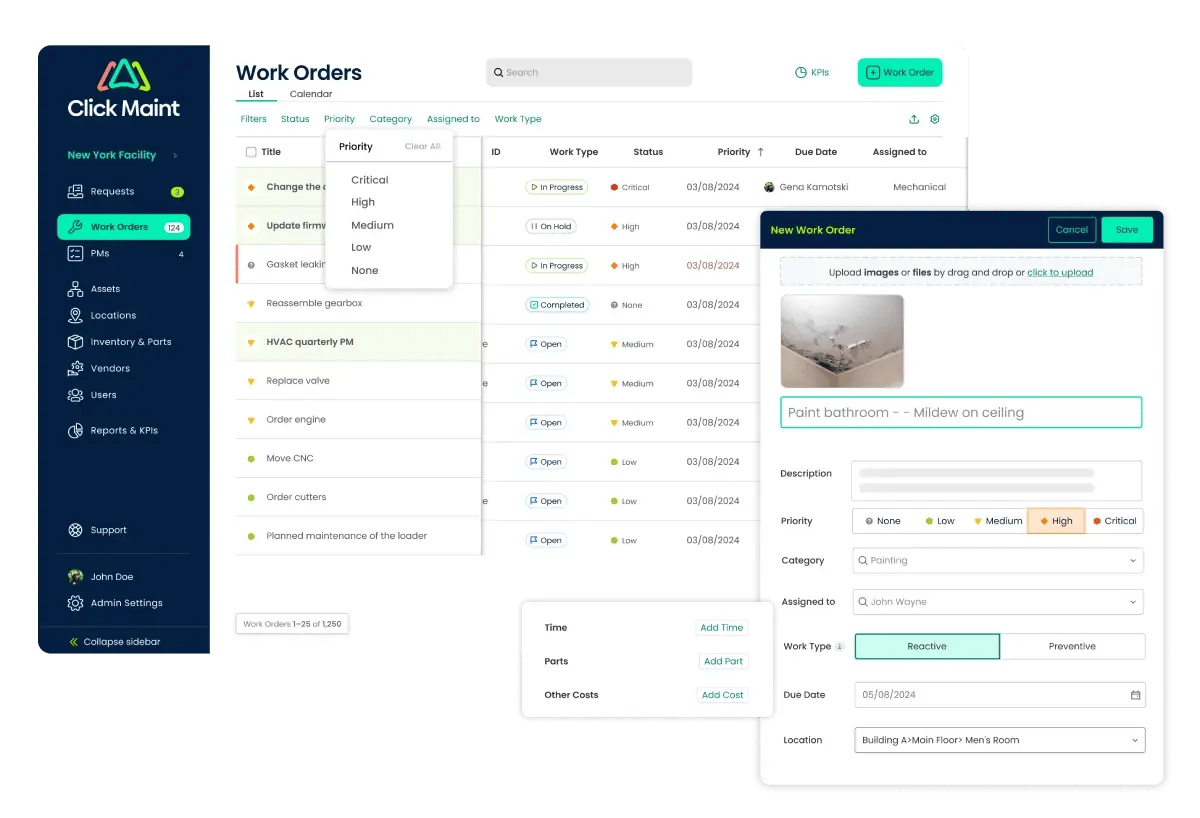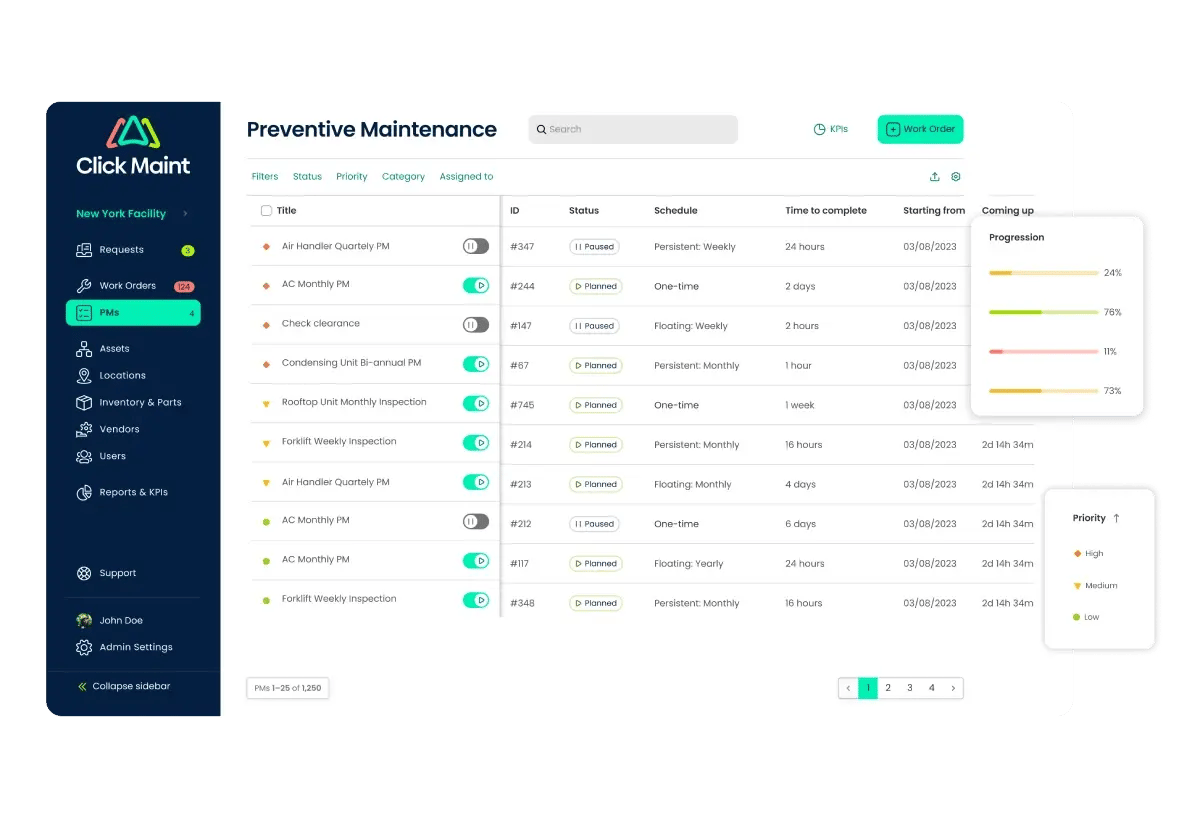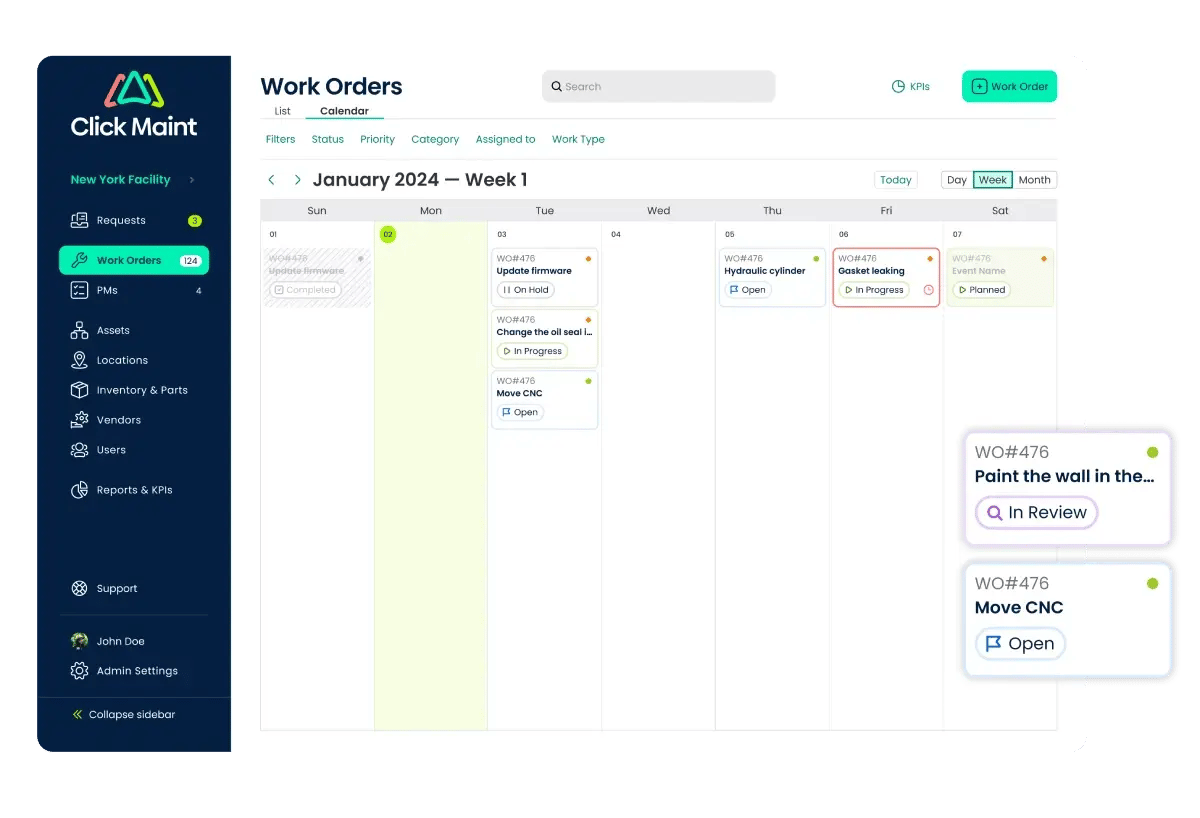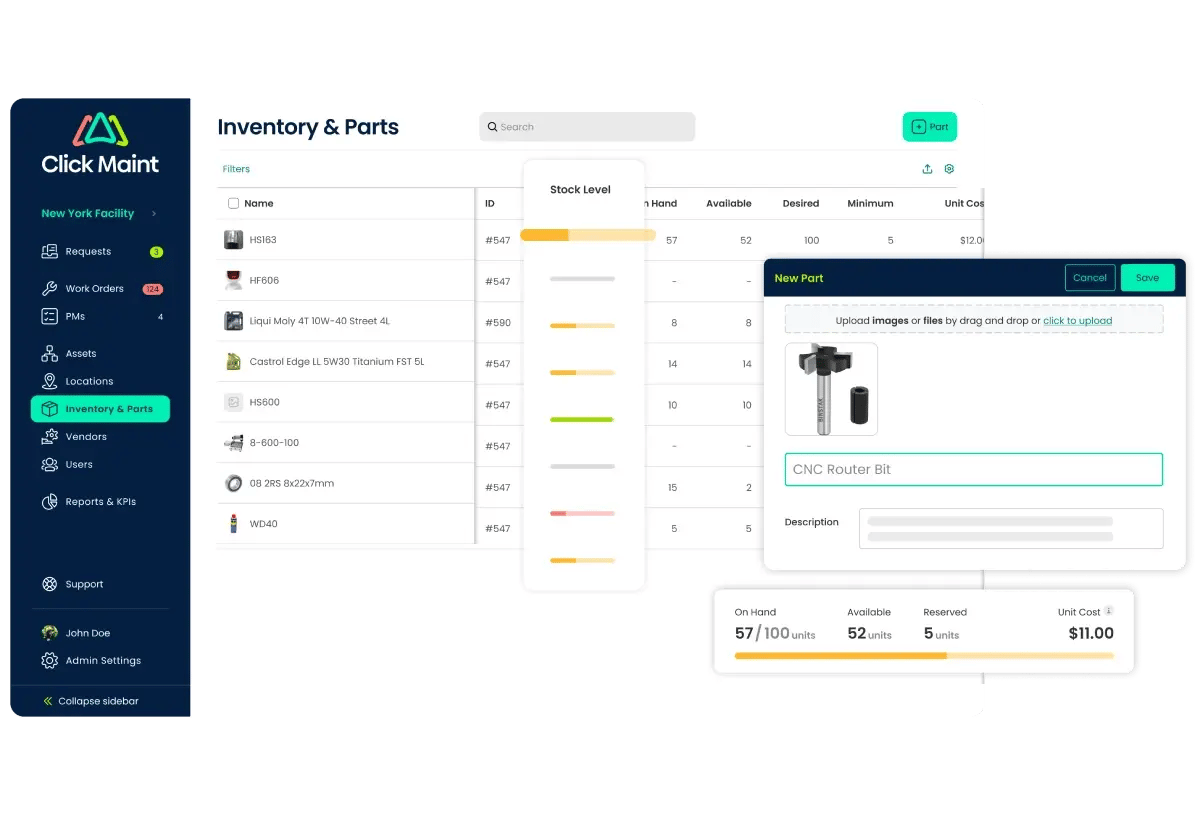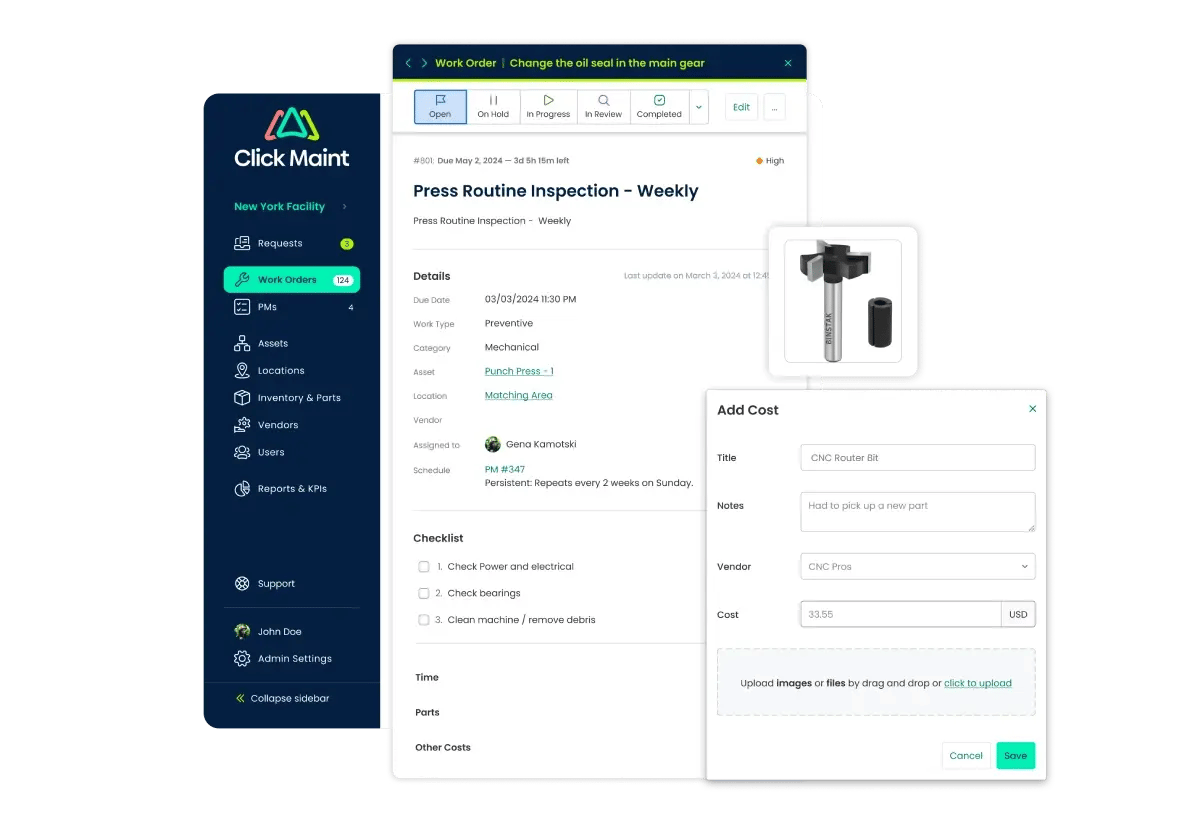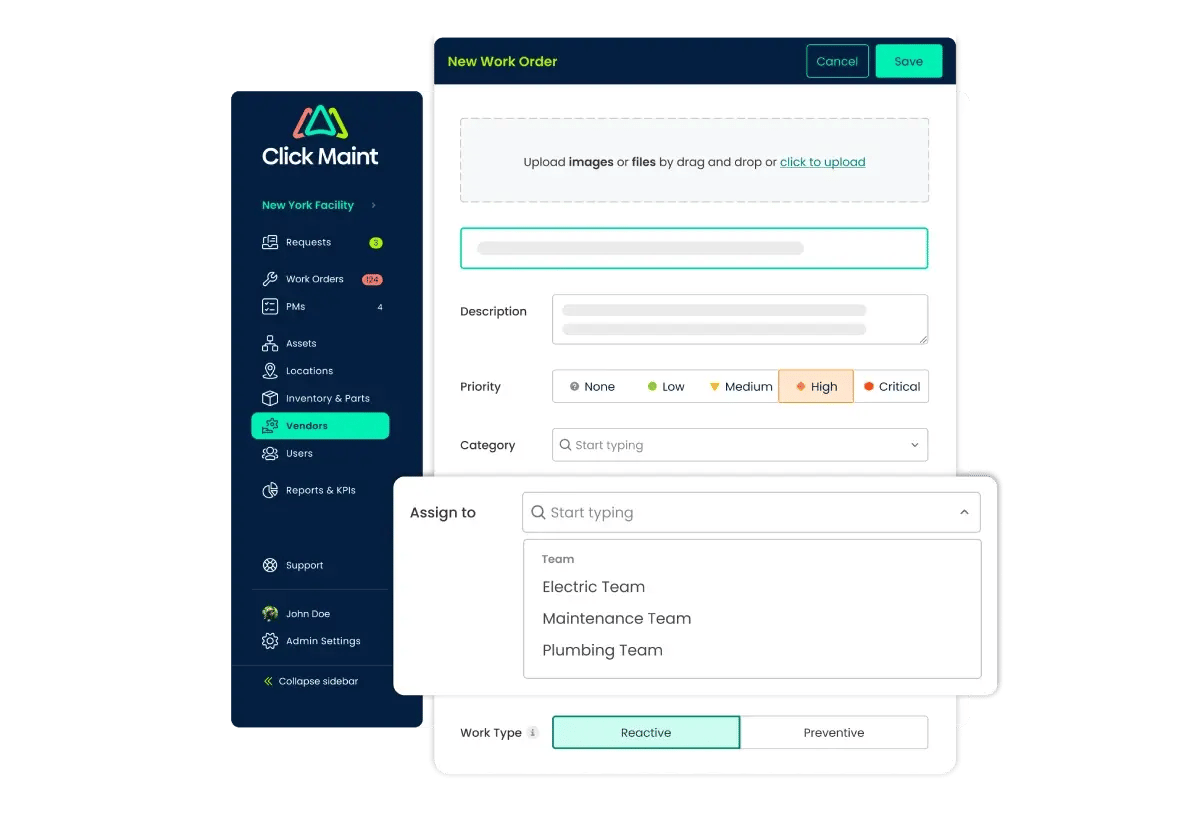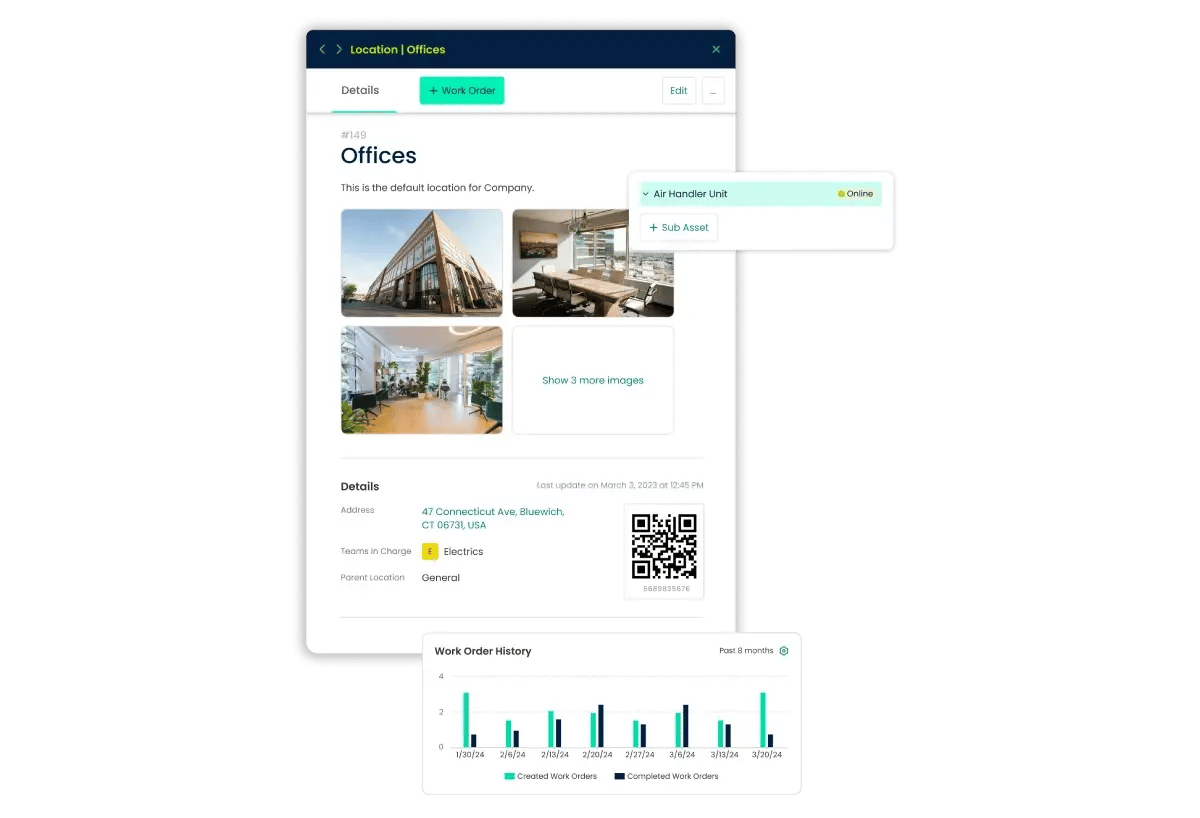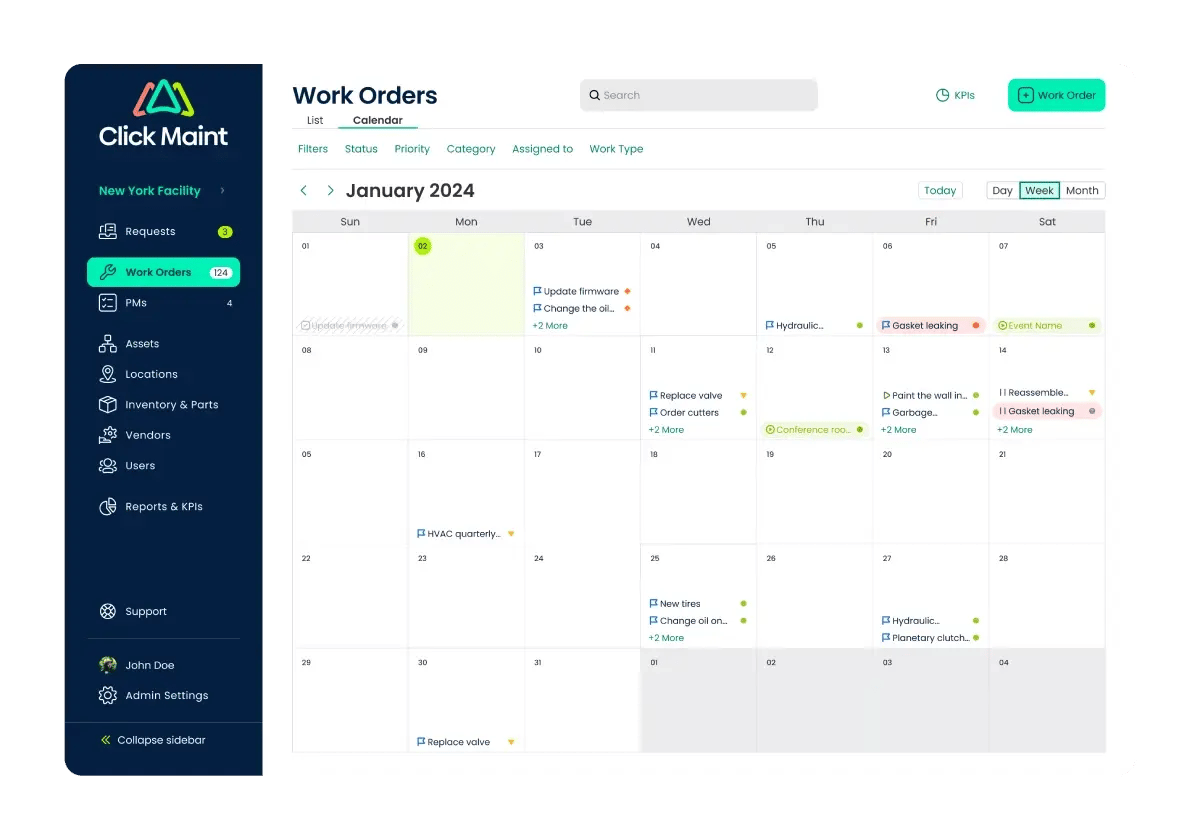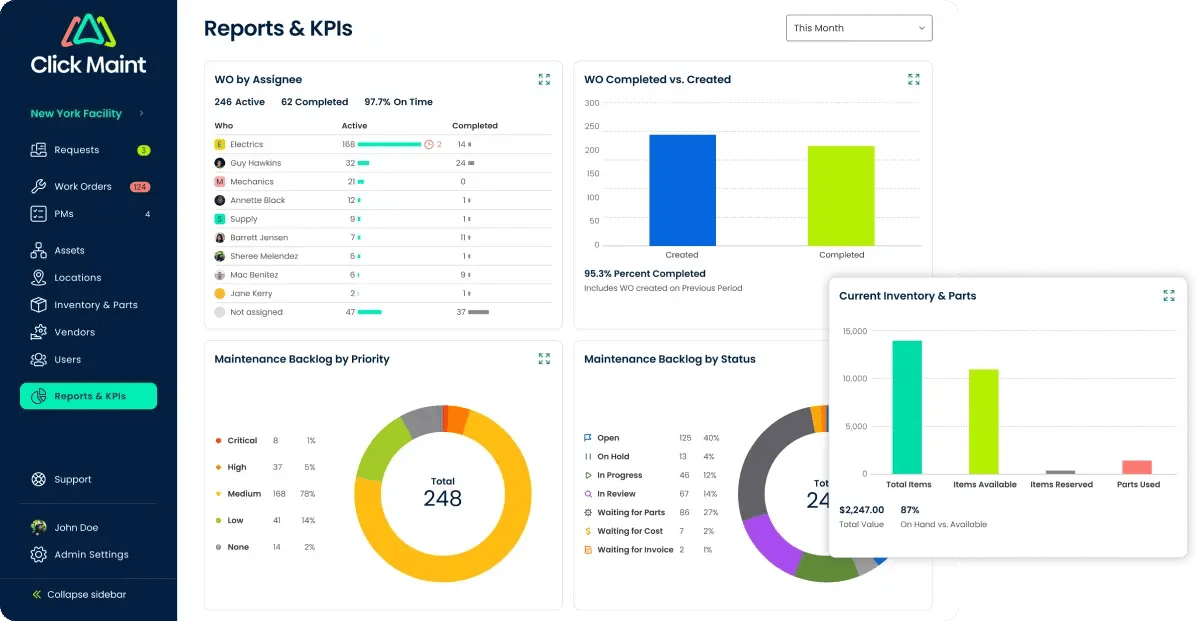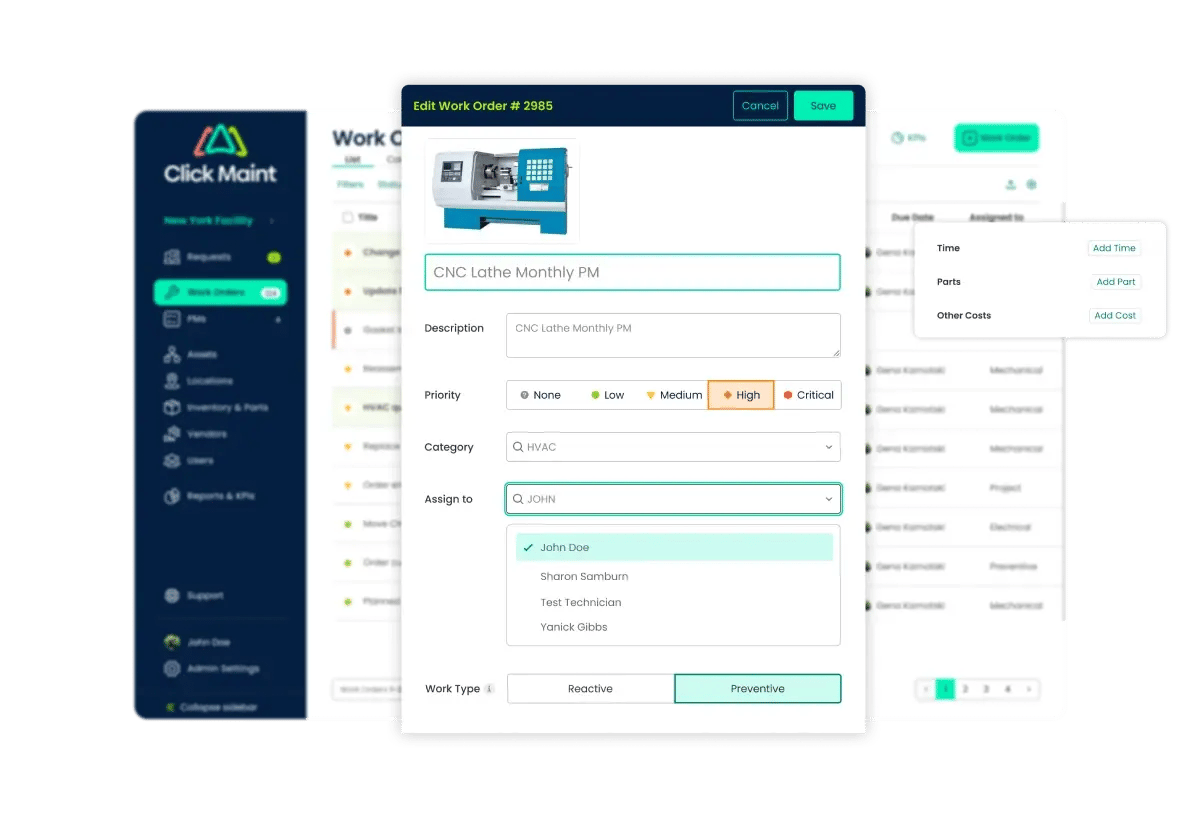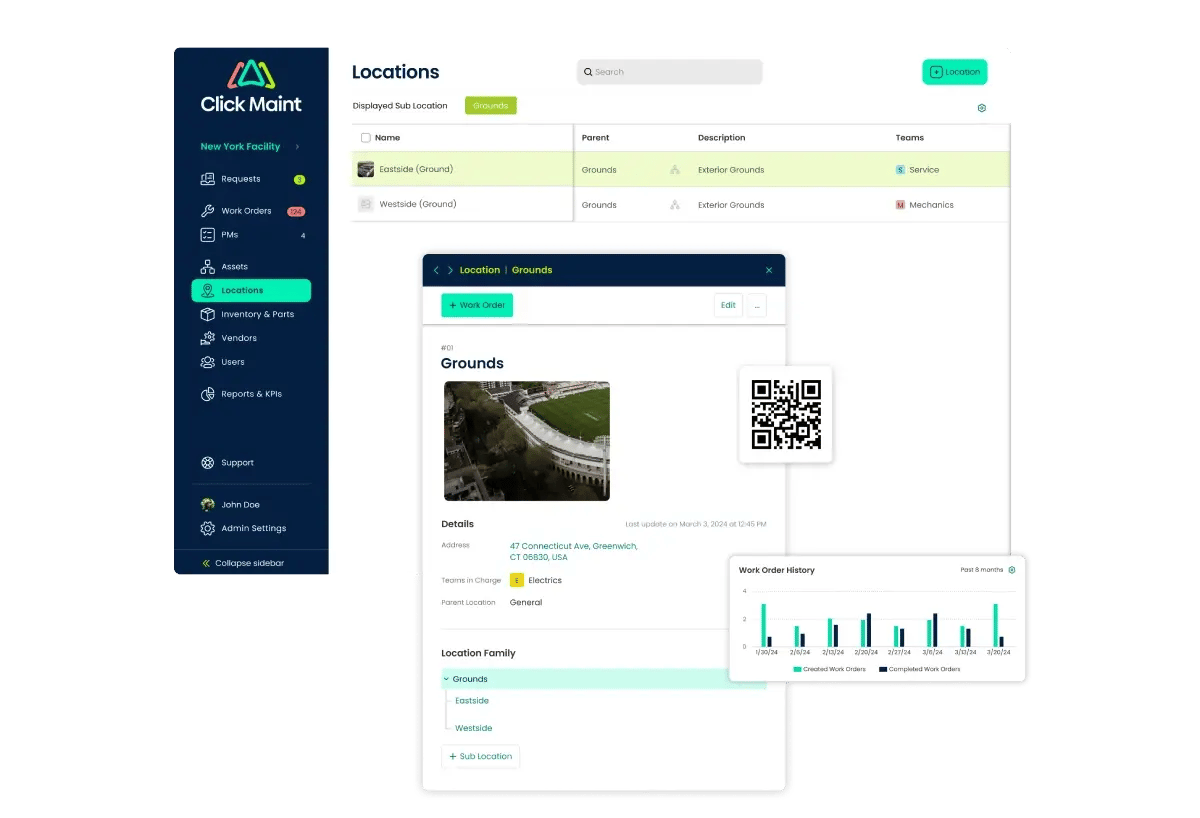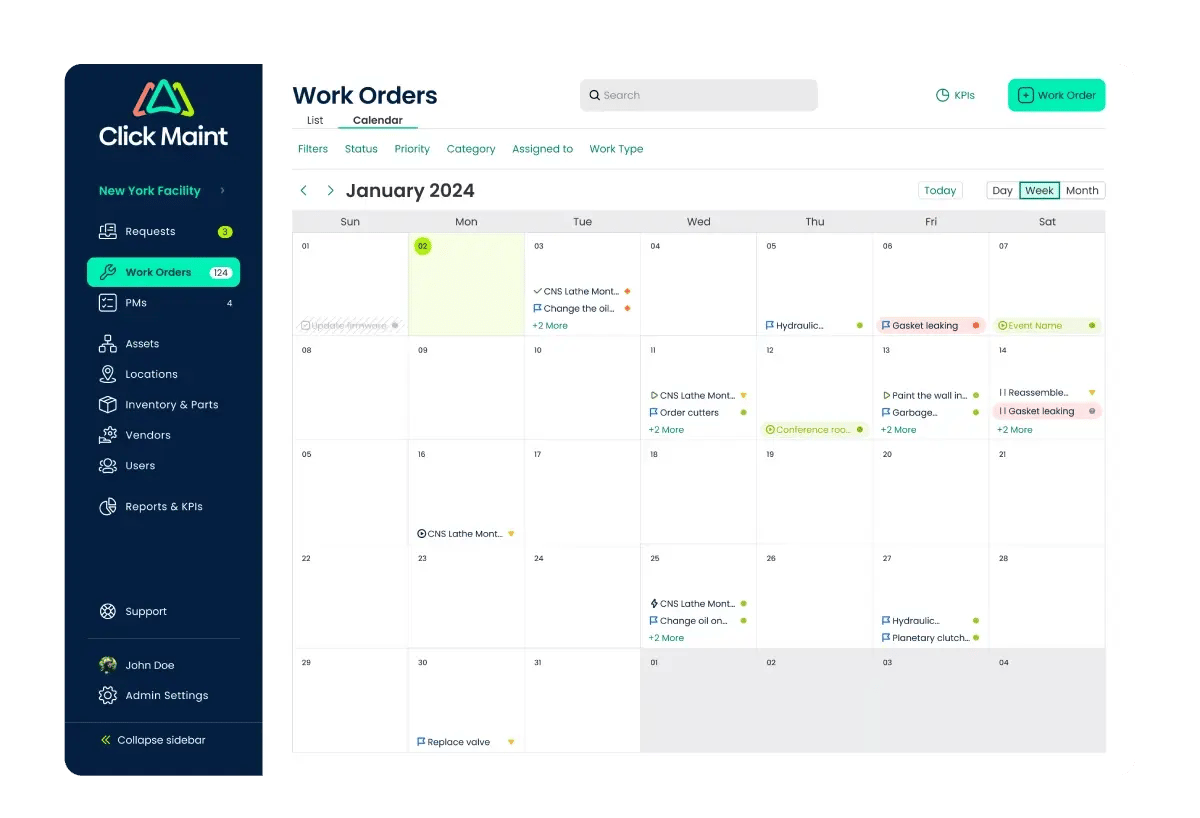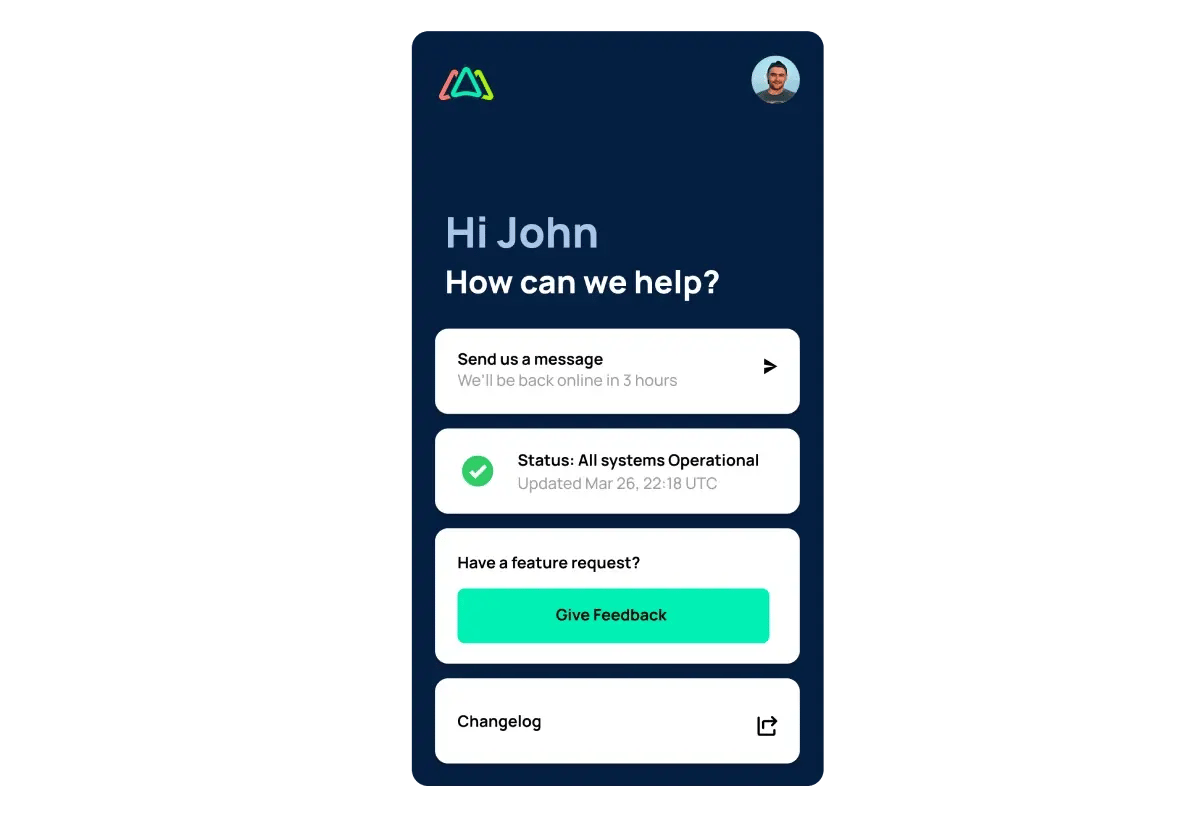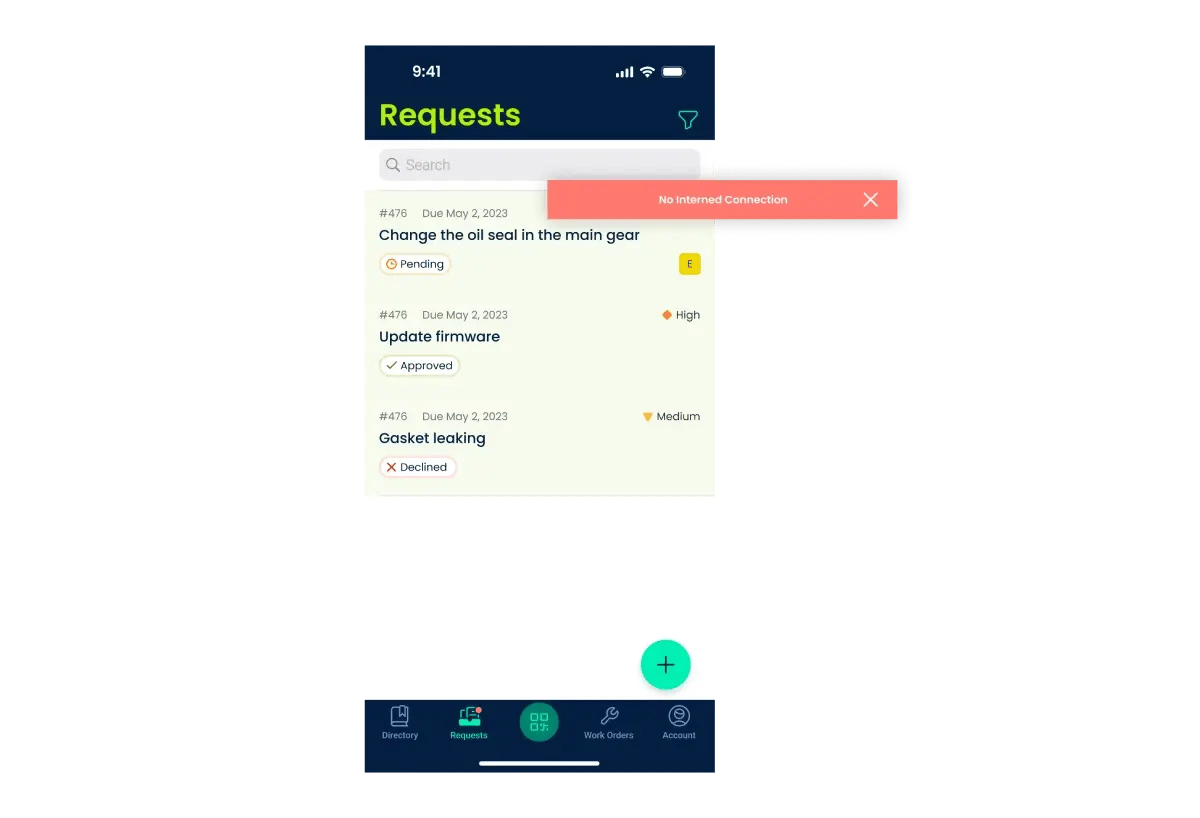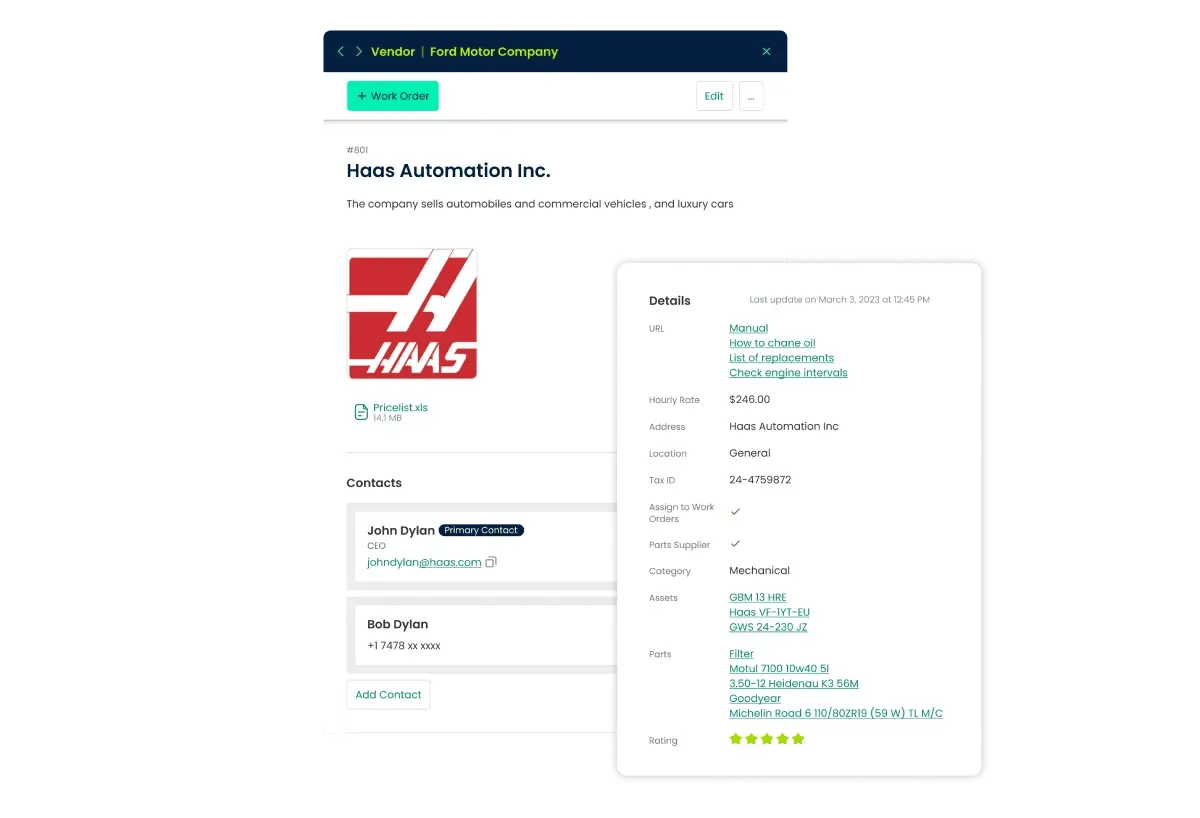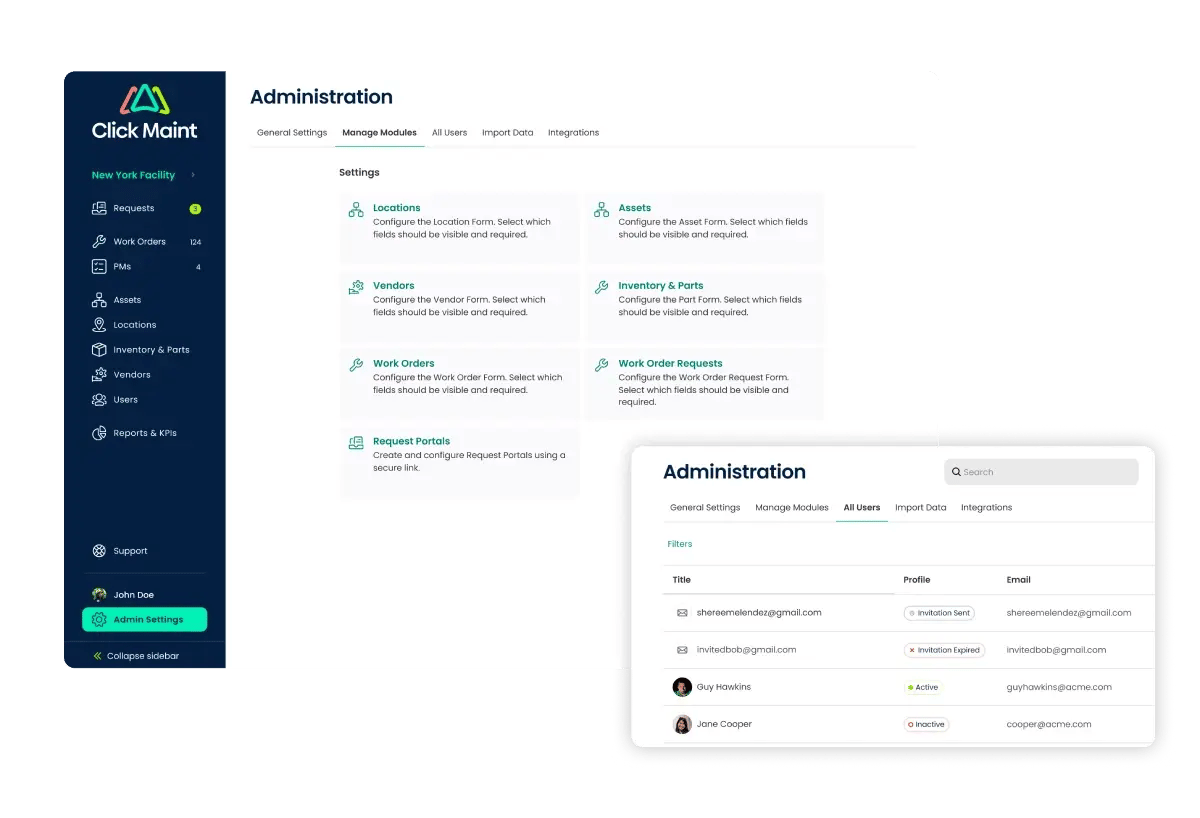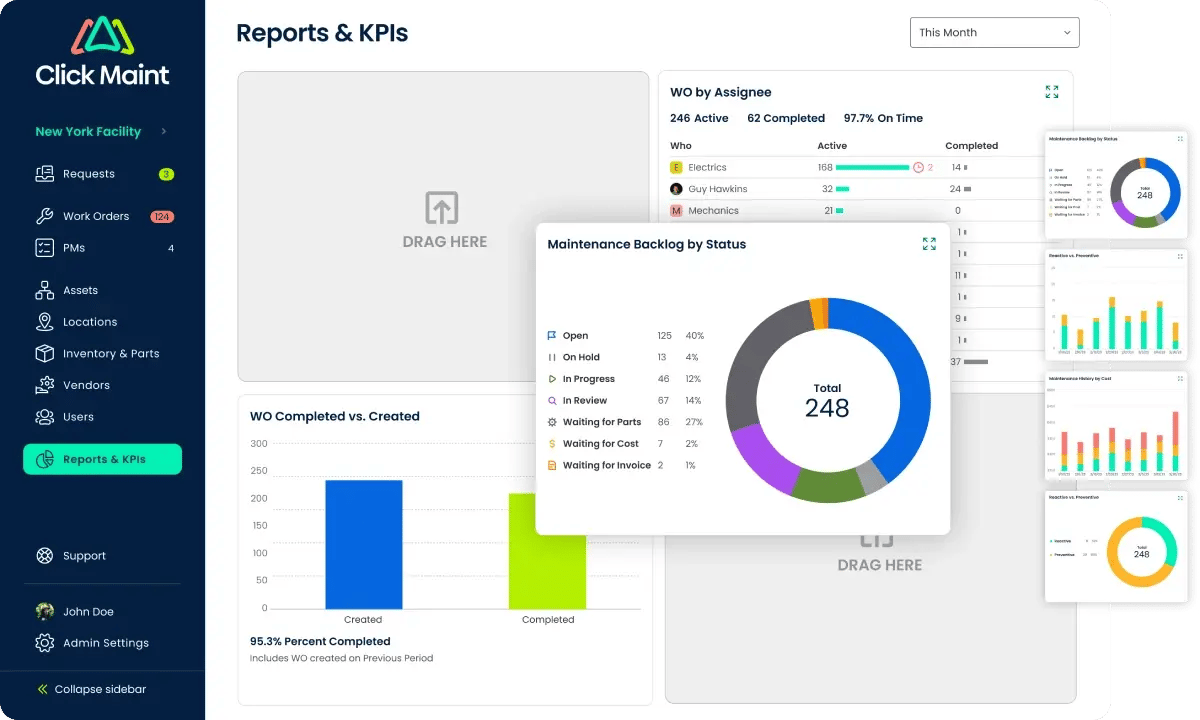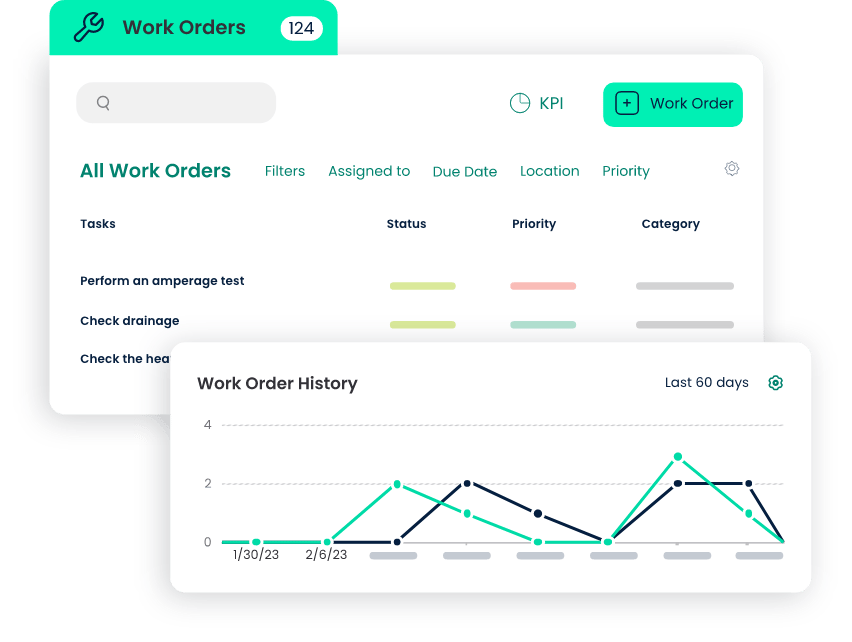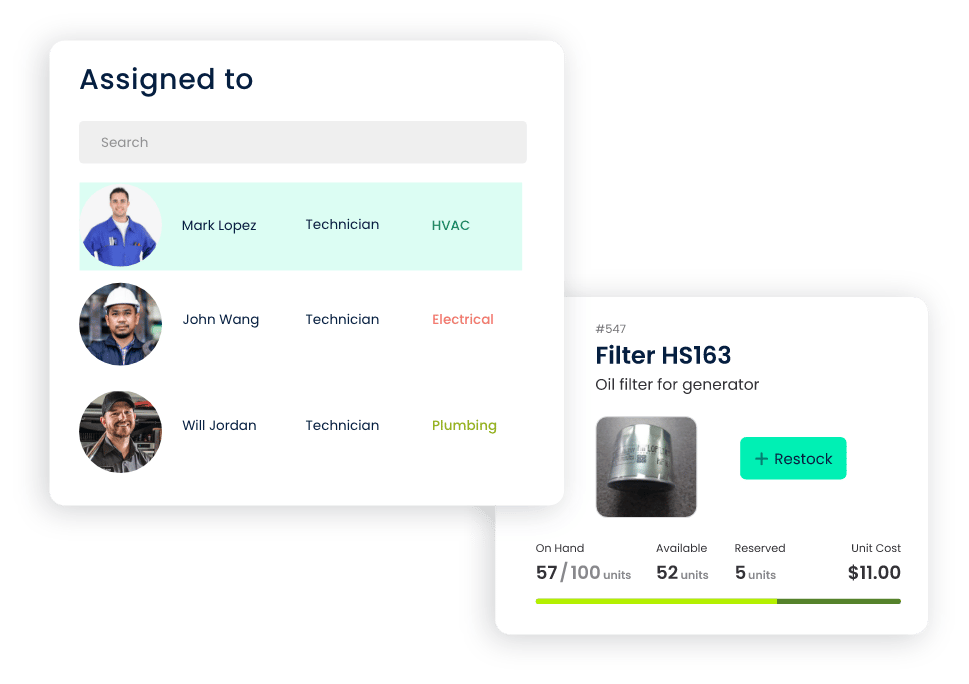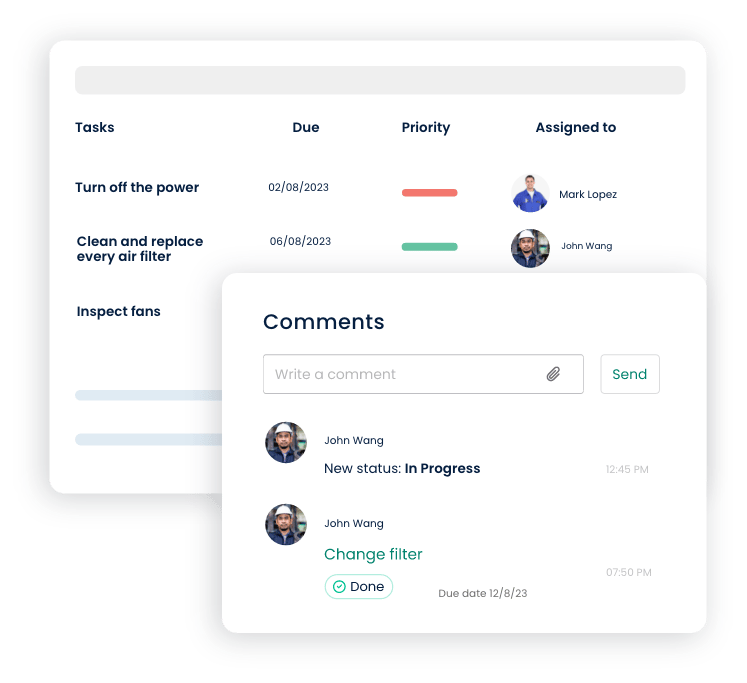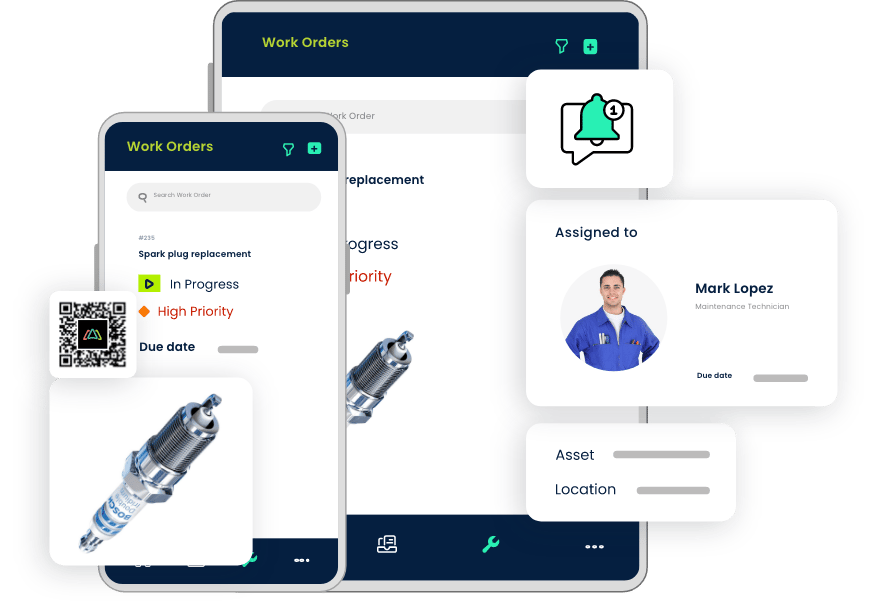What is a Work Order Software?
A work order software is a solution that helps organizations manage, create, and track work orders throughout their lifecycle. It is commonly used in maintenance, manufacturing, and service-based industries to streamline processes, improve communication, and enhance operational efficiency. Many businesses also use a mobile-friendly work order app as part of their solution, making it easier for teams to create and update tasks on the go.
With work order software, users can generate work orders, manage work requests, assign tasks to specific teams or individuals, set deadlines, and monitor progress in real-time. This software typically includes features like work order creation, scheduling, dispatch, asset tracking, inventory management, and reporting. The system allows for efficient prioritization of tasks, resource allocation, and easier record-keeping.
One of the key benefits of work order software is its ability to centralize maintenance and service-related tasks. This centralization reduces manual errors, improves response times, and ensures that all maintenance activities are documented and easily accessible for audits or future reference.
How much does Work Order Management Software cost?
The cost of Work Order Management Software varies widely based on features, number of users, and deployment method (cloud-based or on-premise). Generally, prices can go up to $100 per user per month for subscription-based models. We offer a feature-rich yet affordable solution at 35 USD per user per month for a yearly subscription.
Some vendors offer tiered pricing plans, and additional costs may apply for customizations, training, and support services. It's essential to request a detailed quote and compare different options to find the best fit for your budget and needs.
Deliver superior customer experience through faster response times
In today's competitive business environment, customer satisfaction is a key differentiator. Work order software ensures faster response times by automating work order assignments and tracking progress in real time. This transparency empowers teams to prioritize urgent tasks and reduce response times, leading to quicker resolutions for clients. When combined with work order software gamification, organizations can encourage faster task completion by rewarding teams for exceeding SLAs and maintaining high service quality. As a result, businesses that rely on work order software can meet or exceed service level agreements (SLAs), contributing to higher customer retention and loyalty. By simplifying the customer service workflow, this software ensures that businesses can respond to issues with greater accuracy and speed, driving a positive customer experience.

How can organizations benefit from work order software?
Key benefits of work order are; streamlining workflow and assignment, enhanced communication and collaboration, better resource allocation, improved tracking and visibility, faster response time and time to complete, documentation and compliance and improved customer satisfaction. Over time, these advantages highlight the broader work order software evolution, where platforms are becoming more intelligent, connected, and user-friendly to meet modern business needs.
How does work order management software handle work order assignments?
Work order management software typically allows users to create work orders and assign them to specific technicians or teams. Assignments can be based on various criteria such as availability, skillset, workload, or location. The software provides notifications and alerts to assigned personnel, ensuring they are aware of new work orders and can take appropriate action.
Can work order software integrate with other systems?
Yes, most work order software solutions offer integrations with other systems such as asset management, inventory control, maintenance scheduling, and accounting. Integration allows for seamless data exchange and synchronization between different systems, eliminating the need for manual data entry and improving overall operational efficiency.
Is work order software customizable?
Work order software often provides customization options to align with specific business needs and workflows. Users can customize work order templates, define fields and categories, set up workflows and approval processes, and configure notifications and reminders according to their requirements. This flexibility ensures that the software adapts to the unique needs of each organization.
Is work order software difficult to use and implement?
Today, most work order software like Click Maint CMMS are designed to be user-friendly and intuitive. Providers utilize the latest technologies so that user interfaces are easy to navigate and activities can be completed with just a few clicks. Implementations can be quite easy depending on the complexity and size of the operation. There are some legacy work order systems that have been slow to update their products and implementation processes, and would not be considered easy to use. There are a lot of options out there.
Is work order software scalable for growing businesses?
Yes, work order software is designed to scale with businesses of all sizes. Whether you have a small team or a large enterprise, the software can accommodate the increasing volume of work orders, users, and assets. Features and modules are designed to scale allowing organizations to expand their operations without outgrowing software capabilities.

How to choose the best Work Order Management Software?
To choose the best Work Order Management Software, consider the following factors:
1. Ease of Use
User-friendly interface and simple workflow.
2. Customization
Ability to tailor the software to meet specific business needs.
3. Scalability
Supports business growth and increased workload.
4. Integration
Seamless integration with existing systems and software.
5. Support and Training
Availability of customer support and training resources.
6. Cost
Evaluate pricing models and ensure it fits within your budget.