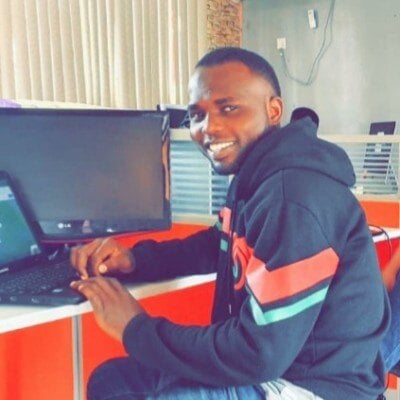How to Set up an Asset Registry in Your CMMS
An asset registry is a comprehensive record of all physical assets within your organization; it’s like a master list of all your essential assets, from your largest machines to the smallest tools, all organized in one place. However, It goes beyond a simple list by documenting essential information about each asset, including its location, specifications, serial numbers, costs, warranty info, condition, and maintenance history. In short, it serves as a centralized database that gives you complete visibility into the assets you own and manage.
When integrated into a Computerized Maintenance Management System (CMMS Software), the asset registry becomes even more powerful. This CMMS feature doesn’t just store asset data; it leverages that information to track asset performance, automate maintenance schedules, and generate reports. Think of the asset registry as the foundation of your CMMS: Without it, efficiently managing maintenance tasks would be like flying blind.
Benefits of Setting Up an Asset Registry in Your CMMS
An asset registry is the backbone of any effective maintenance management system, and integrating it into a CMMS takes asset management to the next level. Here’s why setting up an asset registry in a CMMS is essential for operational success:
Efficient Asset Tracking
Trying to keep track of every piece of equipment, tool, or machine in your facility without any system in place would be chaos, and this is where an asset registry plays a significant role. With all asset data consolidated in one place, locating equipment, tracking warranties, or reviewing service history becomes quick and easy.
Reduces Downtime and Increases Operational Efficiency
Imagine knowing exactly when a machine needs maintenance or quickly accessing detailed information about its purchase date, warranty, bill of materials, or past repairs, all at the click of a button. When you know the condition and maintenance needs of your assets, you can minimize unexpected breakdowns and keep operations running smoothly.
Facilitates Better Maintenance Planning
A well-structured asset registry helps automate preventive maintenance tasks, ensuring you service assets on time. This proactive approach improves reliability, extends asset lifespan, and optimizes resource allocation. With a well-organized asset registry in your CMMS, you’ll find it easier to schedule maintenance, prevent costly breakdowns, and make smarter decisions about your equipment.
Key Components of an Asset Registry
A well-structured asset registry ensures you capture the right data to streamline maintenance, minimize downtime, and maximize asset performance. When building an effective asset registry, it’s important to distinguish between critical and non-critical assets and collect detailed information for every asset.
Critical vs. Non-Critical Assets
Not all assets are equally important to your operations. Some are critical assets vital to production or facility operations, while others, though necessary, have less impact when they fail.
Examples of Critical Assets
- HVAC systems that control environmental conditions.
- Machinery or equipment essential to production processes (e.g., assembly line robots).
- Power generators or electrical systems that keep the facility running.
Examples of Non-Critical Assets
- Office furniture like desks and chairs.
- IT peripherals such as printers and monitors.
- Backup tools or spare equipment that are not actively in use.
How to Prioritize Assets
- Assess Operational Impact: Prioritize assets whose failure could disrupt operations or compromise safety.
- Assign Maintenance Priority Levels: Create tiers within your CMMS for high, medium, and low-priority assets to help manage maintenance schedules.
- Focus on Usage Frequency: Frequently used equipment should have higher priority than rarely used items.
Data to Capture for Each Asset
To fully leverage your CMMS, capturing comprehensive information for each asset is vital. Here are the key data points you should gather:
1. Basic Information
- Asset Name: Clear, descriptive name (e.g., “Air Compressor – Main Unit”)
- Category/Type: What kind of asset it is (e.g., HVAC, Electrical, Production Equipment)
- Location: Where the asset is physically located (e.g., Building A, Floor 2)
2. Identification Details
- Serial Number and Model Number: This is for easy identification and tracking.
- Asset Tag/Barcode Number: Useful for quick scanning during audits or maintenance.
3. Ownership and Vendor Information
- Vendor Name and Contact Details: Who supplied the asset?
- Warranty Information: Expiration date and coverage details.
- Purchase Date and Cost: Helps with budgeting and lifecycle tracking.
4. Maintenance and Operational Data
- Maintenance Schedule: Preventive maintenance intervals and task descriptions.
- Current Condition: Inspection results or IoT sensor data indicating asset health.
- Life Expectancy: Estimated useful life, including expected retirement or replacement date.
Capturing this information ensures you can manage your assets proactively, monitor their health, and optimize maintenance schedules, saving time and resources in the long run.
Step-by-Step Guide to Setting Up an Asset Registry in Your CMMS
Creating an asset registry requires careful planning, organization, and collaboration. Below is a detailed step-by-step guide to ensure your registry is accurate, well-structured, and easy to maintain within your CMMS.
1. Identify Assets to Include
The first step in setting up your asset registry is to identify all assets that need to be included, ensuring both critical and non-critical equipment are accounted for. Start by conducting a physical walkthrough of the facility covering production floors, storage areas, offices, and outdoor spaces using checklists to document asset details. To avoid missing any assets, collaborate with key departments like maintenance, operations, IT, and procurement, as each may manage equipment unique to their functions.
2. Organize Asset Data
To ensure consistency and clarity, create a standardized data template for entering asset information. This template should include key fields such as asset name, serial number, purchase date, warranty details, and maintenance schedules. Use clear naming conventions and consistent categories to group similar assets logically, reducing the chances of duplication or errors and ensuring everyone follows the same structure.
3. Establish Asset Hierarchy
Organizing assets into a hierarchy helps streamline tracking and maintenance efforts. Start by defining parent-child relationships, such as a building containing HVAC systems, which further include components like air handlers and ducts. A clear asset hierarchy makes it easier to manage interconnected systems, plan maintenance effectively, and quickly access related equipment like spare parts when needed.
4. Input Data into the CMMS
Once your asset data is ready, input it into the CMMS using either manual entry or bulk uploads via CSV files, depending on the volume. Assign roles and responsibilities to specific users or teams to manage their respective assets, ensuring accountability. It's also essential to set user permissions, allowing only authorized personnel to update or edit asset information to maintain data integrity.
5. Set Maintenance Schedules
Setting up preventive maintenance schedules in the CMMS helps keep assets in peak condition and prevents unexpected breakdowns. Automate maintenance tasks based on time intervals or usage metrics and configure alerts to remind teams of upcoming activities. You can also integrate IoT sensors to monitor asset performance in real-time or conduct regular inspections to catch early signs of wear and tear.
6. Audit and Update the Asset Registry Regularly
Maintaining an accurate asset registry requires regular audits and updates. Schedule periodic physical audits to confirm asset locations and conditions, using tools like barcode scanners or RFID tags for efficiency. Keep records up to date by promptly adding new assets and retiring old ones, and ensure that any significant repairs, vendor changes, or warranty updates are logged in the CMMS to maintain data accuracy over time.
Following these steps will ensure your asset registry is comprehensive, well-organized, and easy to maintain. A robust registry in your CMMS lays the foundation for smoother operations, better decision-making, and long-term maintenance success.
Best Practices for Introducing the Asset Registry to Users
Proper user adoption is essential for the success of your asset registry. Start by conducting hands-on training sessions to familiarize team members with how to use the registry effectively. Complement this with easy-to-follow guides or cheat sheets for quick reference, and schedule periodic refresher training to reinforce knowledge and ensure long-term adoption.
To encourage cross-team participation, key departments such as operations and maintenance should be involved early in the setup process, promoting a sense of ownership. Boost engagement by creating incentives or gamifying the process, such as tracking maintenance performance metrics. Additionally, assign champions or designated point-of-contact users within each team to offer guidance and ongoing support to their colleagues.
Leveraging Your CMMS for Best Use and Adoption
To get the most out of your CMMS, maximize its features by automating work orders and setting up asset notifications to stay ahead of maintenance tasks. Use the built-in analytics to monitor asset performance and identify trends, enabling continuous improvements and more informed decision-making.
Also, encourage cross-department collaboration by integrating your CMMS with procurement, inventory, or financial systems, ensuring all teams have full visibility into asset-related activities. Nurture a proactive maintenance culture by promoting the use of CMMS tools, empowering teams to prevent issues before they arise, and optimize asset performance across the organization.
Setting up an asset registry in your CMMS involves several key steps, from identifying and organizing assets to establishing hierarchies, inputting data, and training users for smooth adoption. A well-maintained asset registry brings significant benefits, including increased operational efficiency, reduced downtime, and more informed decision-making through better asset management. Don’t wait to get started today and unlock the full potential of your CMMS to keep your organization running at peak performance!
TABLE OF CONTENTS
Keep Reading
Ever find yourself checking into a luxury hotel and expecting a relaxing stay, only to find a ...
11 Apr 2025
Organizations are witnessing swift changes in the business environment and confronting a ...
8 Apr 2025
Last month, news outlets and the entire internet was abuzz with the return of NASA astronauts ...
3 Apr 2025
What comes first - CMMS or predictive maintenance? If your answer is either, it is correct. ...
28 Mar 2025
Artificial intelligence (AI) talk has become commonplace. Today, engaging in business-focused ...
27 Mar 2025
Imagine a world where machines predict, diagnose, and fix their issues before they fail. This ...
25 Mar 2025
A facility maintenance plan is at the core of a facility’s operations. This organized ...
21 Mar 2025
Think of managing your maintenance operations like managing a championship sports team. Just ...
21 Mar 2025
The maintenance sector is battling a severe talent shortage that threatens to undermine ...
7 Mar 2025
Manufacturing maintenance is the backbone of industrial efficiency, ensuring machines run ...
5 Mar 2025
No one likes playing a guessing game when equipment breaks down. Yet, maintenance teams often ...
4 Mar 2025
The size of the preventive maintenance software market is discussed in millions of dollars, ...
4 Mar 2025
The organizational structure and corporate hierarchy vary from company to company. Large ...
28 Feb 2025
Maintenance procedures are essential for ensuring the longevity and reliability of machinery ...
21 Feb 2025
Sustainability is no longer just a buzzword; it's a critical component of corporate social ...
20 Feb 2025
A Computerized Maintenance Management System (CMMS) relies on accurate, well-organized data ...
18 Feb 2025
In an era where technology drives operational efficiency, Computerized Maintenance Management ...
14 Feb 2025
A Computerized Maintenance Management System (CMMS) is a key component of modern maintenance ...
13 Feb 2025
Introduction Maintenance management is the foundation of maintenance operations in industries ...
11 Feb 2025
Introduction A Computerized Maintenance Management System (CMMS) is software designed to help ...
7 Feb 2025